With the large number of devices on which we can record and reproduce videos, as well as applications with the same purpose, it’s become essential to have a good video format conversion program, especially for 4K videos. This way we can adapt our downloaded recordings or films to the formats that best fit our player, whether it is a PC, a smartphone, a tablet or a SmartTV, just to name a few.
So, for example, while you can record 4K/UHD video easily with either a camcorder, DSLR or a smartphone, you may incur in other problems. The 4K (HEVC) video could not play on some players, mobile, desktop, game console or TV etc; a 4K video file that is too big could brings problems while uploading it on sites like YouTube, Facebook, Instagram etc.
4K video is also too large for emailing or sending it through WhatsApp either directly or as an attachment, plus these videos would quickly fill up storage space on mobile/camera’s SD card, making users unable to record anything on mobiles or digital cameras.
Finally, it takes longer to export 4K video from a video editing software like Premiere, Final Cut Pro, iMovie, compared to other smaller more compact video formats.

To solve these problems we have software like WinX HD Video Converter Deluxe. This program can help users reduce large 4K video size by up to 90% for flawless playback, convenient storage, easy uploading or sharing.
You can try WinX HD Video Converter Deluxe at this link or enter the giveaway to win it.
Why pick WinX HD Video Converter Deluxe over other 4K video compressor? Well, there are many advantages if you use this software.
For one, you get complete support for all large video files. This includes 4K videos recorded by camcorder, DSLRs, GoPro, DJI, smartphones, downloaded videos or videos received from friends.
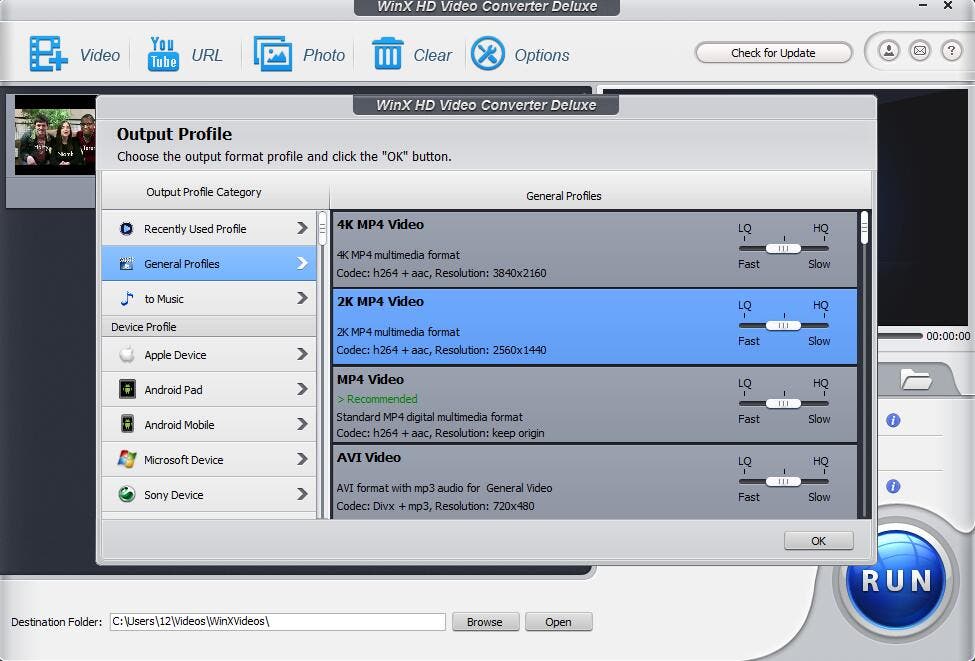
Win X’s software is very efficient with up to 90% file size reduction by removing unwanted parts, lowering video resolution, adjusting codec, frame rate and bit rate. Nevertheless, you still get 98% original quality reserved thanks to the High-Quality Engine and De-interlacing engine.
The software is also fast with support for Intel/NVIDIA/AMD hardware accelerated GPUs. Besides the robust ability in reducing 4K video size it can also convert videos to a large number of formats such as MP4, HEVC, H.264, AVI, MOV, MKV, WMV, iPhone, Android, Xbox, PS4, Apple TV and 420 profiles.
Although WinX HD Video Converter Deluxe is filled with advanced features, using it is still quite simple.
All you have to do is import the video by clicking on the video+ icon, choose the wanted format and click on “Run”. That’s it, very simple and user friendly.
In conclusion, if you’re often finding yourself with files bigger than you need to, check out WinX HD Video Converter Deluxe at this link. Remember to take part in the giveaway to win a full license.





