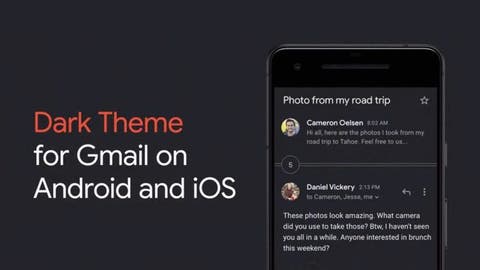The stable version of Gmail with dark mode has begun to reach users. If you have a smartphone running Android 10 or iOS 13 and have dark mode enabled on the system, Google says the feature will be available automatically.
Dark mode will also activate automatically if a Google Pixel is in battery saver mode. If you are using an older version of Android or iOS, you only have to enable it in Settings.
As usual, this is an incremental update. To see if dark mode is already available to you in Gmail, just go to Settings. There you will find a new option called Theme where you can activate this mode.