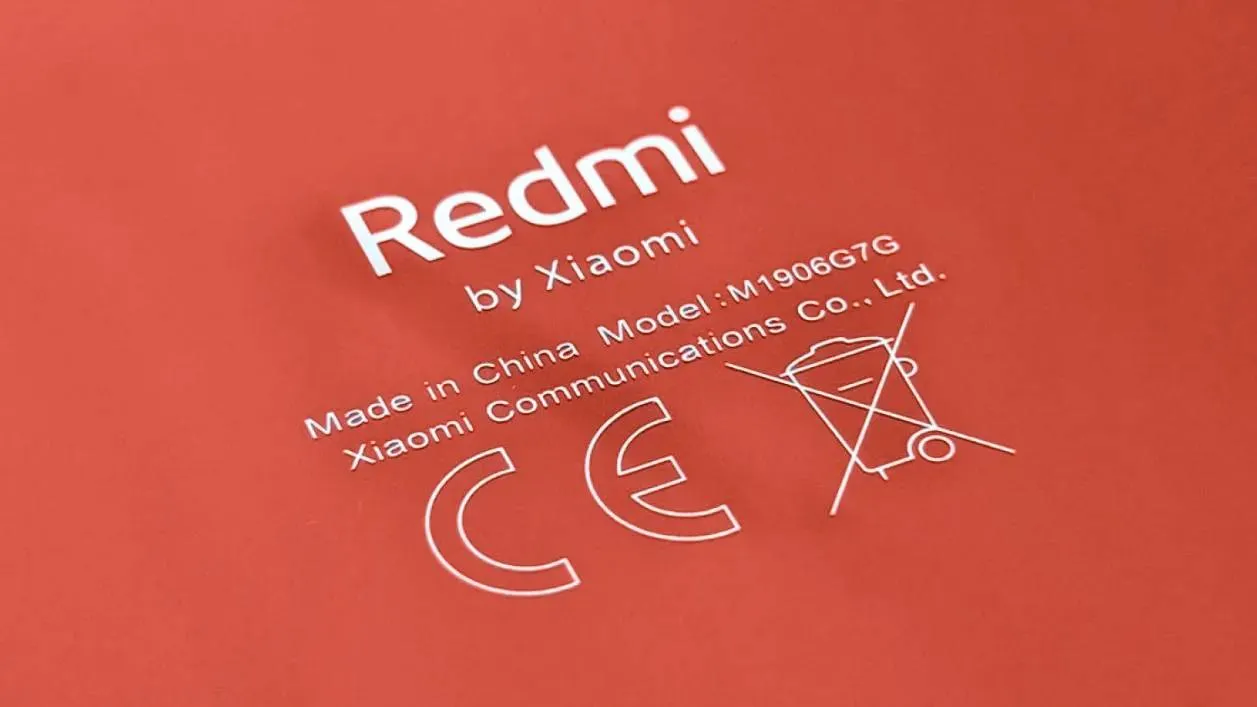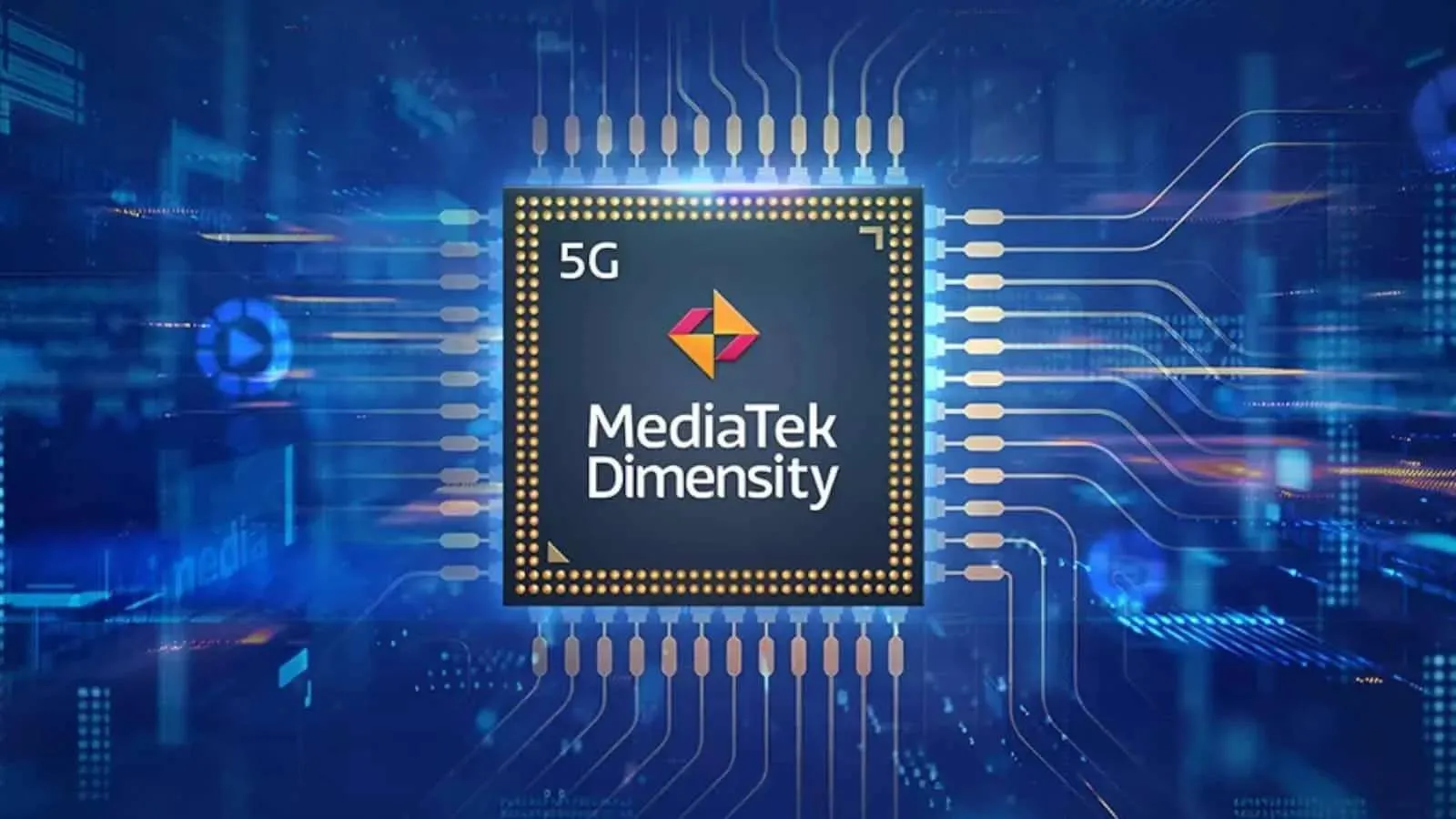One UI 2.0 apps are available for all Samsung devices running One UI 1.0
androidSaturday, 19 October 2019 at 10:22

Less than a week ago, the first public beta of Samsung One UI 2.0 based on Android 10 has launched for the Galaxy S10 series. A user of the XDA forum did not miss the opportunity and extracted all the new One UI 2.0 apps and made them available to all other Galaxy smartphones with One UI 1.0.
If you were hoping for a nice installable apk, unfortunately we have to disappoint you. To have them you need to install them from the recovery mode. The user has in fact made available only a zip file that can be installed from recovery with all the apps inside it.

The apps included in the zip file are:
- Dialer
- Incall UI
- Clock
- Calendar
- Messaging
- My Files
- Samsung Cloud
- Smart Capture
- Samsung Themes
- Smart Manager and Digital Wellbeing (Only for phones with OneUi 1.1+)
- Gallery
- Weather
- Keyboard
- Emoji's
- Samsung One Font
- Incall UI
- Clock
- Calendar
- Messaging
- My Files
- Samsung Cloud
- Smart Capture
- Samsung Themes
- Smart Manager and Digital Wellbeing (Only for phones with OneUi 1.1+)
- Gallery
- Weather
- Keyboard
- Emoji's
- Samsung One Font
Please note that the developer warns you to install the zip only after executing the initialization procedure you find after installing a ROM. With the arrival of the following beta, he will update the zip with the new versions of the app. Download links are provided here.
It is worth to mention that according to the latest news, Samsung's new interface, One UI 2.0, adds two additional options to facial recognition to enhance the smartphone unlock system. The first is to add a new appearance. With One UI 2.0, it would be possible to save an alternative version of your face to avoid inconvenience. While the other option is to activate facial recognition only if the user's eyes are open.
Popular News
Latest News
Loading