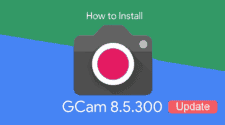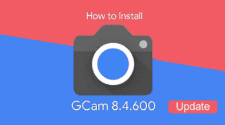ASUS has always been notorious in terms of Android updates. Recently, the Taiwanese tech giant even cancelled the long-awaited Android Pie update for Zenfone 4. But thanks to the project treble and recent improvements by Google, the firm managed to provide closed beta of ZenUI 6 based on Android 10 to Zenfone 5Z and 6 in August itself. And now, after two months, ASUS finally releases ZenUI 6 Android 10 public beta for the Zenfone 5Z.
If you own a Zenone 5Z and want to try the ZenUI 6 Android 10 public beta, then you can do it simply by downloading the update file from the link provided at the end of this post. However, do note that this build contains a number of bugs which we are as listed below.
Zenfone 5Z ZenUI 6 Android 10 Public Beta Official Bug List
- This theme does not yet support “My Creation”.
Lock the screen, quickly set up the menu, and temporarily set the ASUS theme style. - Clicking [Settings] > [Applications and Program Notifications] > [Reset Application Preferences] on the application information page will cause the system to automatically restart.
- After accidentally switching the system language, click the “Recent” button to display the ASUS desktop stop action message.
- Inductive payment is not available.
- Some IOT devices / 3rd party app are not available.
- SD card transmission speed is slow.
Zenfone 5Z ZenUI 6 Android 10 Public Beta Official Changelog
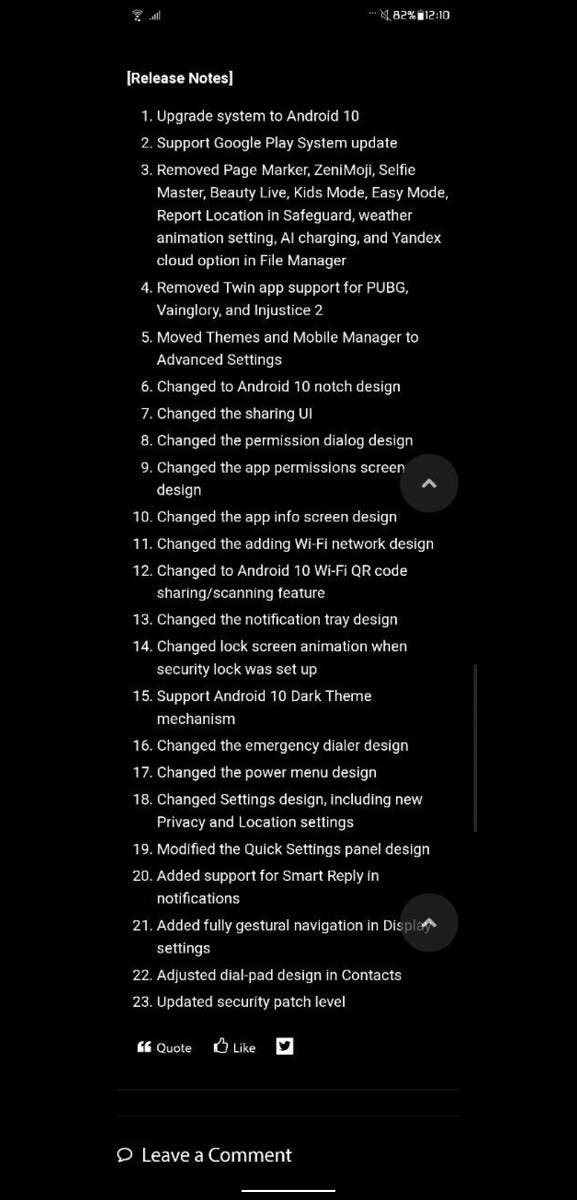
Installation Process
- Download the update file from the link provided at the end of this post.
- Rename the downloaded file to UL-Z01R-WW-100.04.44.67-user.zip
- Move the file to the root of your phone’s internal storage.
- Now on your phone, go to the system update section and initiate system update.
Download ASUS Zenfone 5Z ZenUI 6 Android 10 Beta