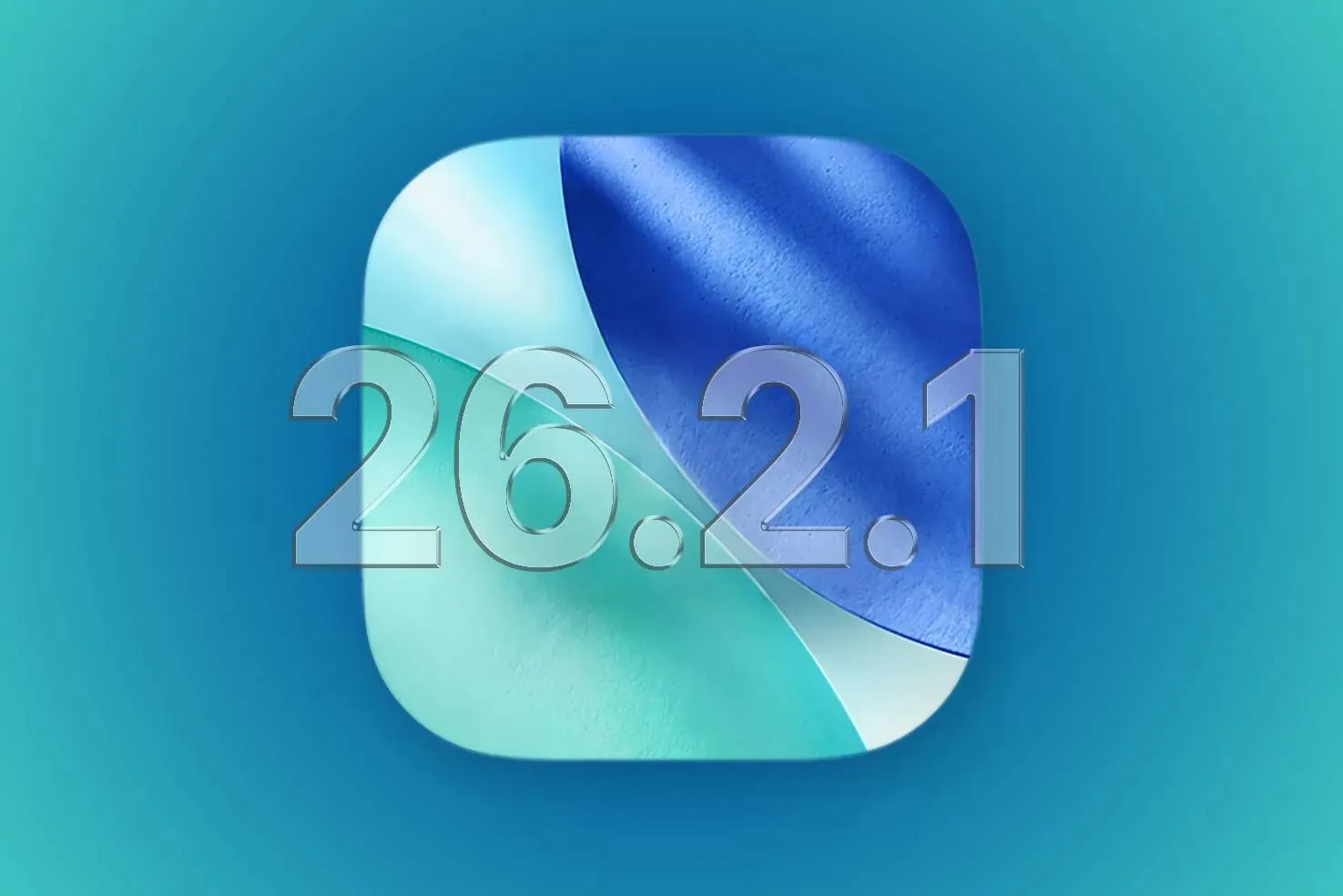Google Pay is an interesting platform for making payments with the smartphone without having to deal with multiple cards every time you place an order or transfer money. However, the platform was lacking proper biometric authentication for Money Transfers. Whenever you wanted to send money via Google Pay, you had to use an old school PIN pattern to authenticate the transfer. We know, that the age of fingerprint scanners has come to keep our phone safe while making the authentication process practical and less annoying.
If you're a Google Pay user and have been missing this option, we have good news! Starting with version 2.100 Google is finally adding support for fingerprints and face authentication for money transfers. However, there's a small catch, you have to be running Android 10 or above to use. Well, we know you're not running any software above Android 10 (Unless that you're from the future). Also, unless that you have Pixel, OnePlus or any of the few smartphones running the latest version of OS, you will not see this new feature. This is explainable by the fact that Google is using a specific Biometric API that debuted with Android 10.
Well, if you have Android 10, you can access this option via the Sending money settings section of the app. This feature will be especially useful for the Pixel 4 owners since they don't have a fingerprint scanner. Instead, they rely on a facial unlock for authentication.
Popular News
Latest News
Loading