Firefox 71 is now official - adds many new developer tool features
TechThursday, 05 December 2019 at 06:03
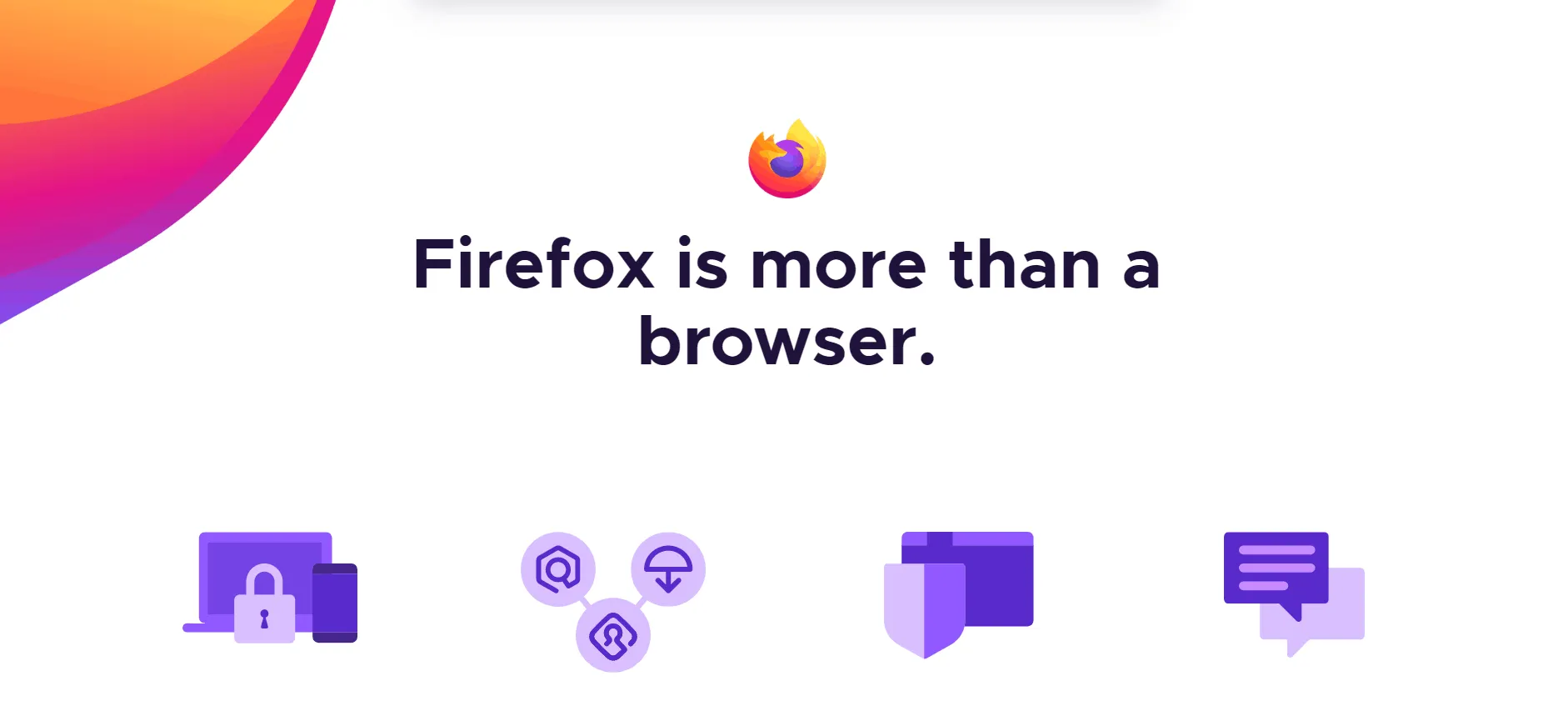
Firefox 71 is now official. This release adds many new developer tools features, including a Web Socket Message Inspector, a console multiline editor mode, login events, and a web panel full-text search. It also adds many important new Web platform features. These includes CSS subgrids, column spans, Promise.allSettled and Media Session API.

Updates for Firefox 71:
New function
Improvements to the integrated password manager Lockwise
- Firefox now recognizes subdomains and will also automatically populate domain login information via Lockwise
- Also, users with screen readers can now use Firefox Monitor's integrated violation alert
More information on the enhanced tracking protection
- Firefox will also block encryption miner notifications
- Furthermore, by clicking on the address protection bar, you can access the running history of blocked trackers in the protection panel
And the picture-in-picture (PIP) function: allows the video to be contained in a separate small window, whether users switch from tab to tab or outside of the Firefox browser, you can still watch.
Fixes
- Various security fixes .
Exchange
- Reimplements the configuration page in HTML (about: config)
- Firefox will now be available in Catalan (Valencia) (ca-valencia), Tagalog (tl) and Triqui (trs)
Enterprise
- New kiosk mode feature also provides maximum screen space for customer-facing displays
Developer
Adds support for developers, including:
- DevTools Network panel can now inspect WebSocket messages. It also automatically format various framework formats
- Console's new multi-line editor mode provides an IDE-like experience, making iterating over longer code sections easier
- The new resource blocking feature of the network panel can also simulate the effects of tracking protection, security, outages and bad connections for more reliable testing
- In the US, more features and improvements can be found in each version of DevTools' New Features panel
Popular News
Latest News
Loading






