Google Assistant has progressed over time to offer more and more services. Every once in a while it adds very interesting new functions that make it one of the best options to consult or use our devices without touching them. Today we have great news, as support for Google Keep and third-party note applications comes to Google Assistant. It may seem strange that until this moment the support was not available, but it is. Today it has begun to be implemented and will gradually become a reality for users around the world. At the moment it seems that it is only available in the English language.
So far Google Assistant had several services that could be managed from the application. One of the most interesting is the shopping list. You can create a shopping list and add products with the voice only. The bad news is that it is an online list that cannot be consulted from the application, but from a web address.
Writing a note or creating a list will now be much easier with Google Assistant
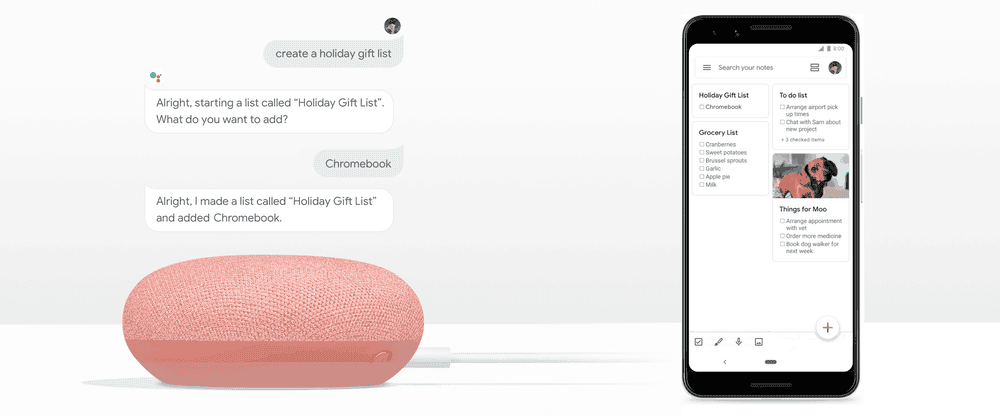
Google has just announced that the Lists and Notes service is being implemented. It will be available, little by little, in the Google Assistant services tab. From this section, you can manage which application of notes and lists you want to implement by default. Google Keep is the option within the Google ecosystem, but there are other options such as Andy.do and the others. Once you have the service configured you will have different commands available for it to run.
[OK Google, create a list of Christmas gifts], Or [OK Google, add Galaxy S10 to my list of Christmas gifts], [OK Google, add tomatoes to my shopping list] and [OK Google, take a note].These will be some of the new commands that you can indicate to be managed in Google Keep or in the notes service that you have configured. You can create lists, add products or even create notes. The result will be present in the Google Keep application, Andy.do, etc.
It is a very interesting new system that has been announced for some time and is being implemented from this moment. As we say, it seems that it will be available only in the English language for the moment. It is a matter of time to make it appears on your device, so you just have to wait to use Google Assistant in this productive way.





