When verifying a phone number, you generally have to wait for an SMS message with a code to enter back into the application or website. However, dozens of users are reporting the reverse process: it is Google that sends the SMS, from the user’s Android mobile.
If you have discovered suspicious SMS messages sent from your mobile phone to unknown numbers, it may be this verification process. Google says it is “normal”, although the process seems weird.
Google is re-verifying Android phones
Several users, most of them from India but also some from Europe and the United States, have shared in the Google forums the appearance of suspicious messages sent by their mobiles. The messages include a code and the text “Google is re-verifying the phone of this device”, as well as a link to the help page.
The text message and the fact that the messages are sent to local numbers that vary from one user to another and that are not officially listed as belonging to Google were the ones that made the users’ alarms jump, fearing that it will be spam or some type of fraud.
However, it seems that this is a routine re-verification process. And that, for some reason, has become a little more active in recent days. Google explains it like this on its support page:
When you set up a Google account on Android, you can enter your phone number. If you do, we will verify that the number is still yours.
” For your security, we’ll re-verify from time to time to make sure that your phone’s number is still yours. When we re-verify, you might get text messages from Google or see outgoing texts to Google. The message could say something like, ‘Google is verifying the phone number of this device”.
This explains why, although the way of performing the check seems a bit aggressive. And potentially being able to incur additional costs to the user by sending the said message. Not only that, but several users wonder to what extent Google can send SMS messages without notifying the user. Several of these messages were sent at dawn, while the user was not using the mobile.
The Google team is informed of this behavior and the support forums state that they are working on a solution. How and when it will arrive is still to be known. So for the moment if you want to make sure that it does not happen to you. All you can do is disable the SMS permission from all Google applications.


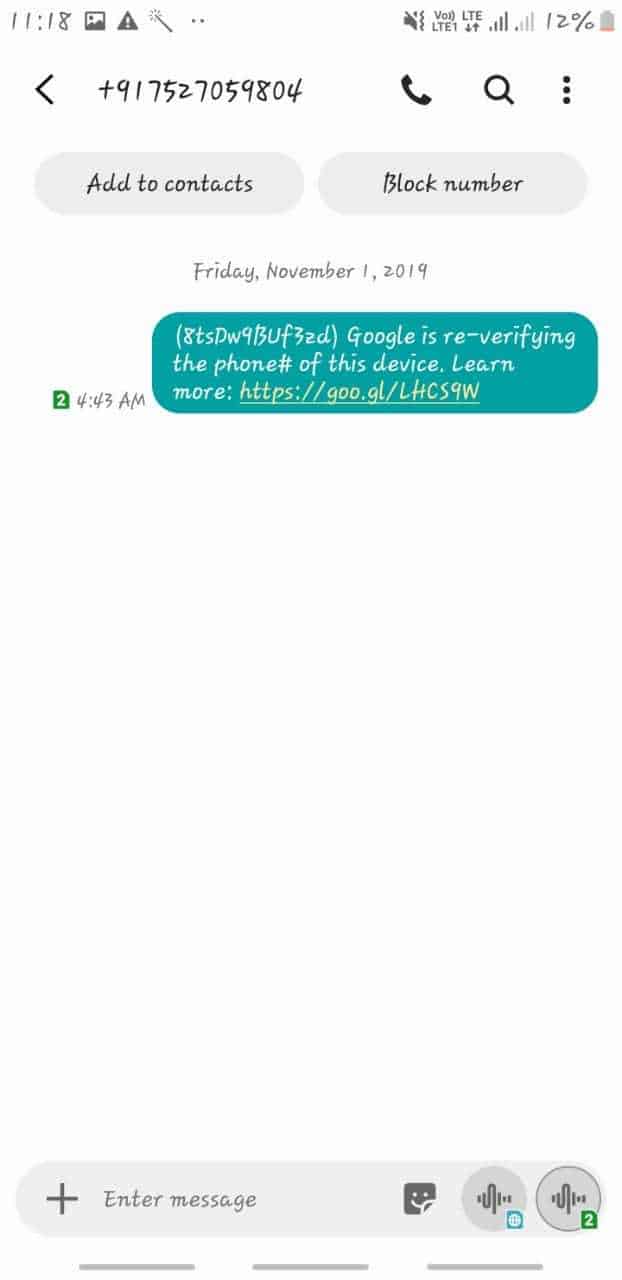
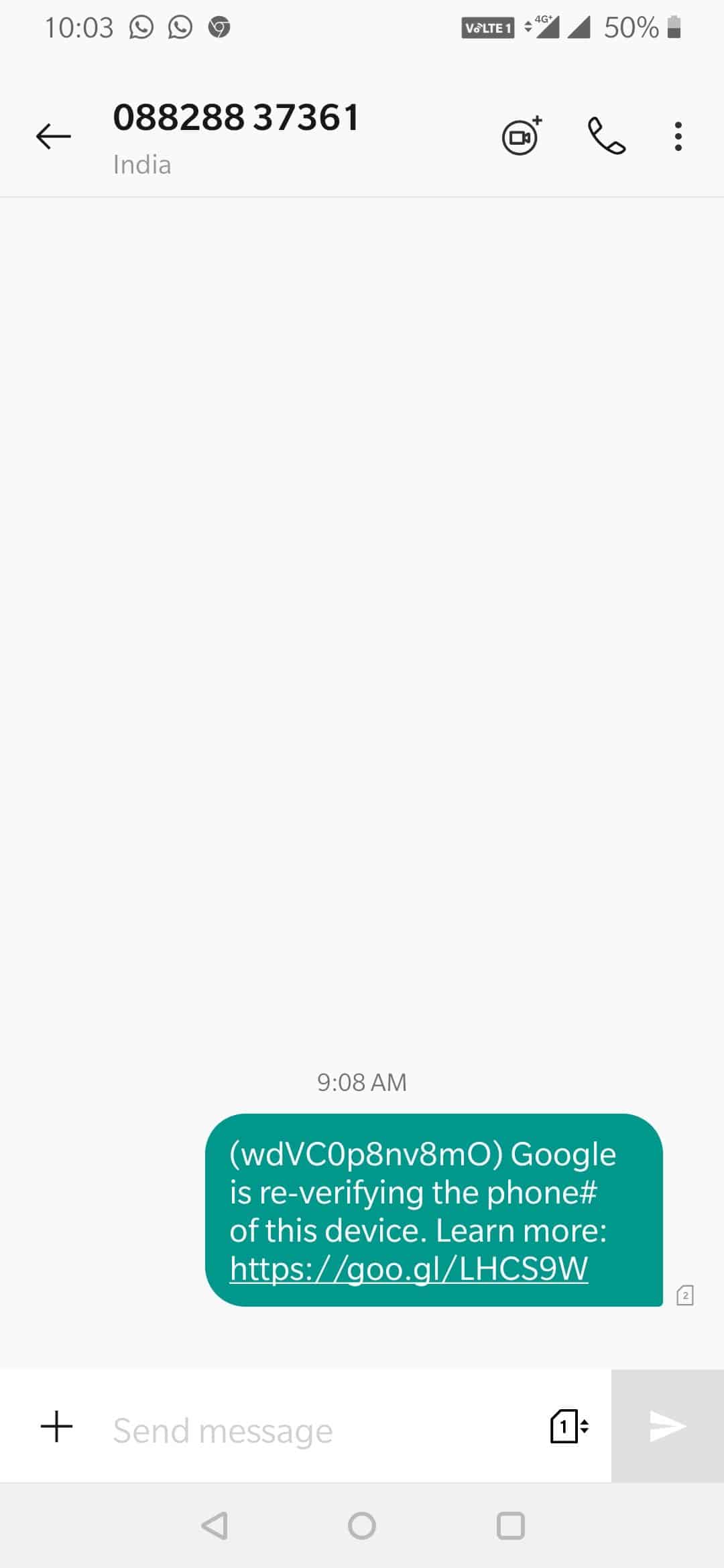
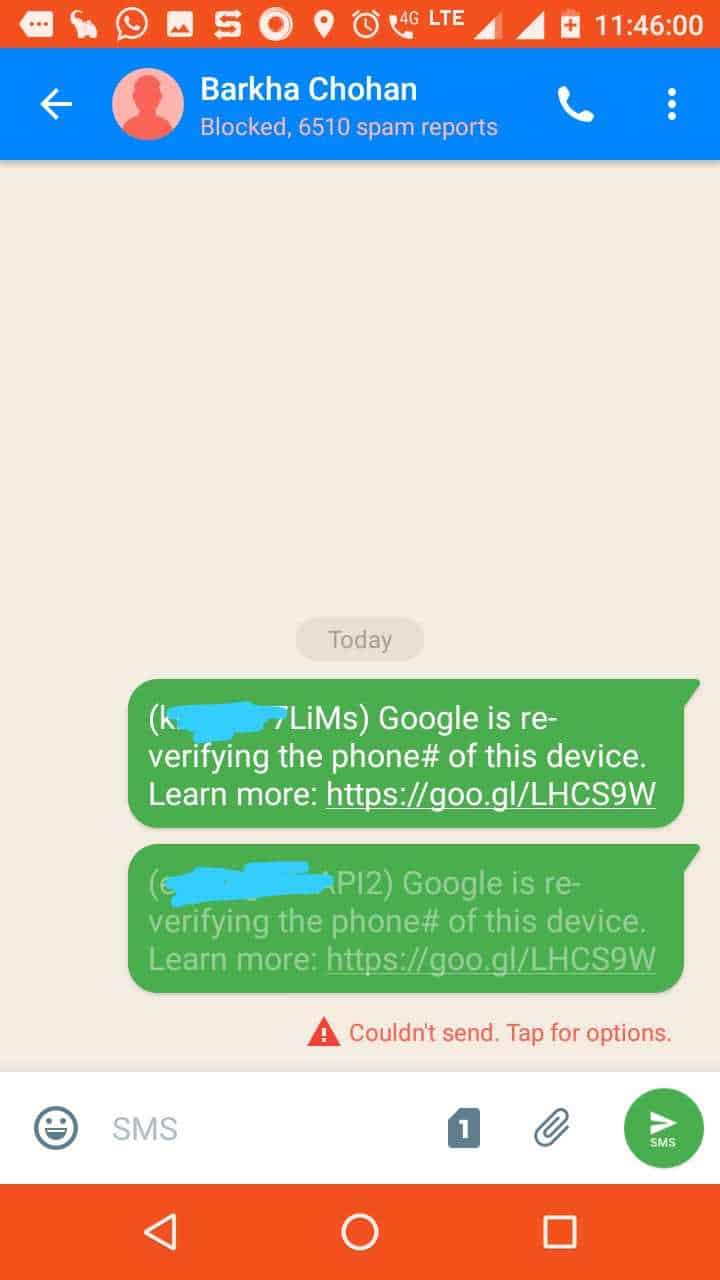




Yeap I got one those messages my phone from Google?
is it a question? I believe you are your best bet in term of verification capacity. Little technical trick: start your device, check… period.