Even though the market moved in large part to the digital distribution and streaming, the DVDs still make most of the available movie library for most people. Because most of built up their stocks and for example some Collector’s editions are certainly worth owning no matter the media. And because the stand-alone DVD players are not the gadget you usually have in your living room anymore, you will be mostly wanting to watch DVDs on your computer. And here is the point, where are tips can come in handy.
Watching DVDs is not as easy as before after updating to Windows 10, because the built-in Windows Media Play is no longer supporting the playback. Not to mention even before it suffered from problems like not decoding the disks, drive not reading disks properly, playback freezes or problems with DVDs from other regions. So what would be our two recommended easy way to solve the DVD watching problem in modern age ?
First method would be obtaining some tried and tested DVD player, ideally for free. For such purpose there is an ideal solution with 5KPlayer, which is available 100% for free and can offer some well needed advanced features. It plays DVDs in Windows 10 from all regions, supports chapter skipping, playback screen rotation, adding extra subtitles and way more. For zero cost it is a fast way to deal with the problem and the 5KPlayer will surely not disappoint you.

But there is an another method which we would consider the optimal choice one. Because nowadays you don’t want to be chained to just one device back home and most of people watch content on portable devices like phones or tablets anyway. So our preferred solution is to use a DVD ripper software to get the movie from the disk to your preferred digital format and store it wherever you wish. And it doesn’t get easier than with WinX DVD Ripper Platinum.
Want to see how easy is to just rip the DVD to MP4 format and have it ready for watching on Windows 10 ?
- Step one: Put your DVD disc in the drive and launch WinX DVD Ripper Platinum
- Step two: Select “MP4” in the output profiles.
- Step three: Hit the “RUN” button to start DVD video conversion.

Regarding as the top DVD ripper for Windows computers, WinX DVD Ripper Platinum is also loaded with advanced features and can offer plenty of quality of life functions. For starters it’s not afraid even of scratched, damaged or dirty DVDs so even your old collection can be easily digitized no matter its shelf life. It also removes all the annoying encryptions like egion-code, 99-title, CSS encryption and new UOP, Sony ARccOS, Disney X-project and many others. There are also pre-selected settings for best output for iPad, TV, PSP, Android phone and 350+ other devices.
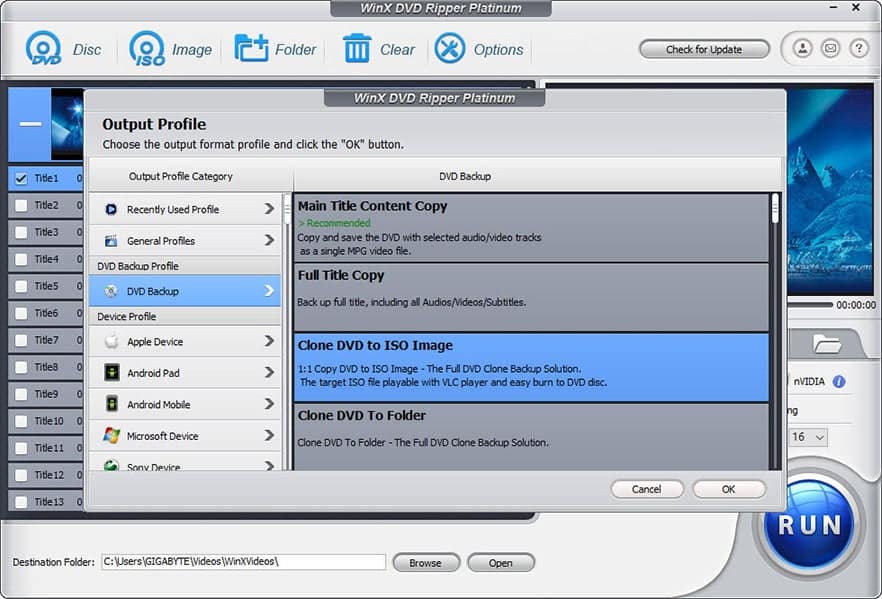
If you want to keep the DVD content in the original quality without re-encoding there is of course the option to just rip it to an ISO image without any quality loss. And thanks to the GPU acceleration technology you can rip your DVDs at 47x faster speed than before so how about digitizing two hour long movie in just five minutes ? With additional features like in-built video editor you can also handle all the little tweaks like cutting, cropping, merging, extracting audio or adding subtitles to your your full satisfaction.
So how do you like our recommendation with WinX DVD Ripper Platinum? If you want to fully utilize your DVD collection, then it’s a very powerful tool to help you.





