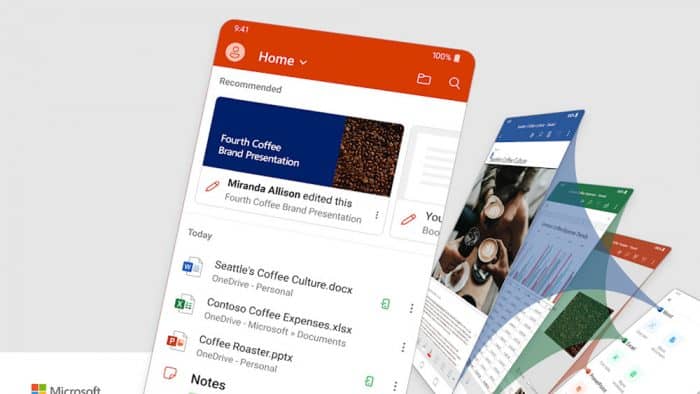After three months of testing and waiting, the new Microsoft office application is now available to everyone. We can now download the new Office for Android. Of course, for now only on our smartphones, for tablets is not yet available.
The new Microsoft Office for Android combines in a single application all the company’s office suite. No more having to download each of your applications separately. Now Word, Excel and PowerPoint are together in a single application.
This is the new Microsoft Office for Android
With a download size of about 90 MB and an installation size of about 400 MB we will have in the new Microsoft Office application the applications of Word, Excel, PowerPoint together with Office Lens to be able to scan documents and integration with OneNote for creation of notes.

Microsoft offers us the best free office suite that we can currently find on our Android devices. The most complete and full of functions. We can create documents, spreadsheets, presentations, notes, scan documents, sign a PDF or convert an image or document to PDF. All integrated with OneDrive or SharePoint to have a backup in the cloud.
Microsoft Office for Android is available on mobile phones with Android 6.0 or higher that have at least 1 GB of available RAM and more than 400 MB of free space for installation. The application takes up much less space than all the applications it integrates separately (Download link).
Word, Excel, and PowerPoint combined in one app:
- The most widely used tools for working with documents, spreadsheets, and presentations, all from a single app.
- Create, edit, and work together on Office documents with others in real-time.
- Use templates to easily get started with your resume, budget, presentations, and other documents.
- Easily store, access, and search for Word, Excel, PowerPoint files stored in your personal cloud storage, on your device, or across your organization (if using a work account).
Follow Gizchina.com on Google News for news and updates in the technology sector.