Samsung’s recently released Galaxy S20 series flagships and foldable Galaxy Z Flip got a new cross-platform copy/paste functionality with the new Windows 10 Insider Preview Build 19582.1001. This is the latest move in the strategic partnership between Samsung and Microsoft. It allows owners of the latest Samsung devices to seamlessly copy and paste text or even images between their smartphone and PC.
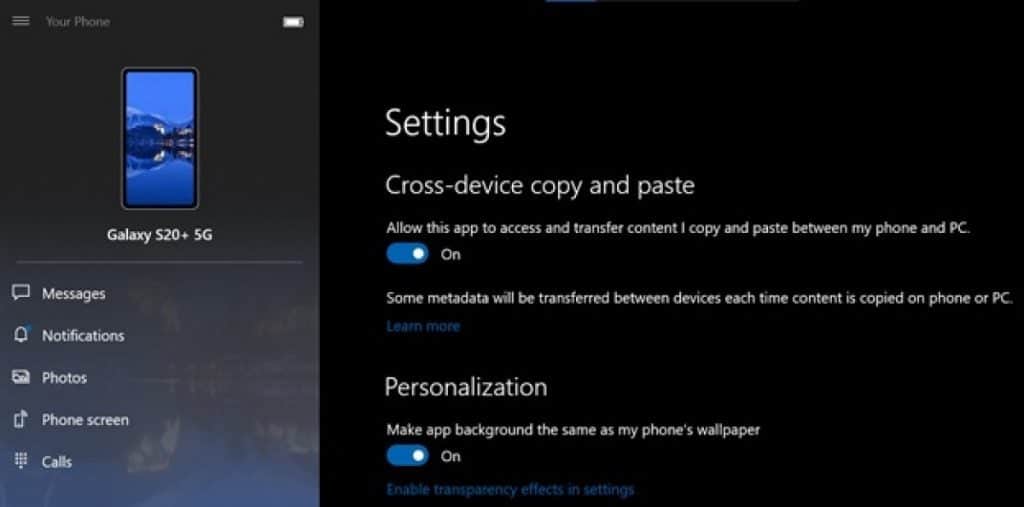
If you want to get the new feature up and running, you will need to set up their Microsoft Your Phone app on their mobile device and link their PC. The computer needs to have Windows 10 April 2018 update or higher. Microsoft’s official blog post details that the new feature is only available in select markets for now. Unfortunately, the company didn’t specify the markets, so you’ll need to try your luck. Once everything is done, you will be able to access your phone clipboard on PC.
Furthermore, Microsoft is bringing support for sending Rich Communication Service (RCS) text messages from connected PCs. Moreover, there’s a feature that allows users to turn the phone’s screen off. This will allow users to conserve the battery life. Both features will be available on Samsung smartphones that are compatible with Link to Windows.





