It is highly probable that right now some of you who are reading these lines are listening to music in the background with your mobile. Maybe you are using Spotify, YouTube Music, Deezer or any music streaming application, but we come to share with you a nice trick for all of you who have a Xiaomi mobile. With this trick, you can listen to any YouTube video in the background and, in addition, you will not need to download any application.
We have known this Proandroid website and it seems to be a pro trick that deserves that you all know it. As we have said, it is for all those who have a Xiaomi mobile and that also has MIUI 11 installed.
Xiaomi phones can listen to YouTube in the background
Honestly, this is one of the best tricks that we can find right now on Xiaomi MIUI phones. Thanks to the latest version of its music application, we can listen to any video in the background, so we can listen to music from YouTube while doing other tasks without any problem. We do not know if this version of the music application is also available for MIUI 10 and earlier, but you can try it, we leave you a download link for the version that we have installed for testing.
Download the latest version of the Xiaomi music app
We have tried to install this application on other phones of different brands and it gives an error, but by trying it on yours, you do not lose anything either (it is an apk extracted from a Xiaomi phone, it does not have any danger).
How to listen to YouTube in the background with your Xiaomi phone
If you have this application installed, any phone with MIUI 11 installed has it, its use is really simple. To do this, you just have to follow the following steps:
- Open the Xiaomi music app
- At the bottom of the screen, you will see the option “My Music” to access your stored music files and a “Watch” option to access YouTube, we will choose this option
- We start with our Google account to access our subscriptions and we will see a modified interface
- We can choose clips from your subscription or your history. Also, we can make searches for music videos and any YouTube video, it will start playing on an adapted screen
- While the video is playing we go Home or we switch to any other application
- We will see a floating button with access to multimedia controls and we will continue listening to the video in question without problem.
- We can move this player to any part of the screen. This way, we can even put the mobile to idle and continue to listen to YouTube in the background.
We would like this option to also allow us to watch the videos in PiP (picture in picture) mode in future updates.


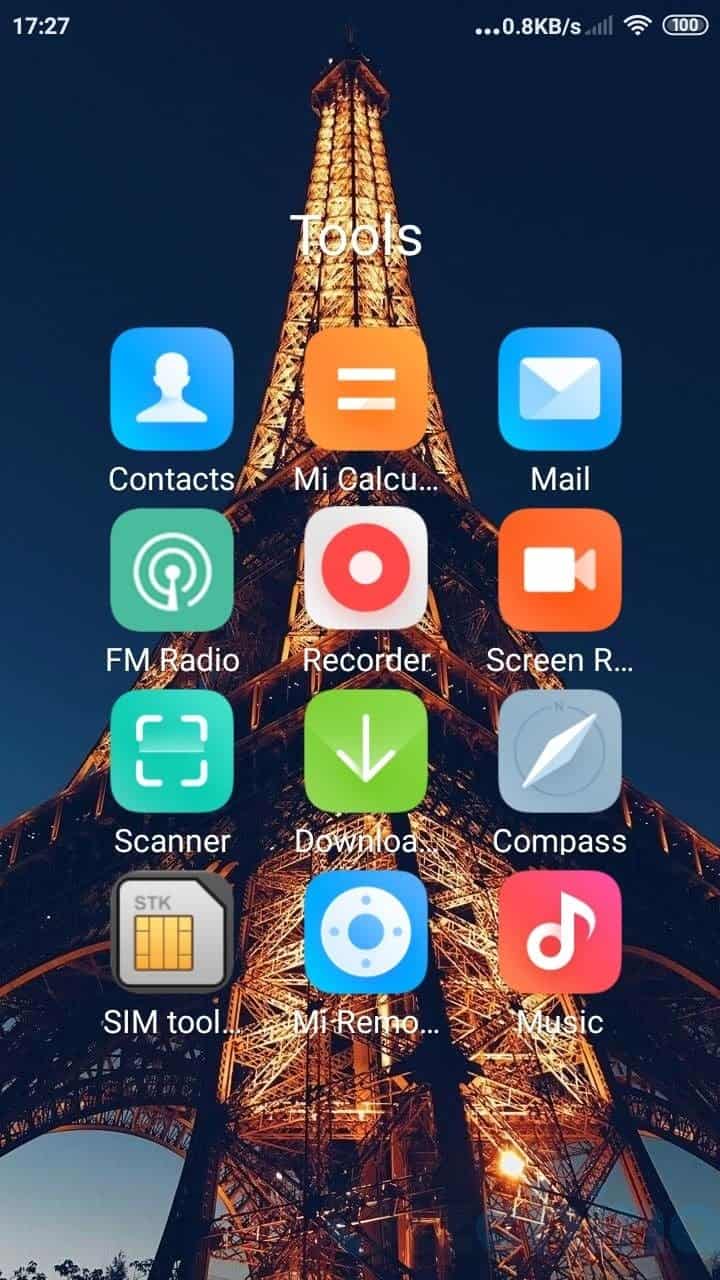
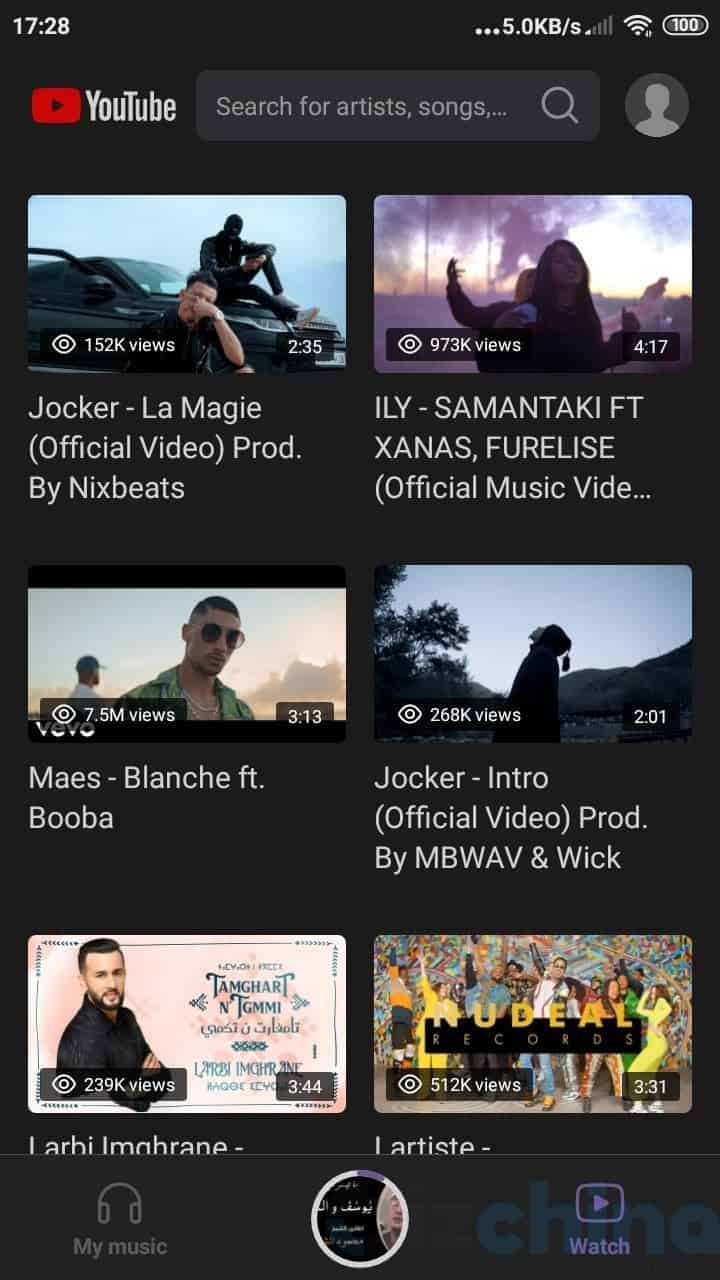
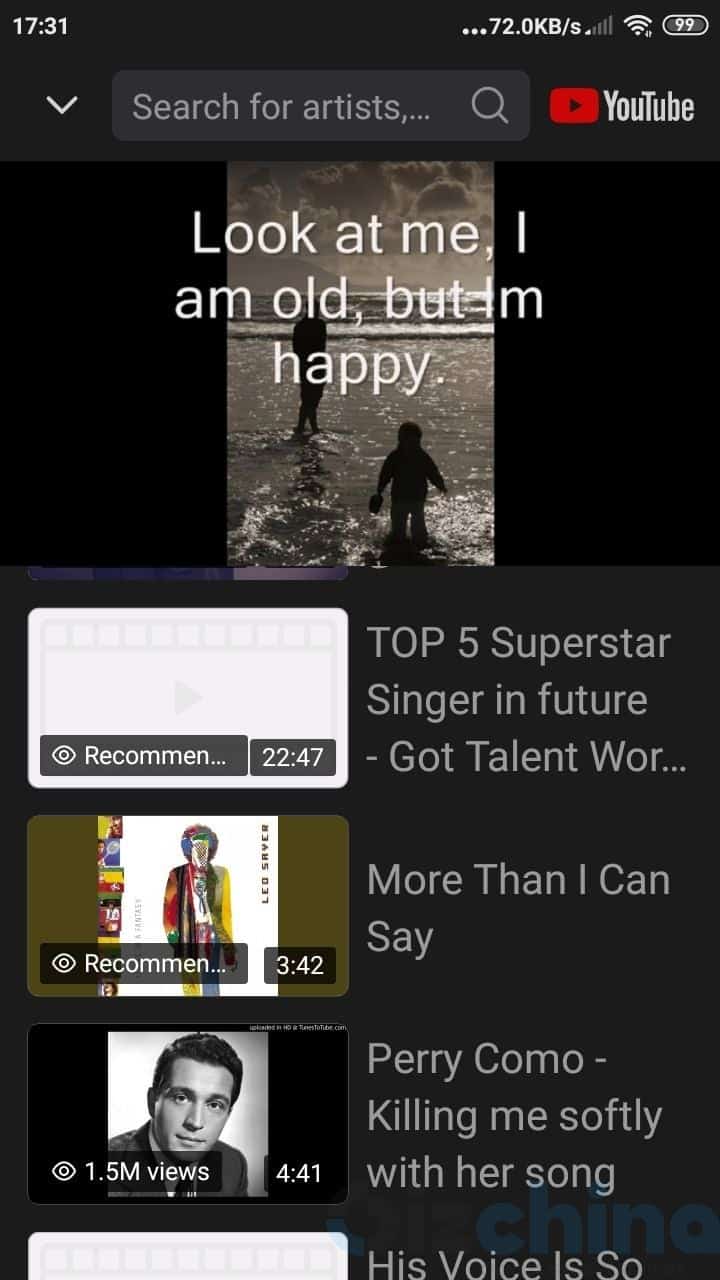
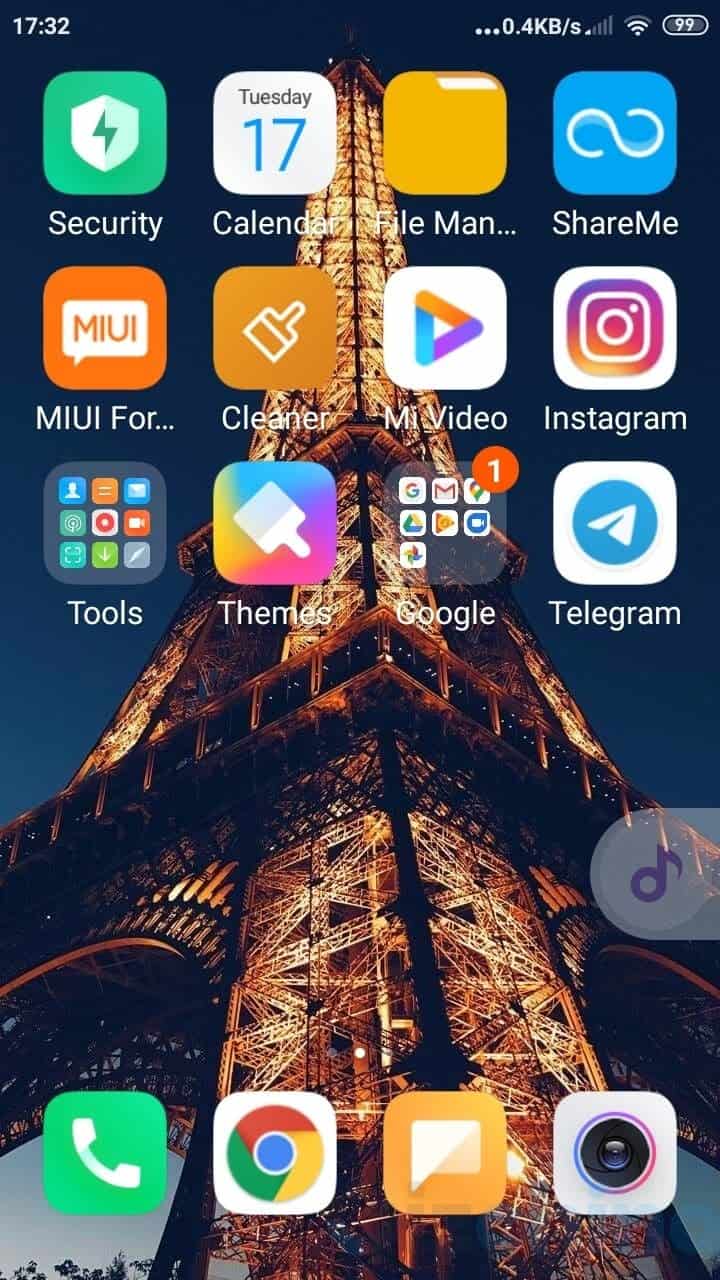
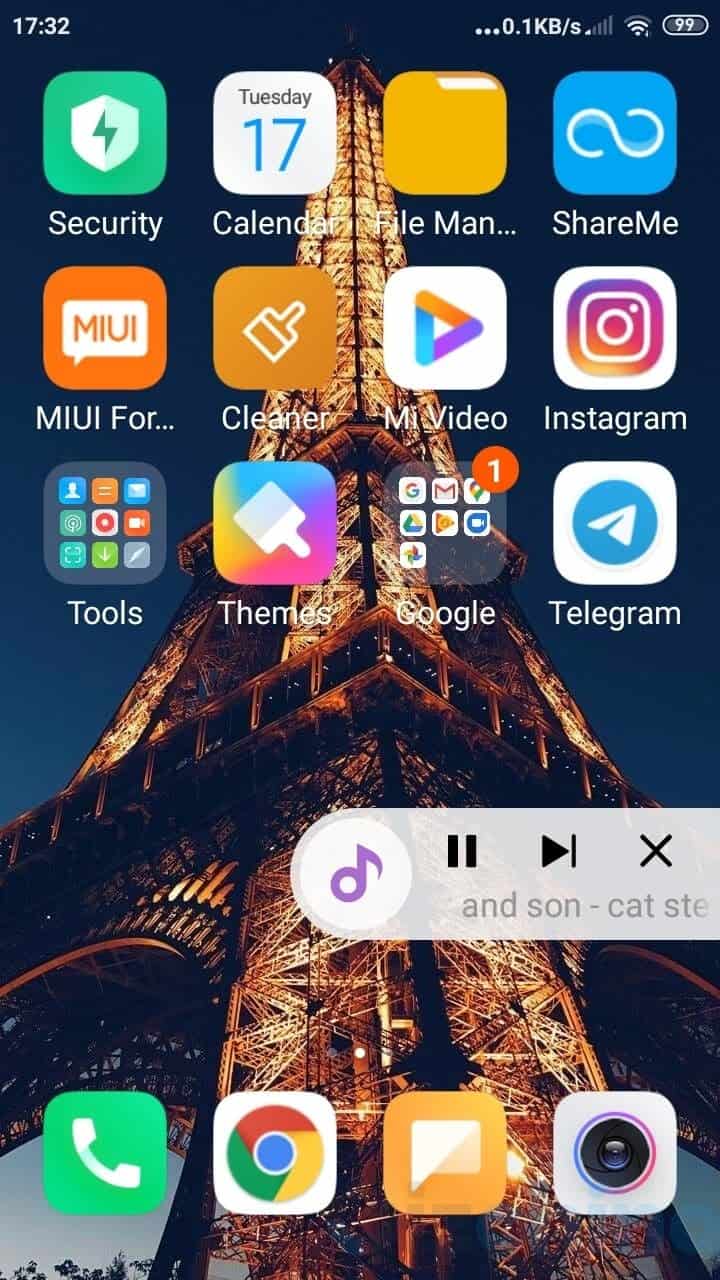
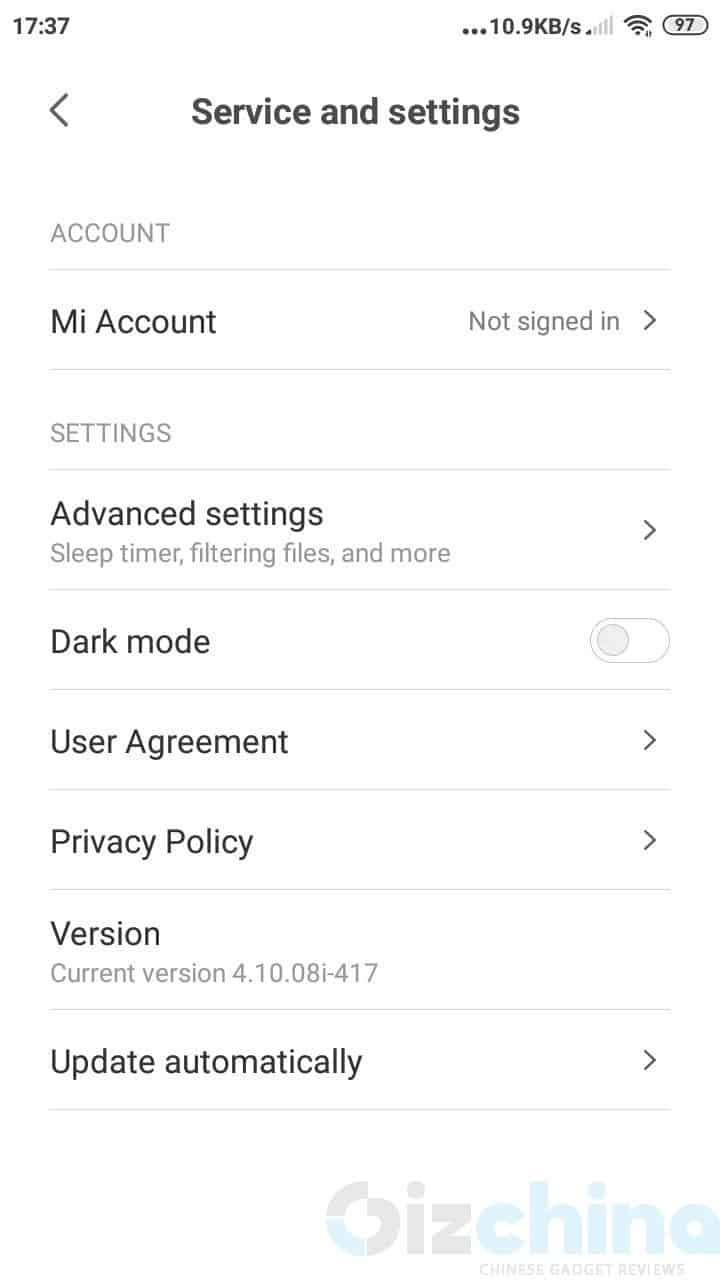



The user interface of the music app of xiaomi differs according to the region specified in the settings
This option you have mentioned is not available in the Saudi Arabian and Egyptian ones.
If you specify your phones regional settings it will help
This feature is not available in india also..here Xiaomi tie up with Hungama music so hungama app open..but I want to use this trick…can anyone help??
I tried changing region to Taiwan in the settings of the mobile phone and it worked
Im from Egypt and i discovered that it works also in the UK but it work better in the UAE but the whole YouTube thing need more work as it sometimes doesn’t work correctly and it doesn’t make you go to YouTube home page so it still need some work but its pretty good from xiaomi to do such thing
It is really helpful for listening podcasts or lectures while driving or doing anything else and your phone locked and in your pocket……. Loved your info
Change region to Taiwan if “watch” button is not appearing……
Thank you
Change region to Taiwan
Firefox + video background play fix
Works on every phone, case solved.
Nice to know. But sometimes it just stops without no reason. Only verry few times. But I wonder if the data usage is the same as playing in YouTube with video?
Is someone find a way to play a youtube playlist with this app ? I would be interrested in doing that but can't find a way
Thanks