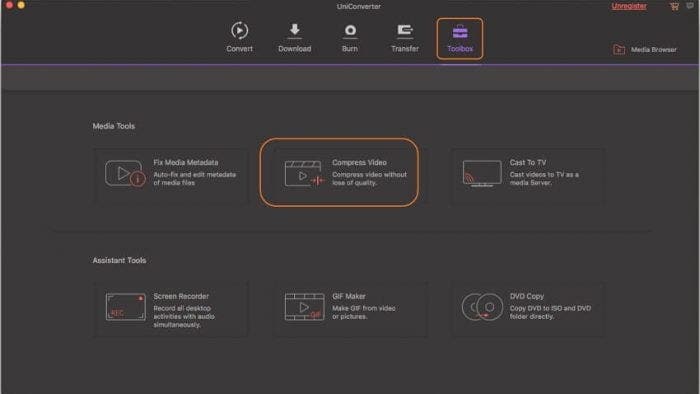Even though nowadays you are mostly trying to directly stream the video content, there are still big advantages of just downloading it to your phone. For starters because in many countries unlimited data plans are still just a fantasy and you also can’t always guarantee a strong signal. On the other hand internal phone storages are not inflatable and huge chunks of video files are not welcome. Luckily it’s pretty easy to compress the MP4 files these days and for that we have for you the 5 best available MP4 free video compressor online.
1.Wondershare Free Video Convertor
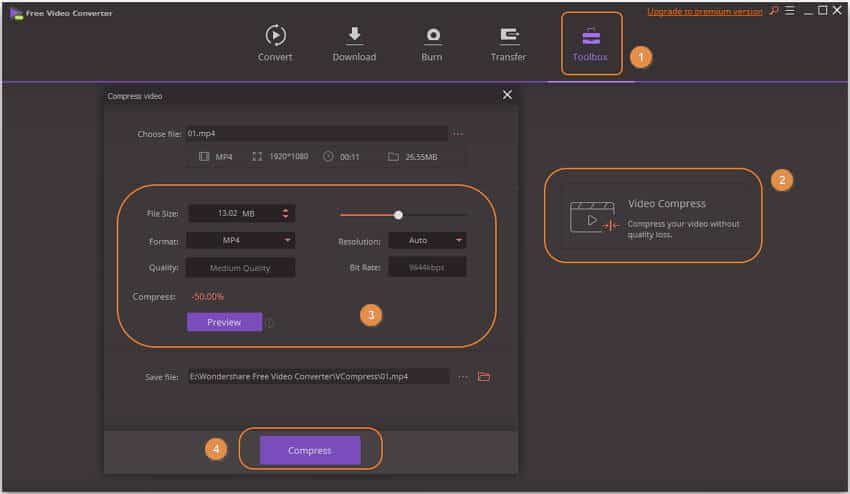
First we have the Wondershare Free video convertor as the really powerful tool supporting various formats including MP4, MKV, MOV, VOB, FLV, AVI and many more. The conversion speed is also touted as best with 30x faster than some other competition. Controls are also pretty easy to handle and another benefit is the availability both on PC and Mac.
Pros :
- plenty of format support
- speed of compression with no quality loss
- easy controls for video compression
Cons :
- little bit too complicated when compressing audio files
You can also download the full-fledged Wondershare UniConverter as the all-purpose video handling software. You can compress, convert, fix metadata, make VR videos or GIFs and tons of other advanced things. So make sure to check it out if you are an user who wants the best experience with the ultimate handy software tool.
Another even faster way is to use the services of Wondershare UniConvertor Online, which is available on-the fly for smaller video files and audio files or even images. You can convert, compress and do some basic editing, but of course for anything more complex and in-depth it’s way better to use the robust aforementioned desktop version. But the online tool is a perfect easy solution to the video compression in just three step, add the video file, choose output settings and click compress, download the result either to your device or save to Dropbox. Done.
2.Windows Movie Maker
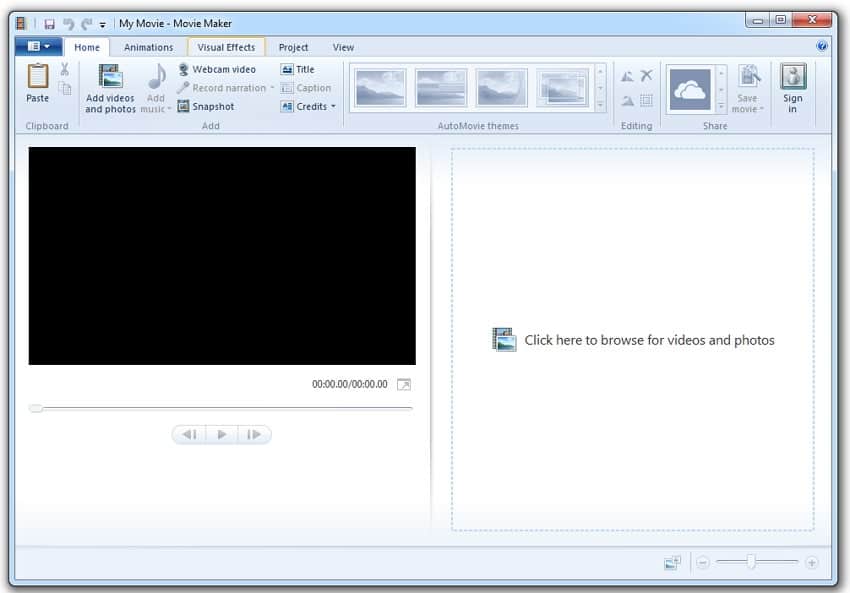
Even though the Windows Movie Maker is not anymore bundled with the Windows 7 and Windows 10 systems you can still download this basic and easy to use video tool. Compression for MP4 files is possible with pretty high quality output and the controls are really simple.
Pros :
- high-quality compression
- easy controls
Cons :
- sometimes unstable and confusing amount of versions with various compatibility
- just basic functions
3.Freemake Video Converter
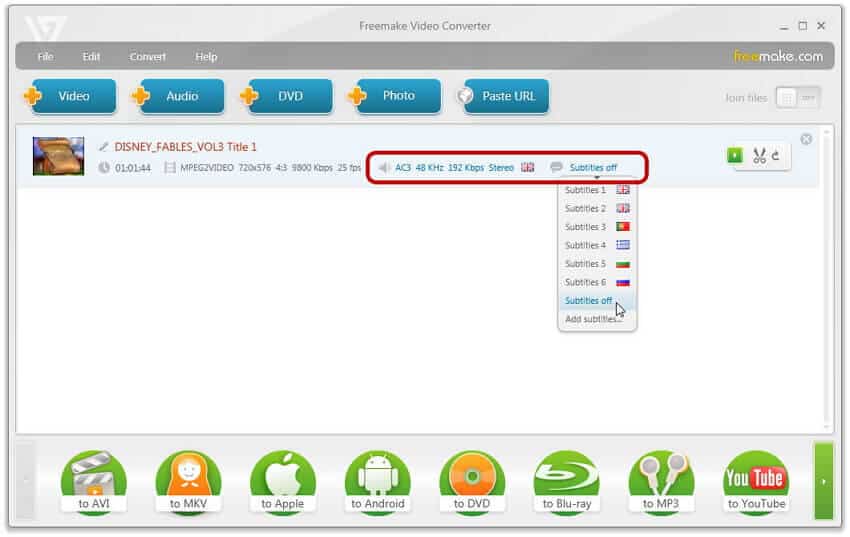
This freeware video tool can deal with wide range of video formats like DivX, WMV, AVI, MKV, ROm and others, while also not scared of compressing audio files. There are various presets available for exact mobile devices so you can tailor it to your needs. Advanced fuctions are available only in the Premium version though.
Pros :
- wide range of formats and presets
- easy controls
Cons :
- advanced functions only in Premium
4.AnyVideo Converter
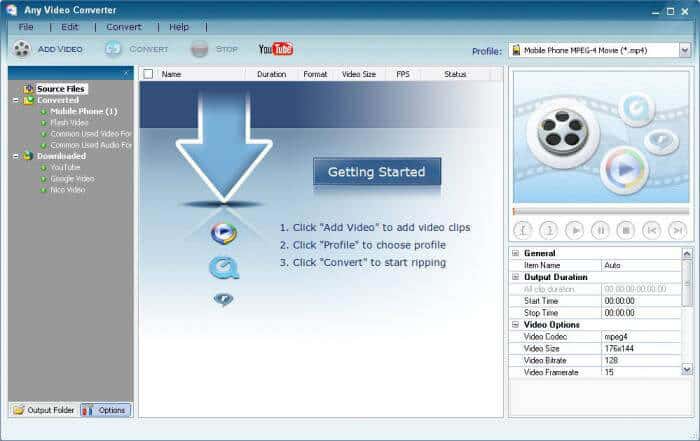
Another one of the freeware options with more advanced Premium variant. Once again supporting quite some formats including of course the coveted MP4. You can also easily edit the result within the software directly. And on top of that plenty of presets available.
Pros :
- wide range of formats and presets
- easy controls
Cons :
- advanced functions only in Premium
5.Handbrake
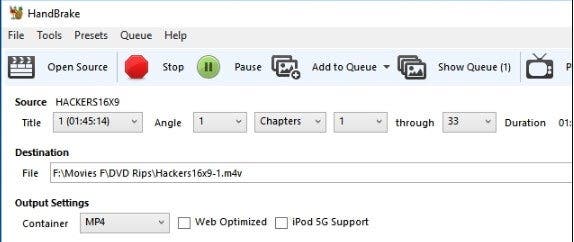
Handbrake is an open-source staple in the field and you can get it for Windows, Mac and even Linux. You have at your disposal big bunch of features, but the controls and complexity is certainly not for the real beginners. But the advanced users will certainly be at home with this one.
Pros :
- free to use open source on multiple platforms
- decent quality of compression
Cons :
- only MKV and MP4 output formats supported
- complicated interface and difficult settings
Conclusion
As you can see the market with powerful video and media tools is pretty saturated and you can find very good helpers even with the free versions. There is always ups and downs for all the software so ultimately you have to test them out and see which one fits your needs the best.