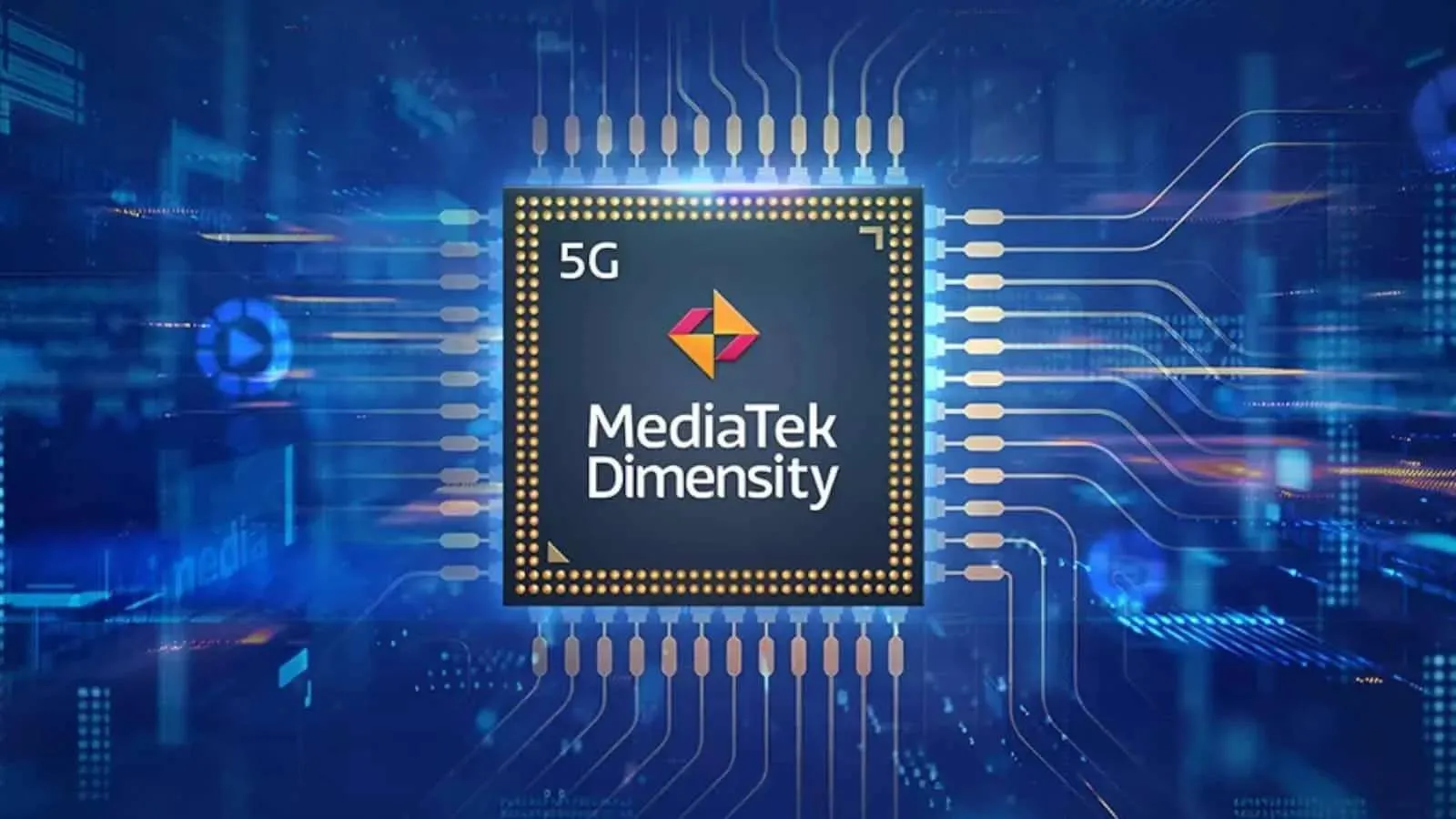Today, March 31st is the World Backup Day. It is celebrated as an anniversary, which raises awareness among citizens and companies about the importance of backing up our data on a regular basis. Although the majority of IT departments follow its true practice in companies. It is worth going over some metrics that may influence how we carry out this essential task.
Storage capacity
Let's start our World Backup Day tips guide with the most basic metric: the storage capacity of our system. Does your backup system have enough storage space to meet your data backup and recovery needs? You should bear in mind that your storage system has a finite capacity, and therefore, you need to monitor what space you have at any given time and what percentage of that space you are using.
Failure to do so may force you to make decisions that go directly against your company's IT policies. In other words, if you are not willing to increase it by adding new computers, you will be forced to delete backup copies that may not want to.
Usability
Each storage system accepts a certain number of configurations in daily backups. This capacity by metrics determines such as megabytes per second or terabytes per hour. As in the previous case, knowing and monitoring this metric is the best way to ensure that we can meet the objectives that we have set in our backup policy.
If we have erred in this calculation and we do not have a system powerful enough for our needs, we will soon discover how backups will get slower in times. Thus, the performance of our backups should at least equal the capacity of our storage cabin when transferring data.
Computing capacity
The total capacity of our backup system will also be determined by the computing capacity of the system on which it is based. If the processing capacity of the backup servers or the database behind the backup system needs an upgrade to meet new demands, the backup process may slow down.
In this sense, if we detect that the backups start to take longer than they should, this is another parameter that we should control so that we can determine to what degree a server of a database is affecting the process, which should get an update.
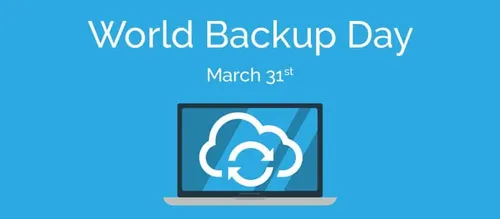
World Backup Day additional measure
The two previous metrics are more important when talking about what we call a backup window: the period of time during which backups are allowed to run.
If a company uses a traditional backup system, and the process has a significant impact on IT resources performances. It will be necessary to determine in advance when this window opens. If we end up determining that this time is not enough to meet the needs of the company. We should either examine the previous metrics or resize the time we dedicate to this task.
Companies that instead opt for incremental backup systems (continuous data protection, booths with data deduplication capabilities, etc.) do not usually have to worry about this problem. As in these cases, backups run for very short periods of time and only transfer small amounts of data. So the impact on systems is much less. In this approach, the backup process occurs throughout the day, with frequencies per hour or even every five minutes.
Recovery point / Recovery time
In reality, hardly anyone is interested in knowing how long it will take to make a backup. What many want to know is how long will it take to restore a backup when necessary. The time agreed by all parties for restoring a system to an earlier recovery point.
What time is acceptable? This metric will depend on each company by the amount of money per hour that the company is willing to accept if the systems crash. Depending on the nature of the business, there will be a greater or lesser tolerance for potential losses. While some aspire to have a near-zero recovery time, others may tolerate the crash of their systems for several days.
The target recovery time can vary even within the same company. Protecting critical applications first and relaxing this parameter in other aspects of the data center.
Another aspect to consider is the target recovery point, which represents the amount of data. That is acceptable to lose after an incident, measured in time. For example, some companies may determine that they cannot lose more than an hour of data. Although most tend to stretch this limit up to 24 hours or more since if the backup system is incremental. The amount of data that will be losing will be small.
Loading