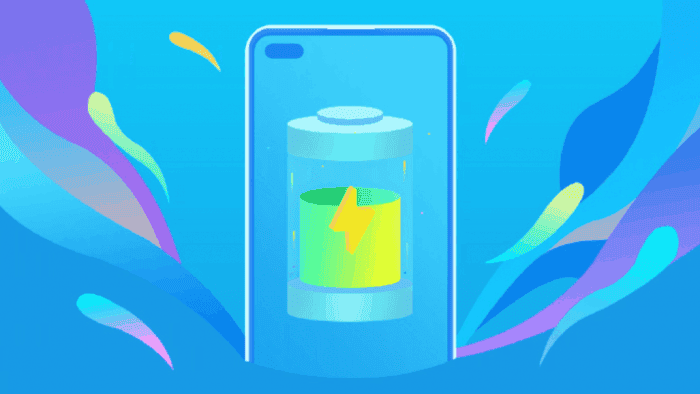There a couple of features that our smartphones really need but we do not have access to these features. Battery life is a very important aspect of a smartphone. However, what’s the use of a decent 4000 mAh battery if its actual capacity falls down to 3000 mAh after some months? One action that quickly kills our battery performance is overcharging. When a lithium battery is at 100% and it is still plugged in for a long time, it will accelerate the battery aging. Charging phones overnight without unplugging the power in time, or driving for a long time while charging and navigating is also injurious to our battery health. This is why Huawei now has the “EMUI smart charging mode”
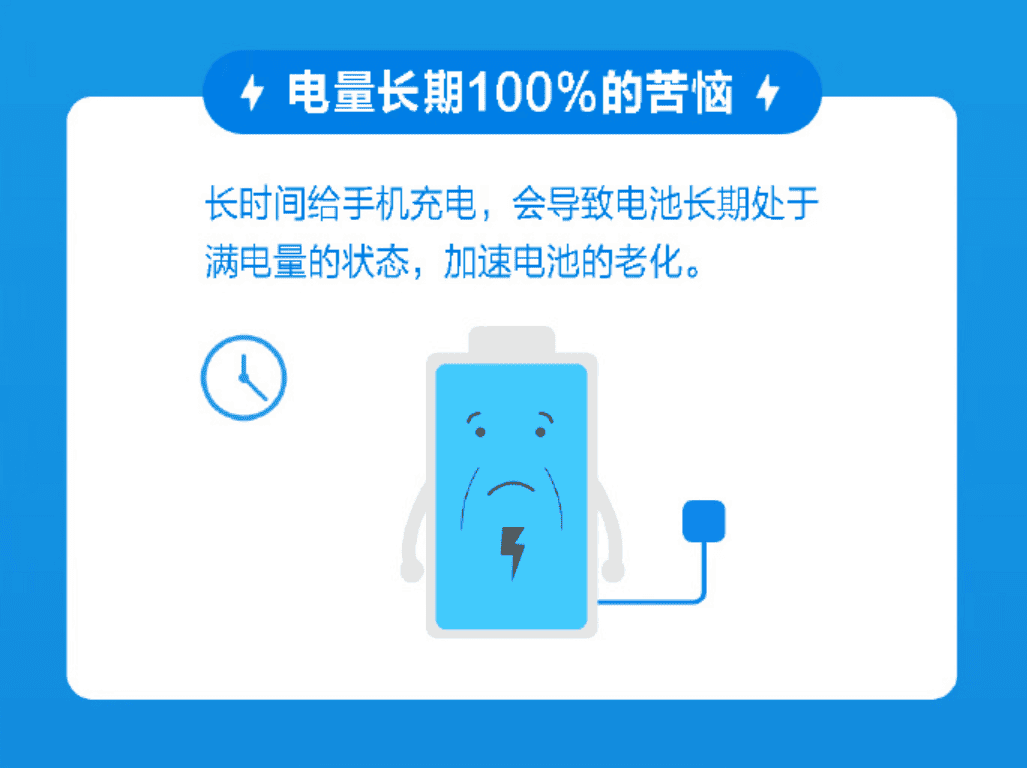
EMUI smart charging is active for some Huawei phones
Huawei EMUI “smart charging mode” is currently active on Huawei Mate 30 series and Honor V30 series. The company promises to bring this feature to older models later. According to Huawei, through the intelligent charging mode, the system’s built-in AI can learn mobile phone charging habits. It will therefore effectively deactivate the power to the phone when it achieves a full charge. This will, in turn, extend the battery performance life.
If you find that the phone can’t be charged after charging to 80%, and the charging icon disappears, don’t worry at this time. In fact, this is the smart charging mode that works to protect your battery. If you need to charge immediately, turn off the smart charging mode and start charging. At this point, you will have to wait until it is full and then turn on the smart charging mode. It is very important to turn on the smart charging mode again.
In simple terms, the smart charging mode is a charge protection function that can extend battery life. Users can find the feature in “Settings”-“Battery”-“More Battery Settings”, and you can use the smart charging mode after turning it on.