Google adds braille keyboard to accessibility kit for Android devices
TechFriday, 10 April 2020 at 00:30
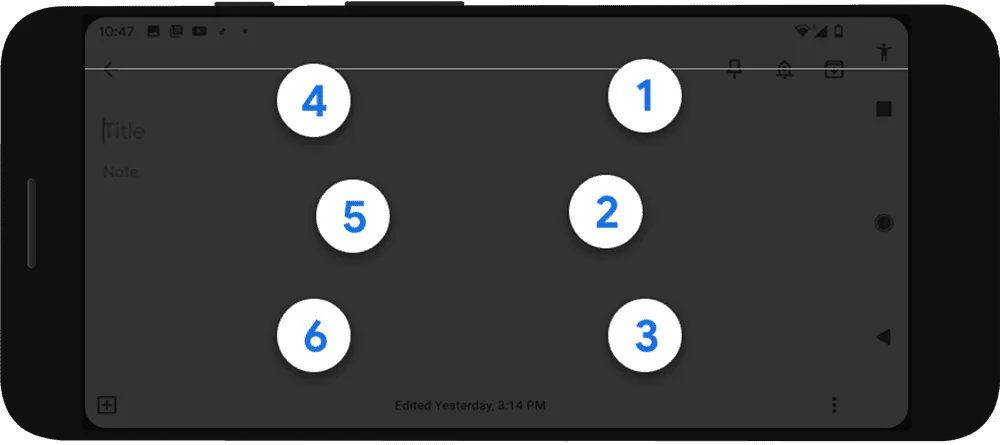
Google has launched a series of practical accessibility features to help people with disabilities use Android phones. These includes the likes of text-to-speech, on-demand reading, subtitles, and other functions. According to recent reports, Google has now introduced a new feature in its TalkBack service. This feature is a virtual braille keyboard that allows visually impaired people to type on their phones without additional hardware. They will not have to listen to Talkback voice prompts.
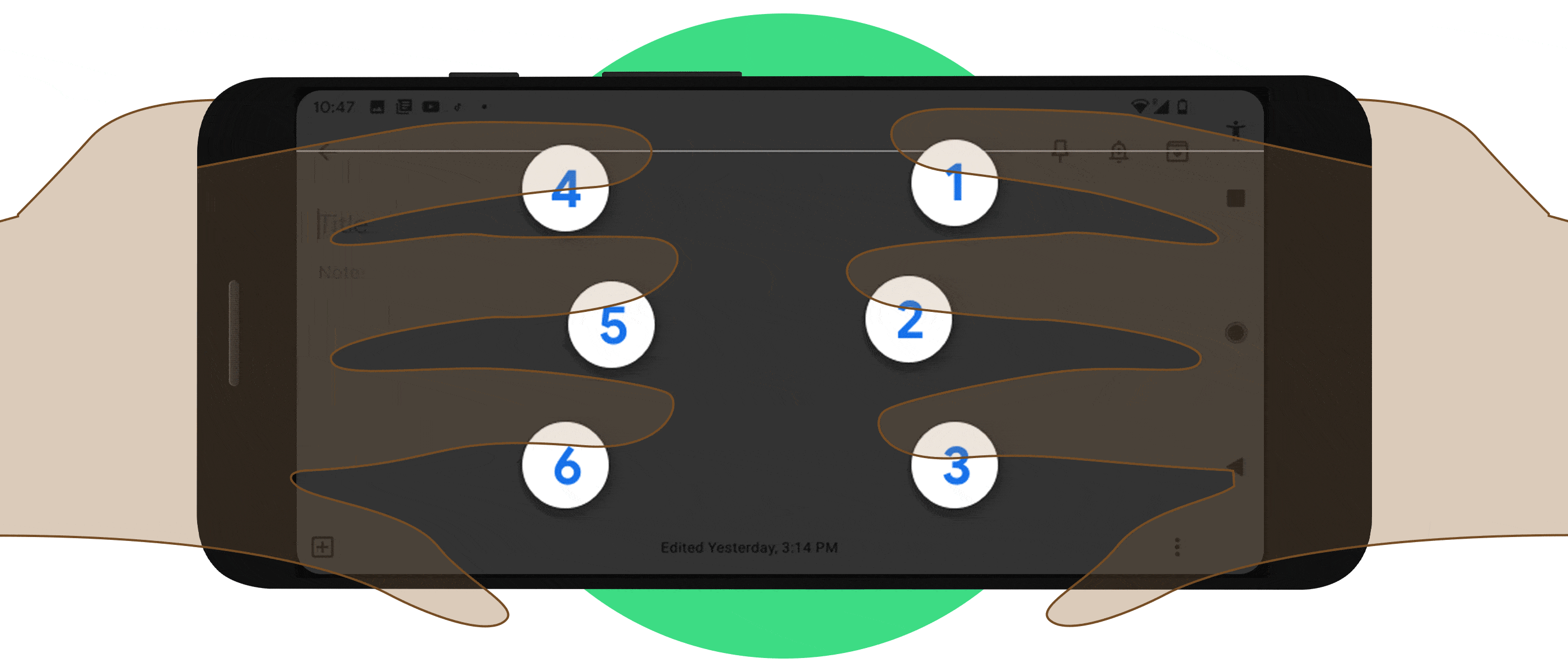
Google braille keyboard will rollout today
Google said that it worked with Braille developers and users to develop this virtual keyboard. According to the company, anyone who has typed Braille before will be familiar with this keyboard.
The keyboard uses a 6-key layout, with each key representing 1 of 6 Braille points, forming any letter or symbol. For example, typing "A" requires pressing dot 1, while typing "B" requires pressing dots 1 and 2. Users can also use the keyboard to delete letters and words, add lines, and submit a text.
- Tap dots 1 and 4 to type the letter C.
- Tap dots 1, 4, and 5 to type the letter D.
Furthermore, if you swipe left, it deletes a letter, while a two-finger swipe left deletes a word. To add a space, you need to swipe right, while a two-finger swipe right inserts a new line. Swiping up inserts a new text.
According to reports, this keyboard will be integrated into the Talkback service as part of the "Android Accessibility Suite". This feature will be available to all Android devices running Android 5.0 and above. It is suitable for all applications, supports Level 1 and Level 2 Braille, and is currently only available in English. Please also note that when you activate the Braille keyboard, Talkback gestures are not available.
What do you think about the Google Braille keyboard? Will it be an easy feature to use by a visually impaired person? Let us know your thoughts in the comment section below
Popular News
Latest News
Loading

