The Android developer conference was to take place on June 3. However, due to some issues in the U.S. (particularly the growing unrest), Google had to postpone the event. However, the company eventually released the first Android 11 Beta on June 11. As of now, all Pixel devices excluding the maiden Pixel phone already have this update. Furthermore, this update is also rolling out for some flagship Android phones. Technically, this Android 11 beta 1 is for developers. It comes with a lot of bugs that regular users will not find interesting. In this article, we will look at the Top 5 Android 11 features that are worth your attention. Here, we only consider the features that are bug-free and work perfectly
-
Adds “Conversation” notifications – a more unified notification bar
Native Android has always been very strict, or rather very complex in terms of management of phone notifications. Not surprisingly, Google has tweaked notifications this time, adding a new level of “conversations” at the top of all notifications. The new design also has ‘Reminder Notifications’ and ‘Silent Notifications’.
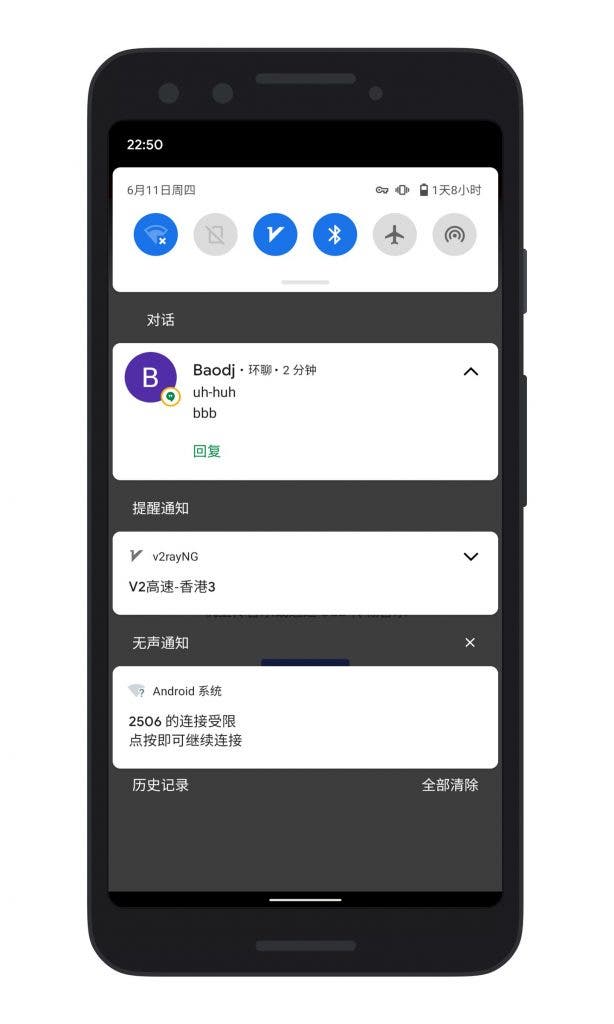
The dialogue level is where all communication messages are combined and displayed in priority. The number of unread messages will be displayed next to it, and you can reply to them directly in the notification bar. The button in the bottom right corner is the new feature “Conversation Bubble”. This feature allows you to float a group of conversations as icons over all the apps. With this, users can easily drag and drop to see the message first when it comes. If you click on the notification, it will enter a window mode to reply.
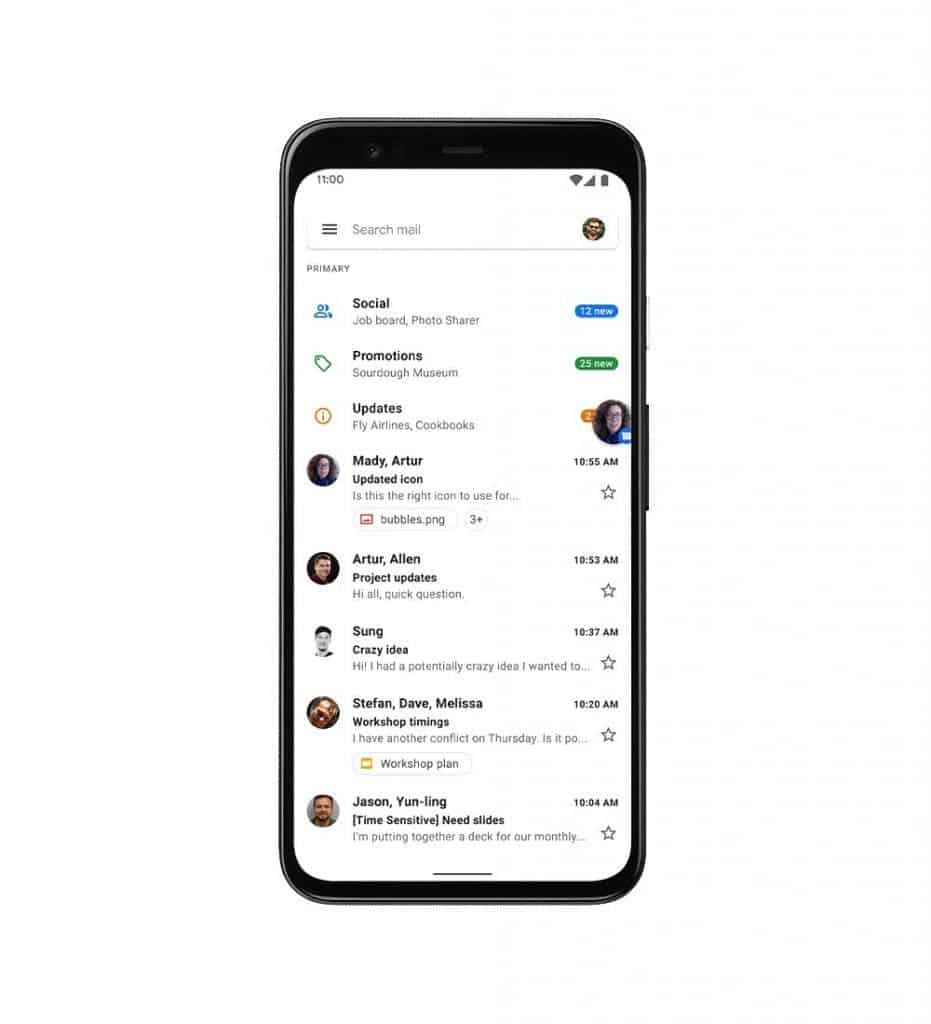
Doesn’t that look familiar? Yes, this feature is similar to the small window mode + bubble notifications. This feature gives apps three display tiers – Icons, windows, and full screen. You can greatly improve usability if you use the right form for the right scene. Users can also completely avoid skipping notifications.
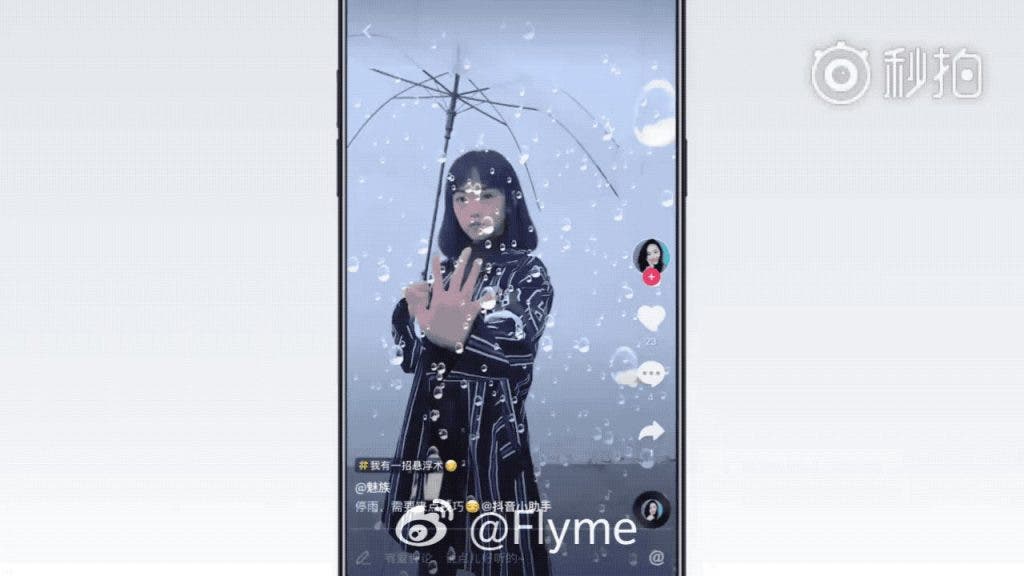
This feature previously appeared as a developer option on Android 10. However, it is now available as a full version for all users. You can manage the conversations you want to show first in your settings. You can also choose whether you want to enable bubble notifications in messaging apps. Now that Google has made this feature available in the native system, we hope that manufacturers and communication software will support it soon.
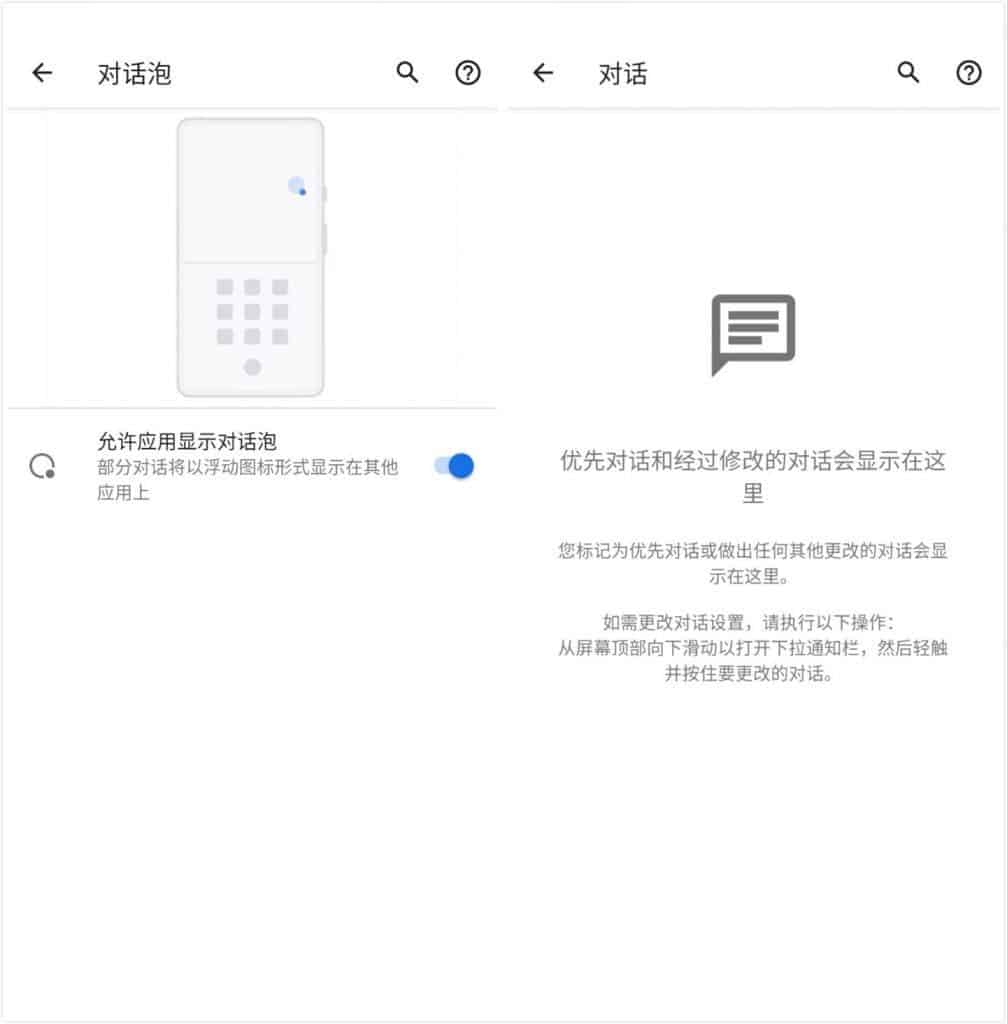
-
Integrate music controls and display them uniformly over shortcut switches
Another change to the notification bar is the integration of the music controls into the shortcuts. The drop-down layer is displayed side by side, and all are located above all shortcut switches when they are expanded. The music control supports up to 5 back and forth switches. Another benefit it brings is that it is easier to choose the playback device, just click the button in the upper right corner. Yes, this feature is borrowed from the iPhone.
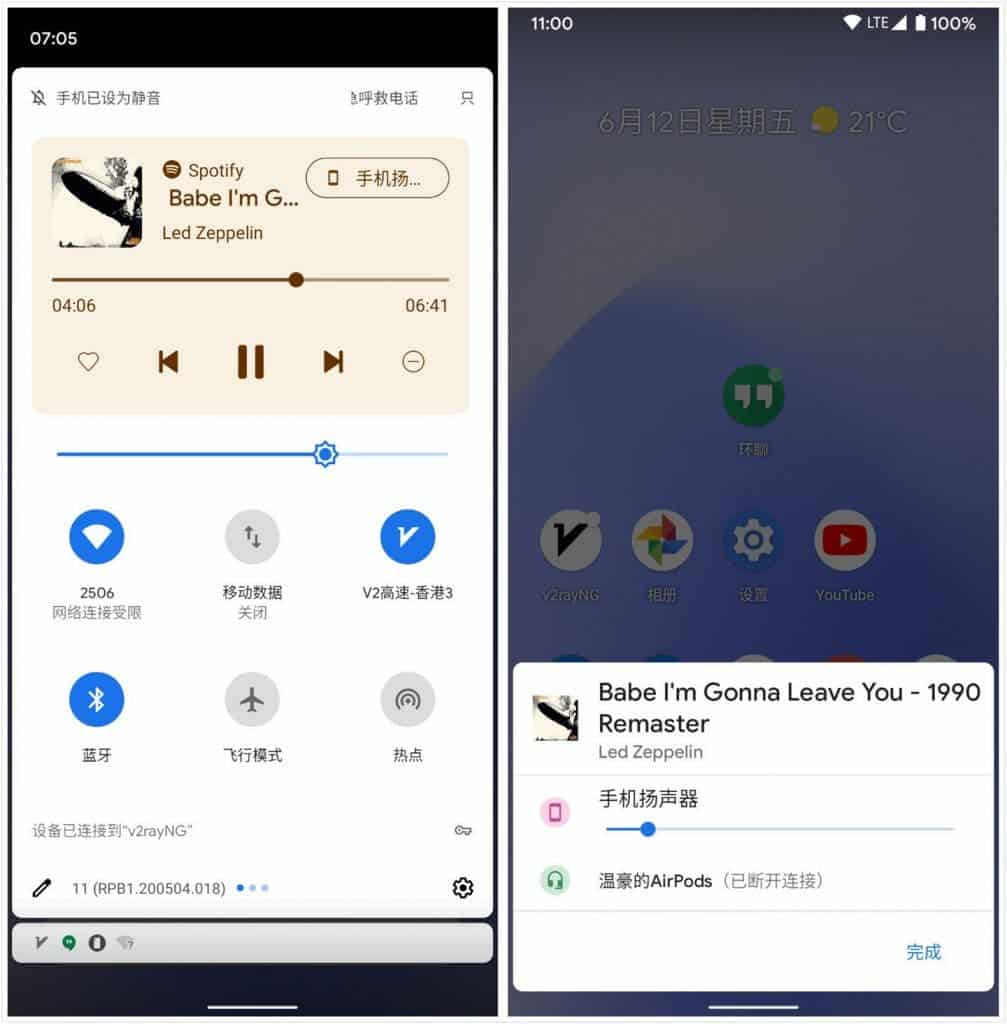
You may be able to see a trend from the two new features above. It is obvious that Google is working hard to make the drop-down menus more orderly, instead of being messy like before, requiring users to manually turn over. The current problem is that the setting process of the notification display is still very complicated. For some users, you may not find a way to get the appropriate settings.
-
New “once only” permission – automatically clear the permissions of inactive applications
Native Android has been making security and privacy a priority over the years. Once again aligning with Apple, a “once only” license is introduced, under which are “only for the duration of the app” and “forever” permissions. Some less commonly used applications collect your data in the background for a long time after obtaining permission. You can use the “only once” feature to limit such apps.

In addition, Google will also automatically clear all permissions after a certain period of inactivity. You need to get user confirmation again when you use it again. Users can also turn off this switch in the settings.
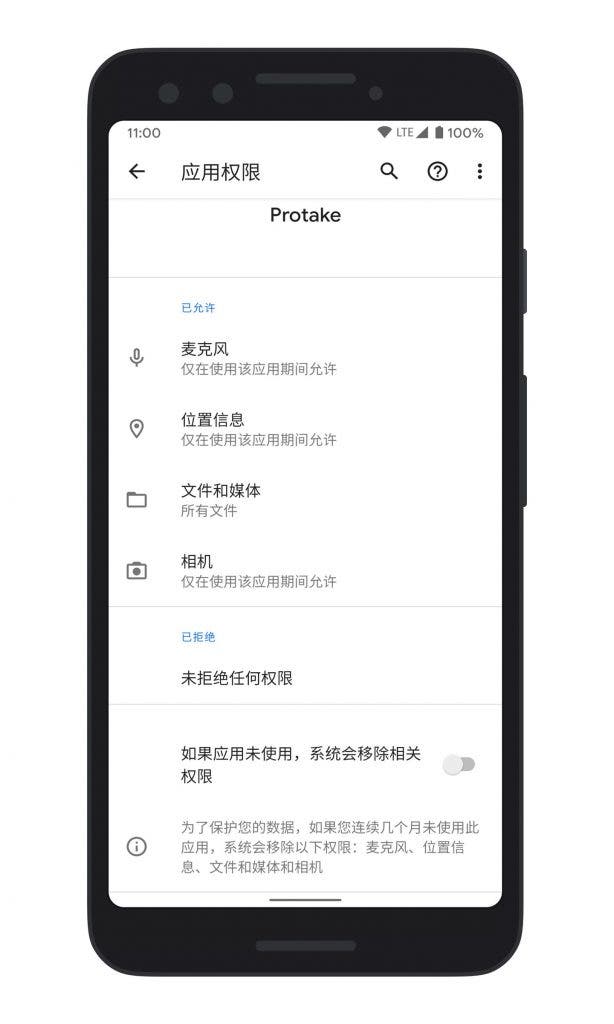
As I said earlier, Google’s idea is good, and it has enough functions in terms of privacy. However, activating or deactivating this feature is still too complex for many users. To protect the privacy of the user, it is better to push all the selected permissions to the user. What we want is to be smart and smarter.
-
Autofill shows up above the keyboard
Google has also done a lot of humanized adjustments. The first is the auto-fill function that comes with Google Keyboard. The previous display method is in the input box. The user needs to manually select it. Now it is integrated into the top of the keyboard, and you can directly enter verification code, address, password, and other information without changing the grip position. Yes, it is on par with the iPhone.
-
Screenshots and recording are better now
The logic of screenshot and screen recording has also been changed. First of all, the “screenshot” of the shutdown interface has been replaced with a multitasking interface. Furthermore, the shutdown interface has now been redesigned. The buttons for emergency call, shutdown, and restart are displayed at the top. In addition, the Google Home switch is now at the bottom.
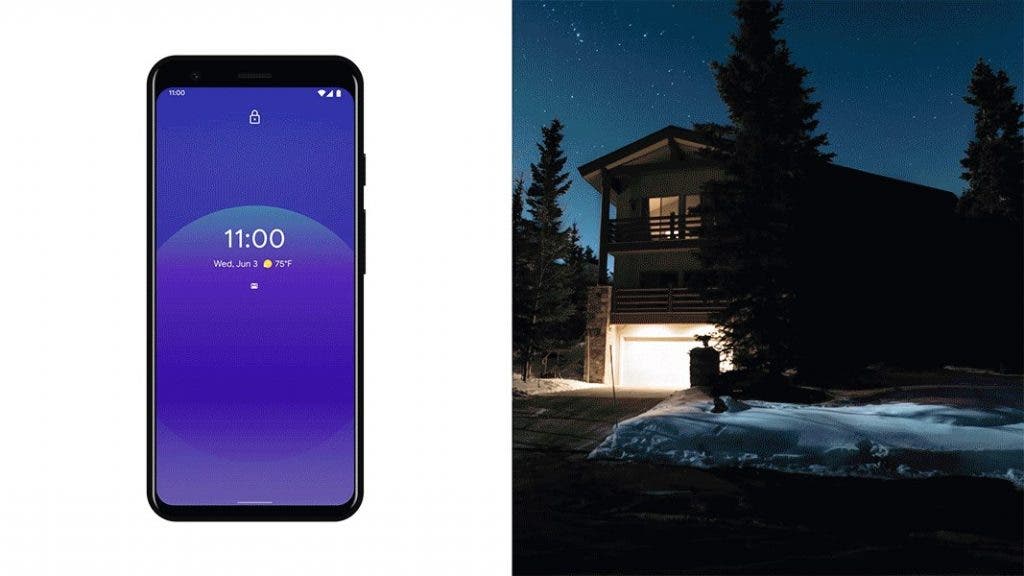
There are also three buttons at the bottom of the multitasking interface – screenshots, select and share. The “select” function is very interesting. Users can select the text on the screen to copy and search, its future form should be a big bang.
There is also a significant change in the screenshot function. Previously, when a screenshot is successful, you see an indication in the notification bar. Now, it appears in the bottom left corner and users can further choose to edit or share it.
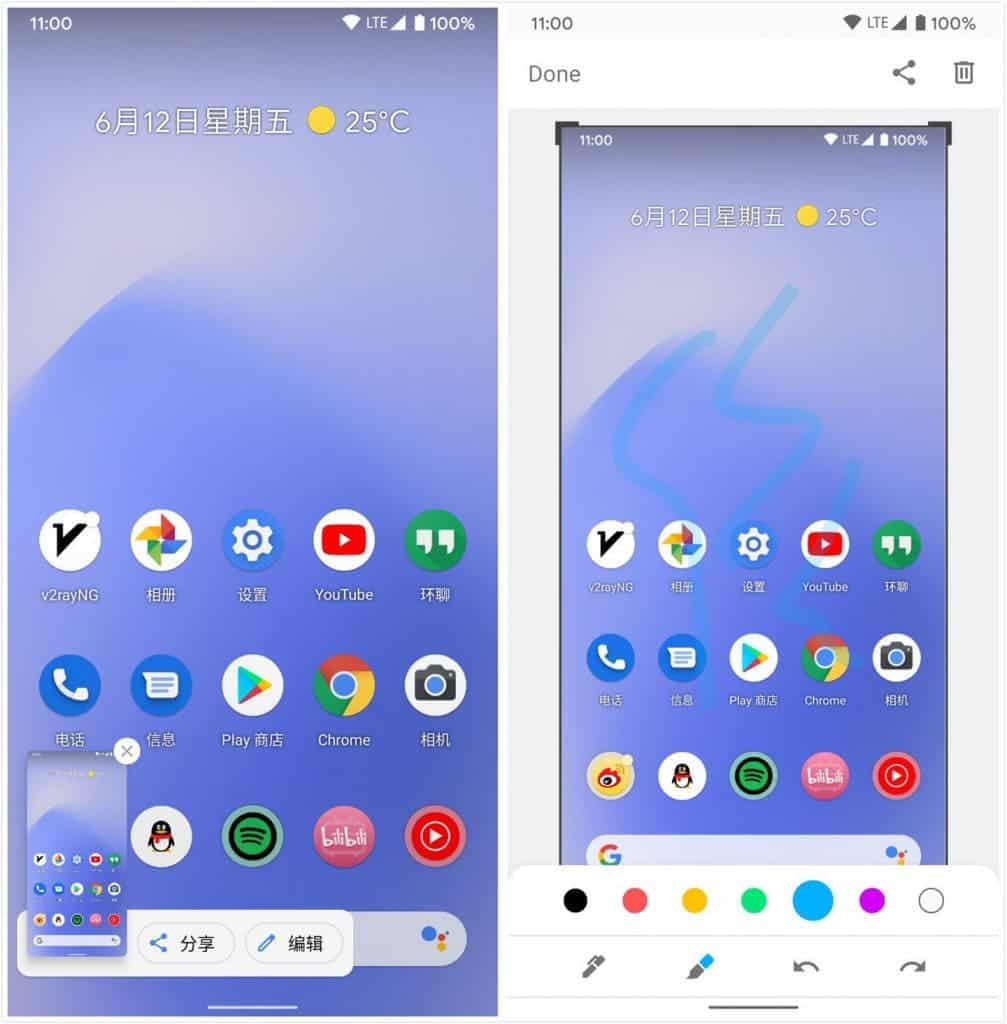
The screen recording function finally has its place in the native system. It also appeared in the Beta version before. I don’t know whether it will be permanently retained this time. In this version, users can see it in the shortcut switch.
Conclusion
For me, these are the top 5 Android 11 features that are worth your attention. As you can see, Google is “busy” working hard, a lot of features are borrowed from iOS as well as third-party Android. As a user, there’s no need to worry about whether it’s a “copy” or not, because all mainstream mobile phone systems have their own reference points. The role of native Android is to extract the best features, unify the logic, and make it easy for more third-party vendors and software developers to adapt for the benefit of more users.
Do you think our top 5 Android 11 features misses any valid and significant point? Let us know in the comment section below



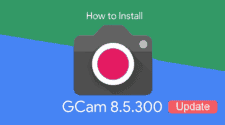

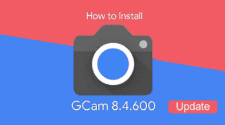
These are pretty neat features, thanks for the info,