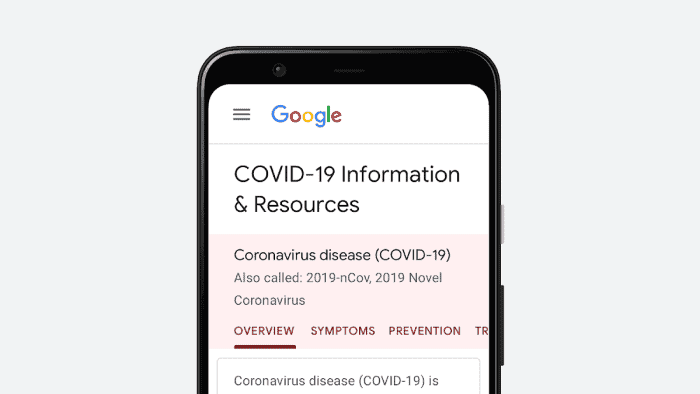With the coronavirus cases significantly rising in India, Google is now trying hard to provide the relevant and useful information at the tip of your finger. The search engine giant is now working with the Indian Council of Medical Research (ICMR) and MyGov to bring the appropriate information to the user. Thanks to this collaboration, users can now find authorized COVID-19 testing centres on Google services. This feature is present on Google Search, Maps and Assistant.
If you haven’t noticed already, Google has a dedicated result page for all the COVID-19 and coronavirus related queries. The dedicated result page showcases recent news, health info, stats and other details at one place. In fact, it also has a “local and national resources” section where you can find information depending on the city or state you live in. Well, the company has now added the “Testing” tab where you can find the nearest testing centres.
Here’s What COVID-19 Testing Page on Google Showcases!
Apart from just showing the list of nearest testing centres, the listing also mentions whether the centres are government-based or private. Furthermore, it also showcases whether the referral for testing is required or not. Lastly, it also tells whether the testing is limited to certain patients or not. With every listing, you will also see the required steps to verify info before going for testing. This verification is the same for all the centres and includes calling 1075.
As of now, the testing tab contains over 700 listings that are available on all the mentioned services. Furthermore, the listing spread across 300 cities. With that said, Google will identify and add more centres across the country soon. Google is also offering information in eight different languages apart from English. We’re looking at Hindi, Bengali, Telugu, Tamil, Malayalam, Kannada, Marathi, and Gujarati.
How to Find COVID-19 Testing Centres in India
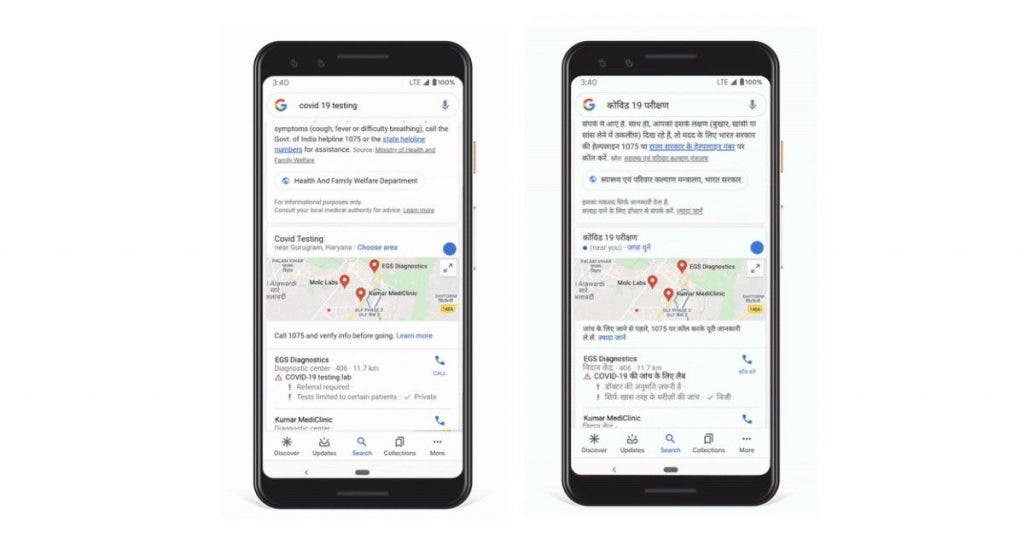
As mentioned earlier, you can find the COVID-19 or coronavirus testing centres using Google Search, Maps and Assistant in the country. Here’s how you can achieve that on multiple options.
- For Google Search and Assistant, all you need to make use of is any coronavirus related query. For instance, you can simply type “coronavirus” to access the dedicated result page. Inside the page, you can simply swipe left to find Testing tab.
- For Google Maps, things work identical and all you need to type is COVID-19 testing or coronavirus testing. This will generate the search result for all the nearest testing centres.
Even though the testing centres information are readily available, it is necessary to follow the provided guidelines before visiting them. This will help both the authorities as well as the potential visitor.
We, here at Gizchina, wish that all our readers are safe and healthy during these trying times.