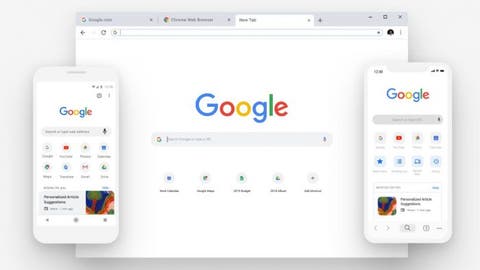Google rolled out a new 84th version of Chrome. The list of changes may seem boring, but in fact we are waiting for a lot of important innovations. Of course, everything will depend on how quickly the sites begin to respond to this update, but, in theory, Internet websites will become faster and less annoying. All thanks to the improved work with Cookies.
Google has announced the introduction of a new SameSite Cookies policy, which should speed up page loading and improve security. Initially, Google decided to give website developers time to switch to the new standard, but no one was in a hurry. Google got tired of waiting and started rolling out the update themselves. Of course, because of this, some sites will not work very well so far, but with the consecutive updates, things will get better.
Version 84 will also bring an important feature – now many sites will cease to get you eternal reminders to connect notifications. Back in January, Google talked about the fact that now all notifications and permissions will be disabled by default, and you yourself will be free to enable them or not.
Web applications will also receive many improvements. There is support for shortcuts for application icons that Google and Microsoft have been working on, so web application icons will work like Android.
And now you can make the screen remain on, right through the web pages while you need it, like on a smartphone. For example, if you read a book online, then you do not have to constantly pull the mouse. All this and much more is available in the new version of Chrome, which is now available on Windows, Mac, Linux and Android.
Google Chrome dramatically reduces processor performance in Windows 10
Google decided to cancel the previously released fix in the Chrome 85 browser for devices with Windows 10. It causes high CPU utilization.
With the release of the May update for Windows 10, the company improved RAM usage by saying that in the Edge browser, RAM usage decreased by 27%. After which they decided to use this update to optimize the Chrome browser.
However, tests have shown that improved memory performance negatively affects CPU utilization, with changes that reduce CPU performance from 10% to 13%. The Chrome team began tracking this error earlier this month and now decided to disable this feature in the browser.
The Chrome team ran tests in the beta version of Chrome 84.0.4147.85, running on the latest build of Windows 10 19041.329. They noticed an increase in CPU load by an average of 9.3%. Tests also showed that the effect was higher on computers with more productive cores. In response, Microsoft admits that its own testing also showed a decrease in processor performance.
The company added that disabling this feature by default provides more data on performance degradation and that it plans to revise this feature in the future. Microsoft noted that the decrease in CPU performance is too great to ignore.