Switching to a new phone model is an inevitable circle of life and it sometimes carries pretty annoying hurdles. If you are staying on the same platform (aka Android or iOS), then the change is necessarily not that bad, but going to the other side can pose some serious difficulties. Transfering your data can be tricky, especially with messages from WhatsApp and other IM tools. Luckily there is an universal solution for the question how to transfer contacts from android to iPhone and vice versa. The Wondershare MobileTrans software tool.
Wondershare is a company focused on creating handy software tools for various categories and their products can sometimes literally save you. Like the Wondershare MobileTrans software, allowing you to transfer important things between platforms without a hassle. You can easily transfer contacts, text messages, calendars, music, photos and videos and depending on the platform even way more.

One of the important features of this great software tool is its ability to smoothly transfer WhatsApp chats, photos, videos and attachements between two devices running Android or iOS. You can also easily restore your WhatsApp backups to a new device and even the WhatsApp Business App is supported Now even as a free upgrade for the existing plans. But that’s still only part of the vast functionality, because it works also for other social apps like Viber, LINE, Kik or WeChat.
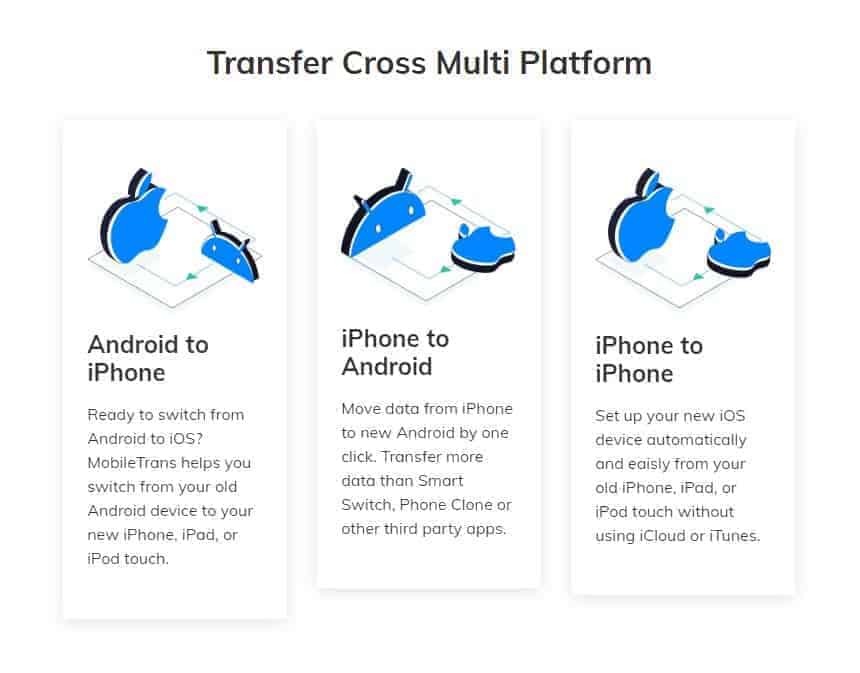
So how to transfer contacts from Samsung Android phone to iPhone 11 with ease ? Well you can find out in this article, of course using the Wondershare MobileTrans. This handy software tool is available for both Windows and Mac platforms so check out the website for the ideal plans just for you.
Follow Gizchina.com on Google News for news and updates in the technology sector.





