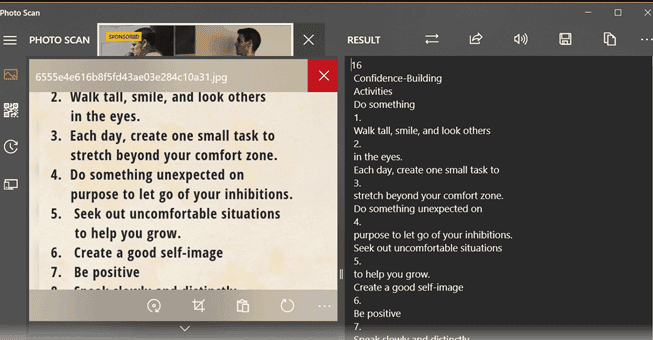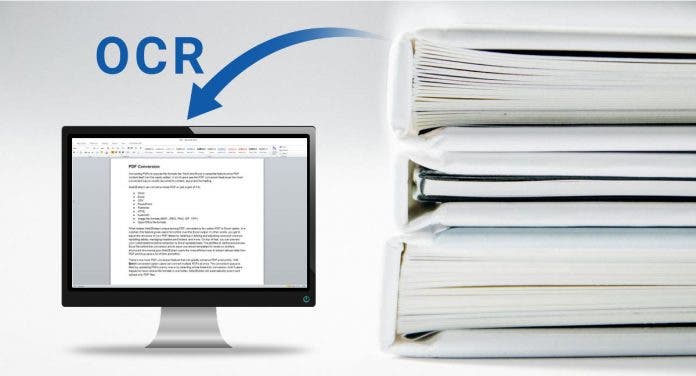If you are in any way dealing with the need of digitalizing content, then you are surely in need of some powerful OCR software. Optical character recognition (OCR) allows you to convert pictures or even handwriting into a text form, which makes it possible to edit and otherwise handle it. So it’s a necessary tool for variety of tasks and with the modern technology the scanning accuracy is close to 100%. And today we will help you with the choices concerning the best software OCR option, thanks to our Top 7 list. So let’s get started.
PDFelement Pro
Let’s start with Wondershare PDFelement Pro as the multi-functional PDF tool for everybody. With it, you are getting a robust software capable of plenty of handy things. Starting with accurate text recognition and then complex editing options of the PDF file including conversion to various formats, extracting data from selected areas, batch OCR support, and much more. All that in 20+ languages for your convenience. Available in both yearly subscription or perpetual plans from just $79 and with a free trial available. From the commercial options, it’s definitely one of the best ones.
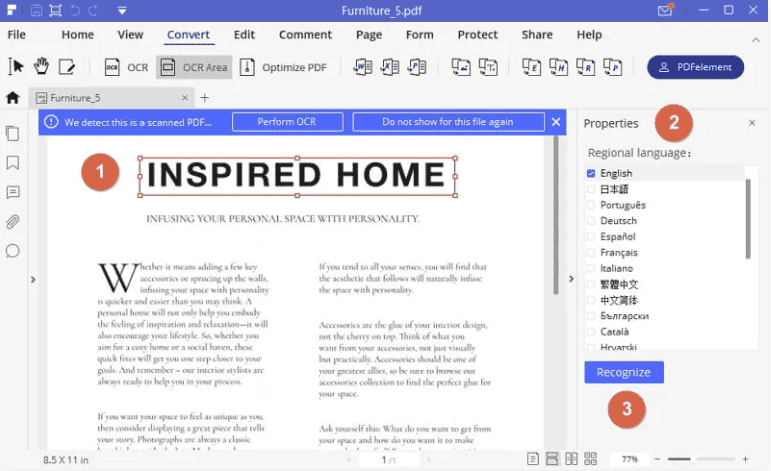
What you can do with PDFelement Pro:
- Easy-to-Use: Due to the design similar to Microsoft Office and intuitive interface, it’s not difficult to use the editing tool even if you are a beginner.
- Powerful PDF conversion capabilities: With the solid core in 2020, you will find the conversion speed exceeds nearly 50%.
- Compatibility with many formats/types of files: It supports over 300 files format to convert.
- Bulk data extraction: Using PDFelement Pro, you can use the OCR to data extract into CSV and set up to batch extraction of custom tag data.
- Accurate OCR recognition on scanned documents: Not only you can extract text from the whole file, but you also can select the part area to recognize then extract text with one click.
You can see all the features on PDFelement in here.
Abbyy FineReader
Next on the menu is one of the old guard, because Abbyy FineReader is around for ages already. It has built-in a very comprehensive set of features for digitizing your documents, so it’s a very good option for small businesses. Especially the support for full 192 languages is really a standout. But the Standard edition starts at $199.99 and Corporate even higher, so make sure you actually need all the powerhouse extensive features for such money.
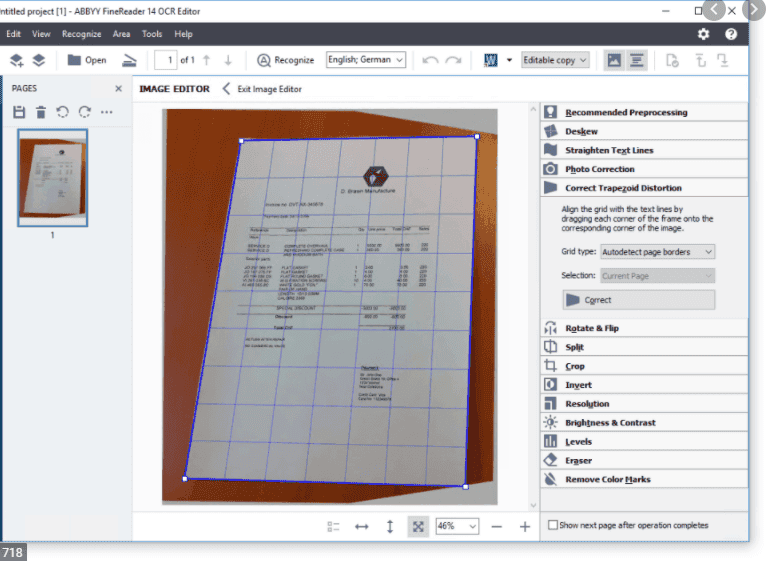
Adobe Acrobat Pro DC
If you want to go with a real household name, then Adobe and their Acrobat Pro DC is a clear contender. The main benefits are perfect cloud integration alongside the perks of being a seamless part of the whole Adobe ecosystem. But you will be paying quite a lot, because the monthly subscription can be very costly starting from $14.99.
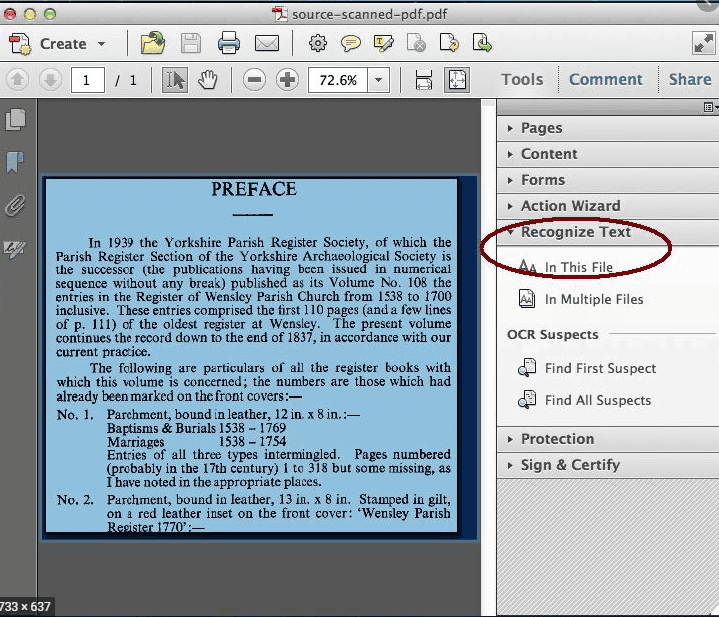
OmniPage Ultimate
True professionals probably already know the OmniPage Ultimate from Kofax as the one packed with most features and options. It can scan and convert your sources to just about any digital file you desire and the high-end accuracy is trusted by some of the biggest names in the businesses. But the Ultimate version will set you back for over $200, making it quite a pricey endevour too.
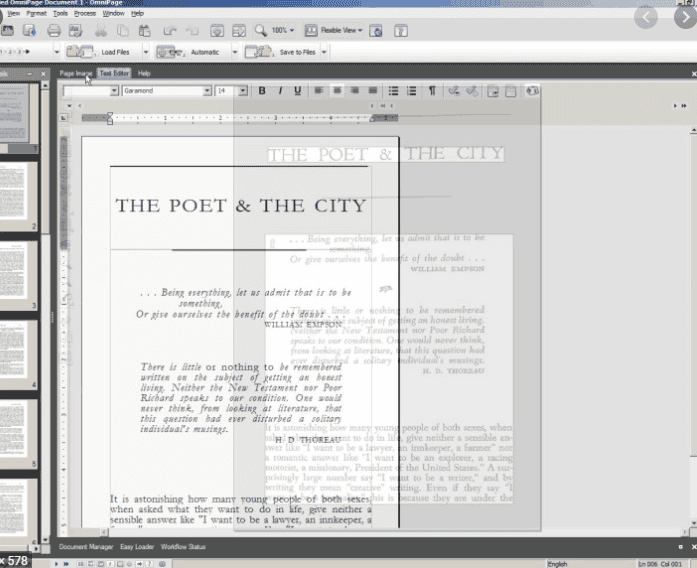
Readiris
One of the fastest and most polished one is certainly also Readiris as the all-in-one easy to control solution. If you will demand the full package including 138 languages and PDF password protection then you will need the Corporate version priced at $199, but even with the standard version for $49 you can do quite a lot of work. Definitely one of the more cost-effective solutions out there.
Microsoft OneNote
But speaking of cost-effective, you can actually get some usable OCR software alternatives fully for free. Like the Microsoft OneNote, which has some advanced OCR functionality built-in by default. It’s not perfect and will struggle a lot with recognizing handwriting, but for pictures it’s still fairly accurate and more importantly for free.
PhotoScan
And yet another totally free option as the last one in our list. PhotoScan is available as a free app in the Microsoft Store (supported by ads though) and it also does a pretty good job in scanning pictures and converting into text. Handwritten text is again a bit of an Achilles’ heel, but on the other hand it has text-to-speech feature as a bonus. And for free.