The official version of Android 11 is now available but it is not a “perfect” system without any bugs. According to recent reports, users are experiencing a bug that breaks multitasking on this system. The bug break users’ ability to swipe up and view recently used applications. This is a very popular feature for many smartphone users, thus it can not go undetected.
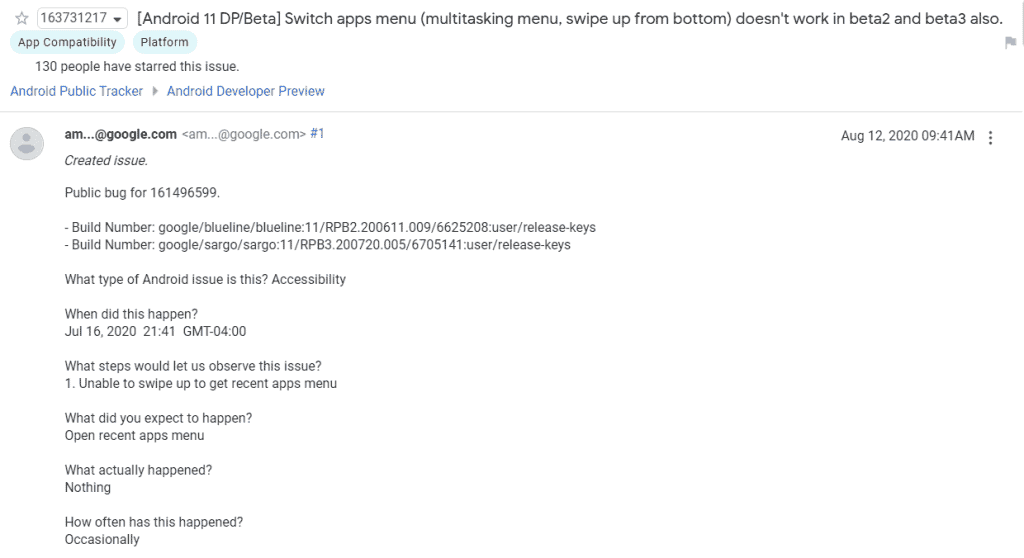
In fact, the smartphone sometimes flashes black with a strange zoom effect. This prevents users from opening the application any further. Multitasking errors appear on all Pixel devices updated to Android 11, including Pixel 2, 3, 4, and even 4a.
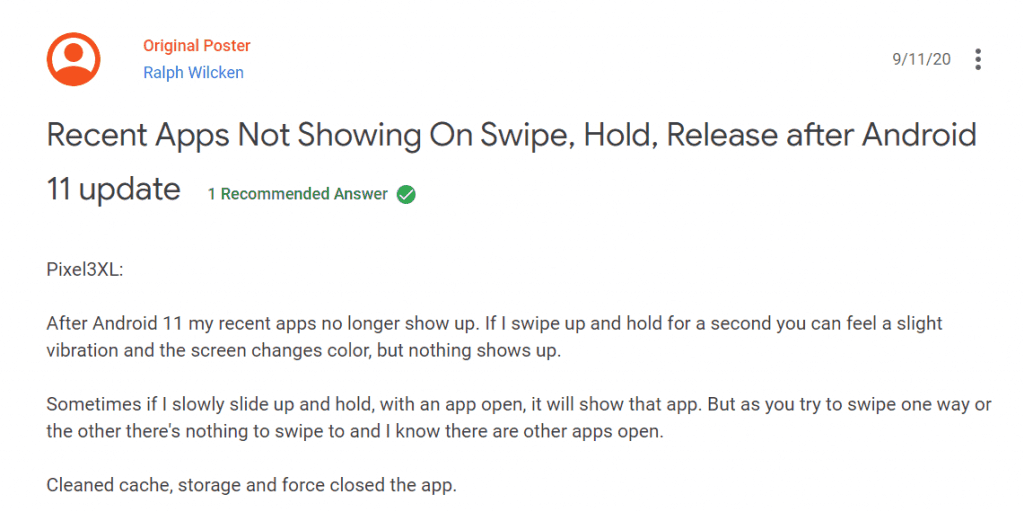
This issue appears to be a widespread issue and there have been reports on multiple platforms. We have seen reports on Reddit, Pixel Community Forums, and even Android 11 Support Forums. Is there any quick fix for this issue? Yes, some users temporarily “solve” these problems by simply locking and unlocking their devices. This is not a long-term solution as the issue reappears.
According to reports, this is not the first time that this issue is ravaging the Android 11 system. This problem has been obvious – although considering that the system has been in developer preview, bugs are expected. Nevertheless, the recently released stable Android 11 version did not solve this problem.
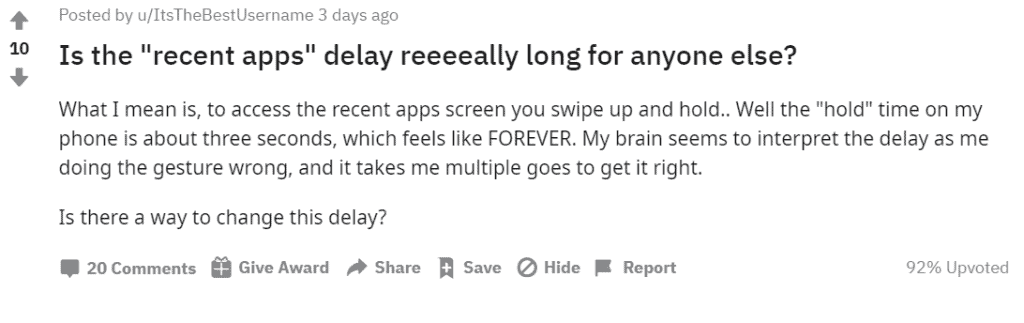
Fortunately, Android 11 Support Forums (IssueTracker), Google is on top of this issue. The company will release a fix in the next update.
Google Pixel users report camera app crash on Android 11
In addition to multitasking issues and black screen flickers, there are reports of the camera app crashing in Google’s latest system. A Pixel 3a user who updated his device to Android 11 pointed out that after the update, he could no longer store the photos he took. In addition, when switching to video mode, the camera app crashes.
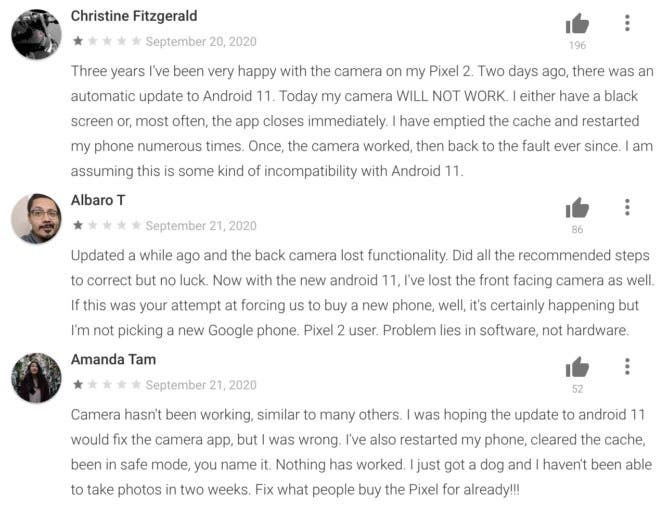
A Pixel 2 user claims that his camera has been doing very well until he updated to Android 11 two days ago. Now, the camera can no longer work. There is either a black screen or the application closes immediately. Neither emptying the cache or restarting the phone solves this issue.
As of now, there is no confirmation that this issue is associated with Google’s latest system. A Pixel user rolled back from the latest system to Android 10, but the problem did not disappear. Furthermore, doing the factory reset did not help.
As of now, there is no official response from Google on this issue.






What about screenshot taking being taken back a few generations?