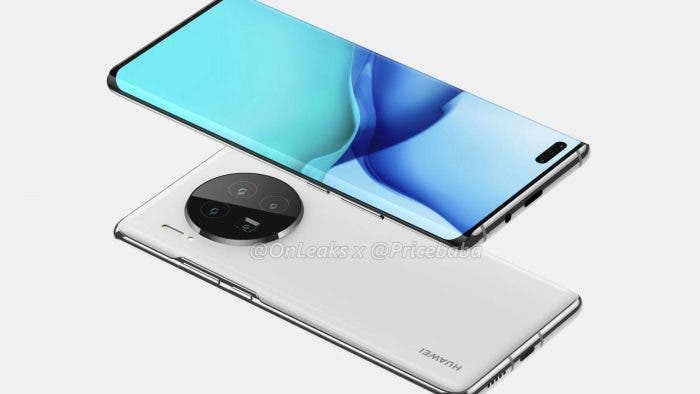Huawei will release its latest flagship series, Mate 40 series next week. While we wait for the official launch of these devices, we have more information about these smartphones. According to a recent leak, the Huawei Mate 40 Pro+ will have up to 12GB of RAM. Today, Weibo blogger, @Ark released an image of the packaging box of the Mate 40 Pro+. The packaging box shows that this smartphone will come with 12GB of RAM and 256GB internal storage.

Furthermore, the leaked image shows that this unit is a “ceramic black” colour option. What we can also see from the box is that the phone supports the 5G networks of China Mobile, China Unicom, and China Telecom.
According to previous information, the Huawei Mate 40 series global conference is scheduled at 20 o’clock on October 22, Beijing time (14:00 on October 22, Central European Time). This series will have four models which include Mate 40, Mate 40 Pro, Huawei Mate 40 Pro+, and Mate 40 RS Porsche designs. All four models will come with Huawei’s new Kirin 9000 SoC. However, the rear camera design of all models will be different.
HUAWEI MATE 40 SERIES WILL NOT BE ALONE
According to official reports, the Huawei Mate 40 global press conference will hold on October 22. However, this device will not be alone. Here are other devices that arrive with the Mate 40 series
- Huawei’s first headset – Huawei FreeBuds Studio
- Huawei Sound X smart speaker series
- A new product of the Huawei Mate series – it will be in the consumer ecosystem. There is no name for now.
- Huawei Watch GT 2 Pro global launch. This smartwatch has been officially released in China on September 10th.
- Other new Huawei products in its smart life ecosystem
- A comprehensive description of Kirin 9000 performance
According to reports, the Mate 40 Porsche Design will support a body temperature measurement feature. It will have an app that measures the temperature of objects and human bodies. According to the description of the thermometer application, users have to align the device’s sensor with the temperature measurement object. There should be no obstruction as well as any heat source within 50 cm to get a good result. Furthermore, the distance between the sensor and the object is 1-3 cm. Then, click ‘Temperature measurement’ and hold it firmly until it vibrates. You can also use the volume up key or volume down key to start temperature measurement.