After the Galaxy S20 trio, Samsung has now started rolling out its new One UI 3.0 beta update to Galaxy Note 20 duo. Last week, the Galaxy Note 20 owners in India and Germany were able to taste the new and improved software experience. Well, Samsung has now opened up the public beta registration in the US for both Galaxy Note 20 and Note 20 Ultra. As you might have guessed already, you can apply for the public beta program via the Samsung Members app.
Galaxy Note 20, Note 20 Ultra receives One UI 3.0 beta in the US!
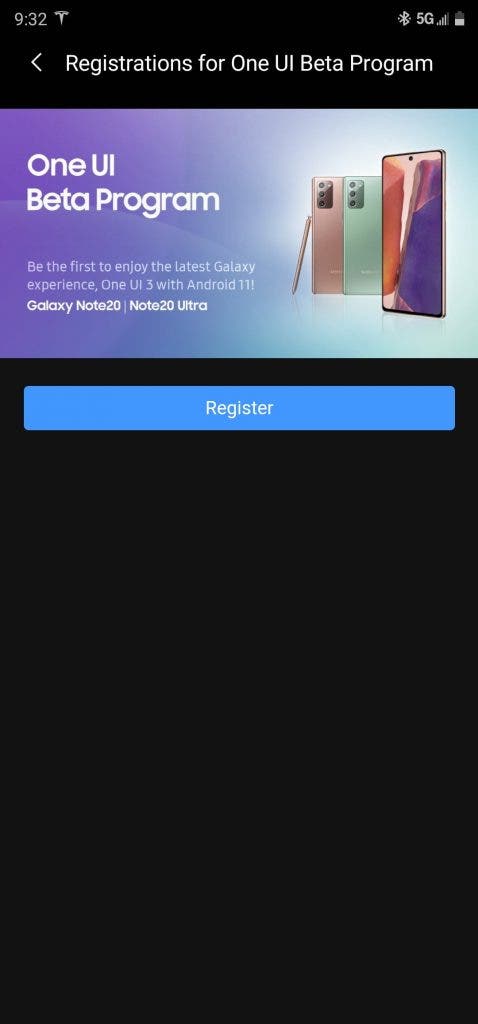
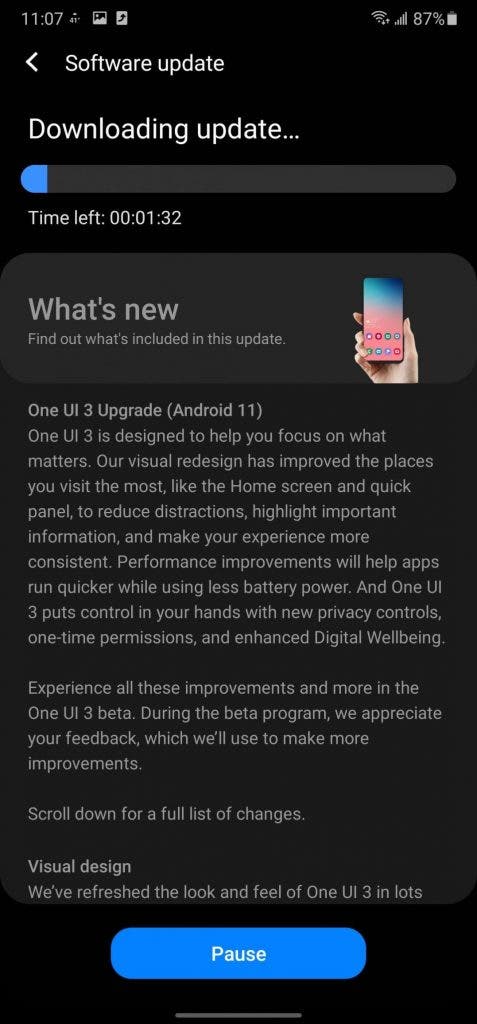
The all-new One UI 3.0 beta update is now available for Sprint, T-Mobile, and unlocked variants of the Galaxy Note 20 duo. To register for the update, all you need to do is open up the Samsung Members app and tap on the One UI Beta program banner. Soon after, you will be able to download the update via Software Update. To do that, you can head over to Settings>>Software Update>>Download and Install. With that done, you will now be able to experience the Android 11 operating system on your smartphone.
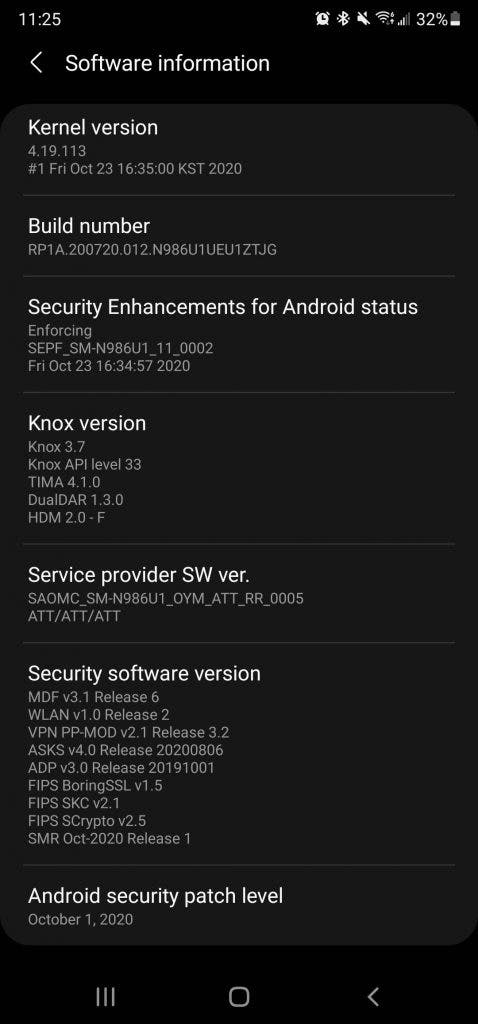
The One UI 3.0 beta update in the US carries the firmware version N986U1UEU1ZTJG. Apart from bringing the latest Android 11, the update also comes with the October 2020 Android security patch. It is worth noting that the update weighs around 2GB in size so you might want to download it over a WiFi network.
Before you go ahead and participate in the One UI Beta Program, you should be aware of the fact that this software is not meant for daily use. Just like with most beta updates, you will encounter numerous critical bugs in your regular use. Currently, the Galaxy Note 2o duo is receiving the first One UI 3.0 beta update in the US. With new updates along the way, Samsung will try to fix these critical bugs. This ultimately will result in a stable One UI 3.0 for all the users.
What’s new in the third iteration?
As mentioned earlier, One UI 3.0 has the latest Android 11 operating system as its base. Samsung has introduced some visual changes along with a few new additions. The update will bring a new blur effect on the Notification Shade. You will now see new brief notifications and notifications of story features. The South Korean giant has added more options and features to the Always Mode. Other changes include volume control sliders, call background customization, new Bixby routines, and much more.





