After a long wait due to the legal tussle, WhatsApp finally rolled out its Payment feature in India. Since 2018, Whatsapp is testing its payment feature with over a million users in the country. The service didn’t go public due to some regulatory complications. Finally, after making the Payment service compliant with the law of the land, the National Payments Corporation of India (NPCI) gave the approval for Whatsapp UPI-based payment system in India. After the approval, the Facebook-owned messaging service brings the Payments feature in 10 Indian regional languages. The new feature is accessible via the latest stable version of WhatsApp for Android and iOS platforms.
Initially, Whatsapp is working with the top five banks in India that include ICICI Bank, HDFC Bank, Axis Bank, the State Bank of India, and Jio Payments Bank via UPI service. To use the Whatsapp payment feature you should have a bank account and a debit card to enable payments in the app.
“With UPI, India has created something truly special and is opening up a world of opportunities for micro and small businesses that are the backbone of the Indian economy. India is the first country to do anything like this. I’m glad we were able to support this effort and work together to help achieve a more digital India,” – Mark Zuckerberg said in a video statement.
According to a report, Google Pay and PhonePe have a significant share in India’s UPI based payments market. In October 2020, both the apps combined carried out 1.6 billion transactions out of 2 billion total UPI-based transactions.
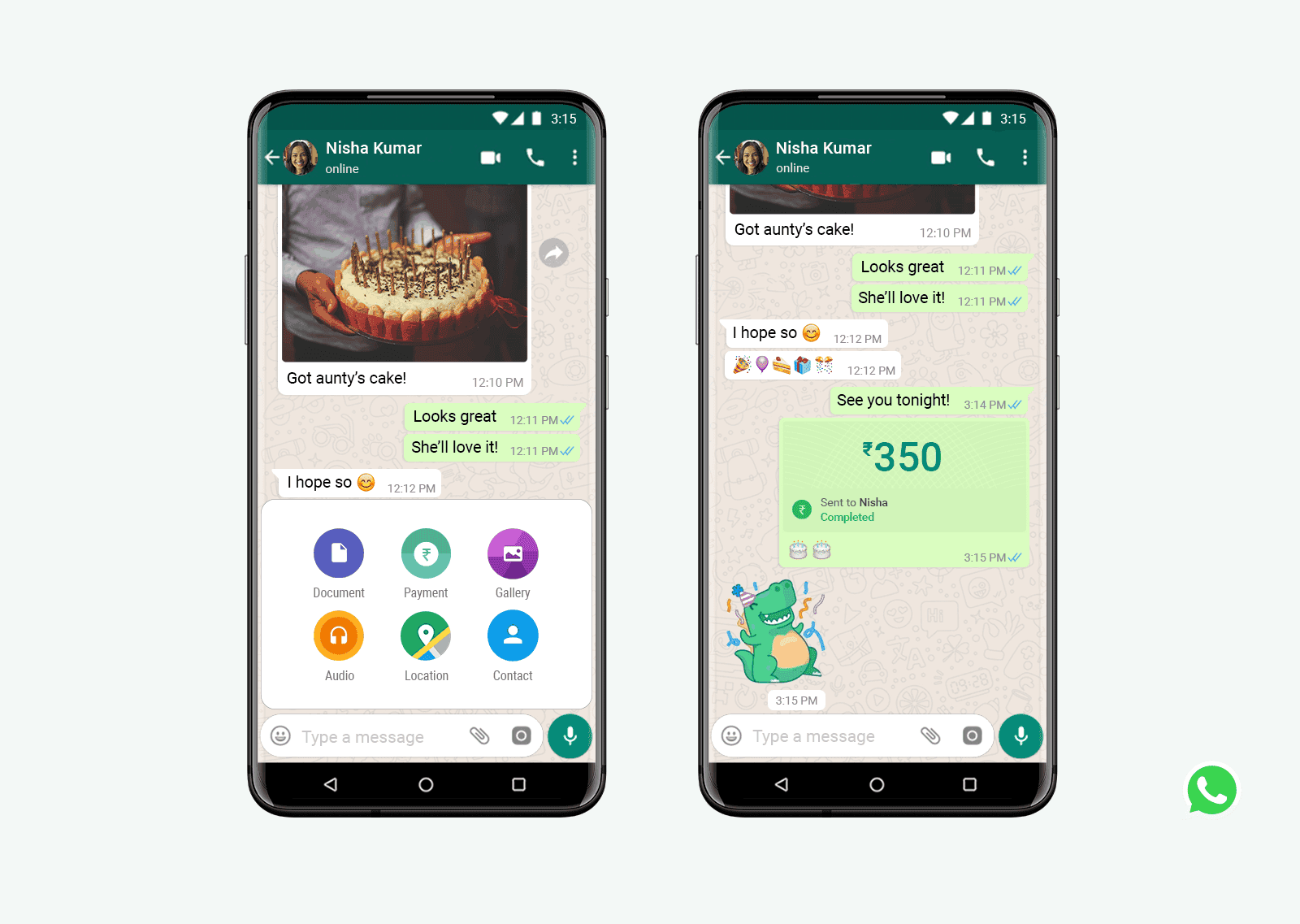
How to use Whatsapp Payment feature on your phone
If you don’t know how to use the latest Whatsapp payment feature then follow the easy steps below.
Setup Whatsapp Payment feature
- Download and install the latest version of Whatsapp.
- Open the Whatsapp app on your device and open the chat window.
- Then tap on the three vertical dots icon on the top right corner.
- Now you will see the Payment option, tap on it. Then add a new payment method.
- Select your bank and verify it with your phone number. Once you enter the number WhatsApp will verify it with your bank to set up the payment method.
- That’s it tap on Done.
How to Send Money on WhatsApp
- To send money via Whatsapp Payments the recipient will also need to setup.
- After both you and your friend have added your payment information, you will be able to send and receive money on WhatsApp. Enter the amount you wish to send and authenticate through UPI ID
- You have to enter the UPI PIN to complete the payment.
- That’s it.
We hope the new WhatsApp Payment feature will be beneficial for the users in India.





