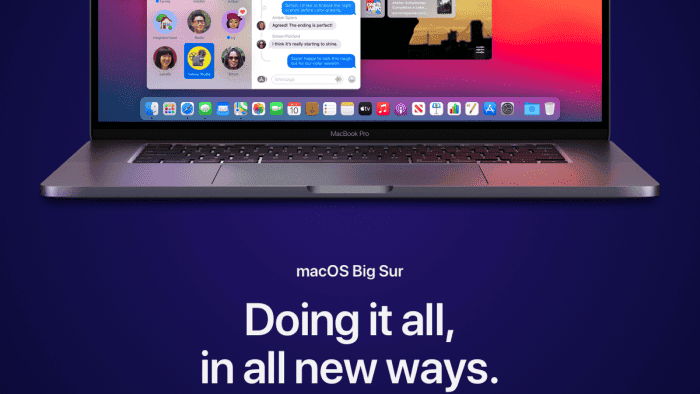Back in June, Apple hosted its yearly WWDC event where the brand showcased its latest macOS Big Sur. Well, the Cupertino-based iPhone maker has now finally rolled out the all-new macOS Big Sur update. The new major update brings a lot of new additions to the already refined macOS software experience. We’re looking at an updated menu bar, full-height sidebars, redesigned Dock, updated Control Centre, and much more. Of course, we’re going to talk about all the new major additions but first, let’s take a look at how you can download Apple’s macOS Big Sur.
Apple macOS Big Sur: compatibility and how to download & install

Just like previous macOS updates, Apple this time will also seed the update automatically. This means that you can check whether your Mac machine has received the update or not. To do that, head over to System Preferences>>Software Update. Alternatively, you can also find the Software Update button in the About This Mac option from the Apple menu. Lastly, you can also download macOS Big Sur directly from the Mac App Store.
Of course, to receive the update, your Mac machine should also be compatible with the new operating system. You can find the compatible devices down below.
- MacBook – 2015 and later
- MacBook Air – 2013 and later
- MacBook Pro – late 2013 and later models
- Mac Mini – 2014 and later
- iMac – 2014 and later
- iMac Pro – 2017 and upper models
- Mac Pro – 2013 and newer
If you own any of the above mentioned Mac machines, then you should get the update already.
New features and additions in tow!

With macOS Big Sur, Apple has implemented numerous design changes throughout its software. We’re looking at a fresh new design along with several other enhancements. Apple has updated its menu bar and this time it extends your desktop picture edge to edge. Furthermore, you get the option to hide buttons and controls if you want. The iPhone maker has also added transparency to the redesigned Dock and symmetrical app icons.

The updated Control Center comes with extra customizations and it now allows you to quickly access settings such as DND mode, displays, keyboard, and brightness. Apart from this, Apple has also redesigned Notification Center that now shows more information at a glance. It also has these new interactive notifications along with new widgets.
The key highlight of Big Sur is the fact that it is optimized especially for Apple’s new M1 chip that powers the new MacBook Air, MacBook Pro 13, and Mac Mini. Apart from visual changes, Apple has incorporated multiple enhancements to Safari, Messages and Maps app, and Privacy. You can find more features and new additions in our other story by heading over there.