Google has released the latest version of its proprietary Google Camera app that brings the new Pixel 5 camera UI to older Pixel phones. The Google Camera 8.1 update also adds some of the new features to the Pixel 4 and Pixel 3 that debuted on the Pixel 4a 5G and Pixel 5.
Google Camera 8.1 update brings Pixel 5 features to older Pixel smartphones
The update contains an updated camera user interface with fast zoom switching and new user interface buttons. Also added a Cinematic Pan function. The company previously said that the Pixel 4a 5G and Pixel 5 have three new stabilization modes, including Cinematic Pan. This mode gives the content a more cinematic look.
The Google Camera 8.0 app has so far been exclusive to the Pixel 5. Some found it possible to download the new version of the Google Camera app on older Pixel phones, but the process was not as straightforward and required a factory reset.
Google Camera just updated for me via Play Store version 8.1.008.341125824
On Pixel 4 XL. Looks like UI Revamp.@AndroidPolice @AndroidAuth @xdadevelopers @ArtemR @derekmross @verge pic.twitter.com/T0J7jKoFkB— Kelvin Peralta (@KaKito_24) November 12, 2020
Now Google has begun rolling out GCam 8.1 to older smartphones, which could take days. It is not yet known if the update adds other Pixel 5 camera features such as night portrait mode to older smartphones.
Google Camera Go has received the night mode feature
In 2017, Google introduced a special version of Android for weak devices, subtitled Go Edition. In addition to making the firmware itself easier and speeding up its work; the company has added several special versions of already existing applications, and among them, we have the GCam Go.
Perhaps the most popular of these has been Google Camera Go; the much-desired camera app that makes it possible to capture good pictures even on the cheapest devices. But this version had a noticeable flaw – it lacked the night mode. In the last update, this defect was fixed.
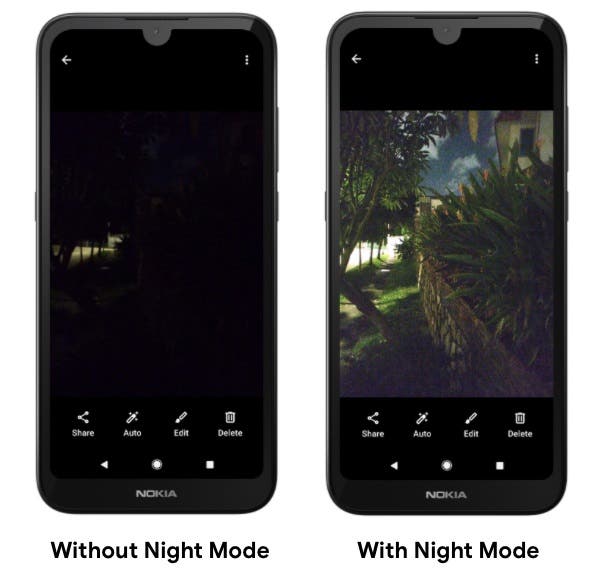
Pixel Night Sight has long been considered one of the best low-light shooting modes for smartphones. The addition of Night Mode to GCamGo is likely to give entry-level devices an idea of high-quality night photography without flash.
Based on the official press release, the night mode on Google Camera Go will work exactly the same as on the regular GCam. When you press the shutter button, the app will automatically take multiple shots; and combine them for clearer images in low light conditions. When using this mode, you do not need to adjust or change camera settings.
Well, let’s look at the shooting results when examples of photos using the new application appear on the Web.
Follow Gizchina.com on Google News for news and updates in the technology sector.





