UPDATE: Check our updated review for PDFelement here
PDF Editors are powerful tools that open a wide array of possibilities for those who work with this kind of archive. However, it’s not that easy to find accessible software that provides a seamless experience for experienced users and newcomers. We have plenty of software solutions in the market, but the big majority is expensive and hard to use. Based in this need for a complete package that targets both the experienced and the newbie audience, Wondershare created PDFelement. It’s a powerful PDF editor with a nice set of features and an intuitive interface. After just a couple of minutes, you’ll be completely used to the software and will not need to knock your head against the wall to edit your PDFs.
According to Wondershare, PDFelement has been designed with simplicity in mind. It comes to offer an affordable desktop and mobile PDF solutions that make it easy for users to create, edit, convert, collaborate, and sign official documents. It’s a good alternative for users who can’t pay too much for other complicated software solutions.
On November 27, Wondershare revealed the latest iteration of its PDF editing platform – PDFelement 8. It starts a new era for the platform marked by integration with the Wondershare Document Cloud. The second highlight is a new Electronic Signature feature with a wide array of possibilities.
A new intuitive design with a wide array of features
The new PDFelement also brings a refreshed design and makes it better. We have to say that the previous iterations were already good providing intuitive design, but PDFelement 8 gives a step further.
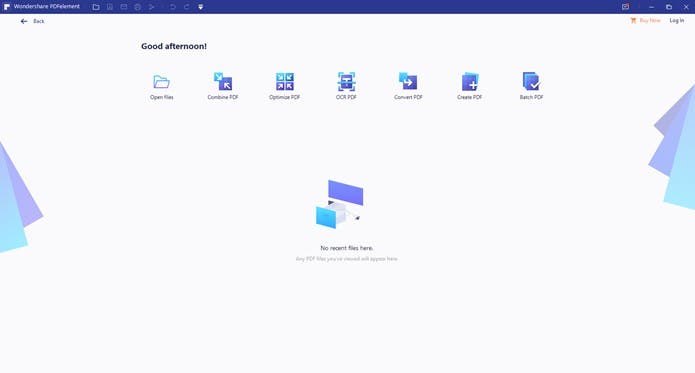
The new software has a beautiful start screen made with simplicity in mind. From there you can select a set of options before starting your work with PDFelement 8. You can open a PDF file from your computer, combine two distinct PDF files, optimize an existing file, perform an OCR scanning of your PDF file, convert PDF to different formats like Excel. You can also create your own PDF from multiple formats such as txt, PDF, jpeg, and others. Last but not least, we have the batch PDF option.
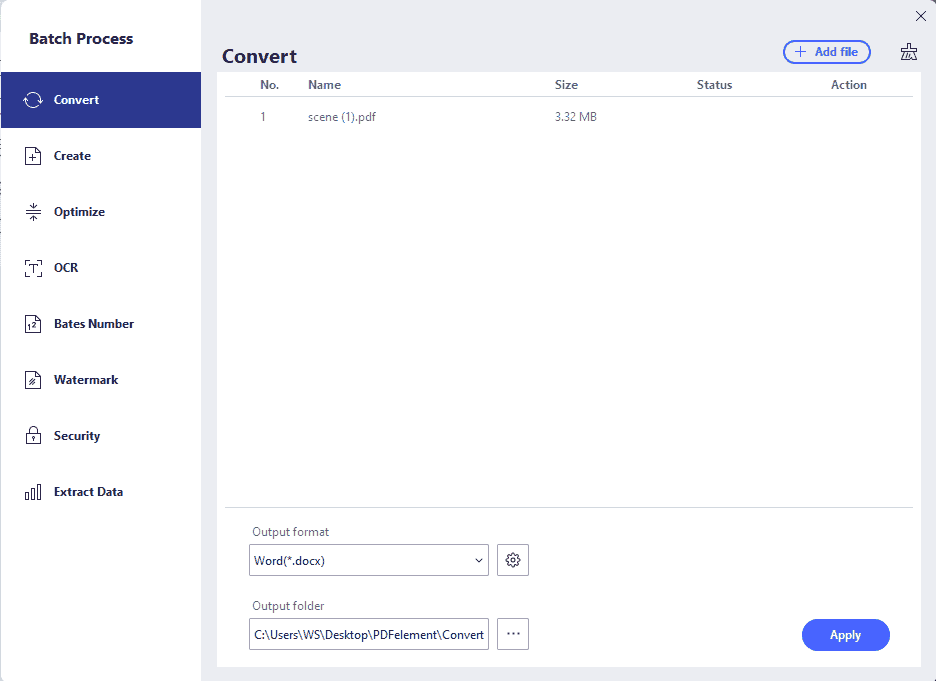
Multiple Editing Options fitted inside of an intuitive UI

As we’ve mentioned before, you don’t need to learn rocket science to do all your work with PDFelement. The interface is very intuitive, so in just a few minutes you’ll overcome all the challenges of PDF editing.
Once you open a PDF, you can convert it to multiple formats such as Word, Excel, PowerPoint, Image, Simple Text, and more. The app also provides a set of “commenting” tools allowing you to write texts, highlight or even stamp the document with a set of possible stamps.
Start your journey with PDFelement 8
From the Tools tab, you get a set of useful features like OCR. For those unaware, with OCR, the software will recognize texts in a PDF file and convert it to an editable area. It uses AI and heavily depends on document quality. But it’s great to see that PDFelement 8 brings an advanced feature like this one straight out of the box.
You can also crop a document or add a watermark. The software evens allow you to flatten a file which can be useful when you scan a document and discovers that it isn’t perfectly aligned. You can also reduce the size of an existing PDF through the “Optimize PDF” option. This is particularly useful when you scan a set of pages in high-quality. This can optimize your PDF to make it more suitable for e-mails, Cloud and so.
With PDFelement you can easily add forms to a document as well as a simple text box or an image stored in your computer.
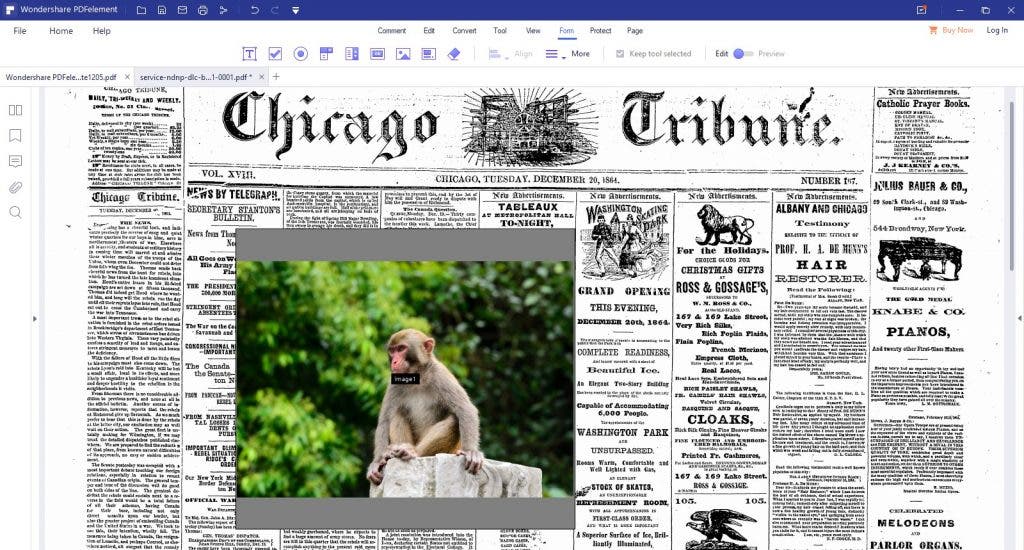
You can make comments in existing documents or add an image that fits in the context when you’re working on a document, for example.
Furthermore, the software brings an interesting feature dubbed “Protect”. From there you can determine passwords that will be necessary for opening a PDF. This is quite useful when you need to send a private document to someone. There is also another interesting feature that searches through the text and redacts it. Moreover, we have the Signature option that will add an electronic signature to a document. Finally, we have one of the new groundbreaking technologies bought by PDFelement 8, the so-called Electronic Signature.
With this software, you can sign-in a document using the Wondershare Online Signing service. This is an interesting way the providers of PDFelement have found to integrate its portfolio of services with the PDF Editor.
PDFelement 8 brings a set of optimizations
Now, let’s talk about an important characteristic of PDFelement 8. With the latest update, we have much more optimized software than previous iterations. During my usage, I didn’t experience any lag or hiccups in performance. I have to say, with a modest computer users can suffer while using advanced PDF editors, but PDFelement 8 makes some wonder in a low specced PC like mine.
In fact, the new update has been optimized in memory usage from 120MB to 40MB which is awesome for some PCs. Moreover, the waiting times for opening the app or a document have been greatly reduced. As a result, you will pass less time waiting for a document to open.
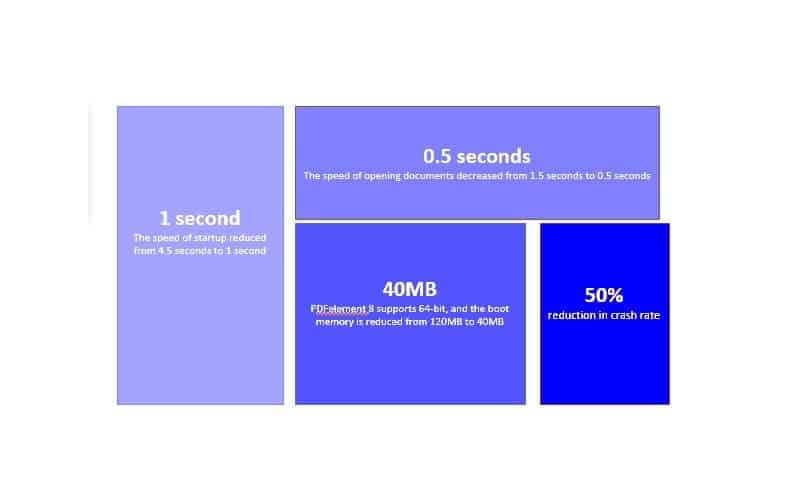
Of course, the performance of the app will vary from PC to PC, and of course, the file will count a lot. If you’re editing advanced or large files, you may experience a lag here or there. But that’s perfectly normal.
During my usage, I didn’t experience any crash or lag. So, you will have some trouble trying to crash this software. After all, it seems to be really optimized for all PCs.
How to use Wondershare PDFelement 8?
There is no mystery in PDFelement 8 usage. As I’ve stated before, the software is simple and intuitive. But if you’re having any problem, Wondershare is getting you covered with a short introduction video that will teach you a lot about its PDF Editing platform.
But that isn’t everything, the software comes with a User Guide shortcut that takes you straight to its creators’ website. If you take an entire day using PDFelement, there is a great chance that you end it as a master in the advanced features offered by this app.
Does it really worth it?
If you need an advanced and complete package for editing / managing your PDFs, the PDFelement is one of the best and most accessible offers in the web right now. You will have a lightweight platform that will not take so many resources from your PC, you won’t need to pay an exaggerated amount of money and will not need to spend hours and hours trying to uncover all the features. Last but not least, you’ll get continuous support from the company if you’re facing any kind of issue.
You can experiment PDFelement for a time, but if you want the advanced features, you’ll need to choose a plan that unlocks most of its advanced features. There are two possible plans – Standard and Pro.
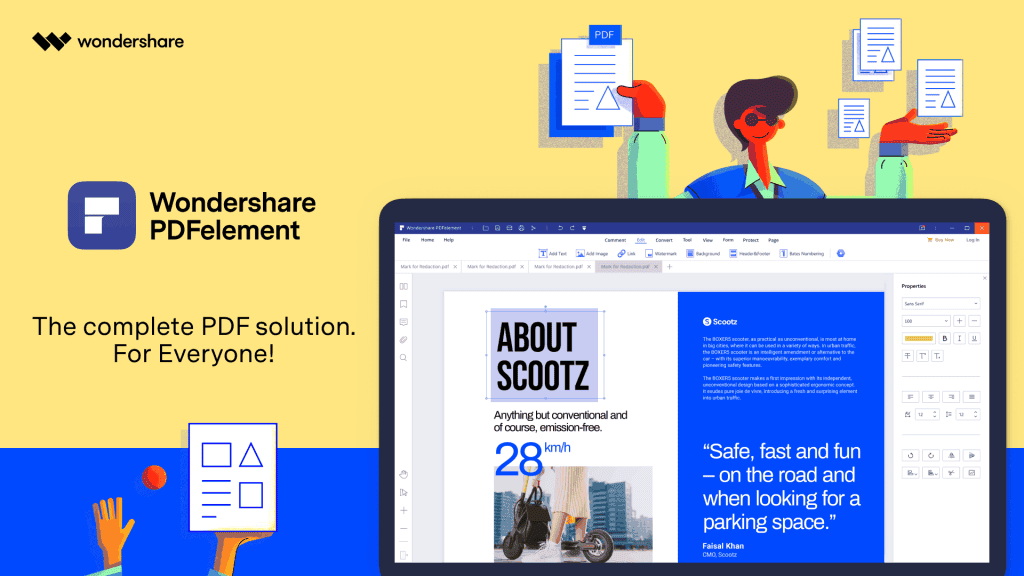
The Standard feature allows you to add backgrounds, watermarks, headers, and footers. Moreover, you can use it to Convert, Edit, and Create PDF files as well as to add annotations and comments. Secure and Sign features are also available. However, some features like automatic form recognition, form data extraction, batch processing of PDF files, File Size optimization, and OCR are just available in PDFelement Pro. Well, if you want to take the best of this software, I strongly recommend the Pro counterpart for just a few more bucks.
PDFelement 8 Standard version is available for $59 in the annual plan. However, you can get a lifetime license for just $69. The annual version of PDFelement 8 can be yours for just $79. If you want the perpetual license, it will set you back by $129. If you need an advanced software solution for editing your PDFs we can’t help but recommend the Pro version. We recommend a lifetime license if you can afford it. After all, you get the software forever. Of course, if you can only pay for an annual plan, it will also serve you well for the period of twelve months.
For comparison, Adobe Acrobat costs $14,99 per month in the Pro variant. So you’ll end an entire year paying $149,99. Nitro PDF also has a perpetual license, but it will set you back by $160. That’s $30 more than the perpetual license of PDFelement 8. As you can see, right now, PDFelement 8 is the best value-for-money software you can get.
Well, to make things better, we have a nice surprise! Wondershare is giving a special $50 discount to our readers that are interested in a license for PDFelement 8. So, now is the perfect time to get an advanced and complete solution from a company that will keep supporting it for a long time. Click in the button below to grab your discount!
Conclusion
With the new #PDFYourWay slogan, PDFelement 8 really tries to inspire newcomers to trace their path with this app companion. We have to say, after testing it that it’s a great software solution for newcomers in the world of PDF Editing. However, experienced users will not miss anything in this platform since it is fully packed with well-established features and also innovates with exclusive ones.





