Probably no one will deny that WhatsApp is the most popular instant messaging platform in the world. The app works on smartphones, tablets and also supports end-to-end encryption.
Moreover, even if you do not like WhatsApp, you cannot deny that the application has entered our life so much that you can no longer imagine your smartphone without it. Some of your friends or acquaintances are definitely using it.
Unfortunately, some devices will soon lose the ability to run the application. On Friday, January 1, WhatsApp will stop working on some smartphones – this event will affect both Android and iOS devices.
This limitation will affect older Android smartphones running Android versions below 4.0.3, as well as iPhones running iOS versions below 9. Recall that the same thing happened last year when Facebook stopped supporting devices running iOS 8 and Android 2.3.7.

In order not to lose access to WhatsApp, you will have to either update your smartphone to a more current version of Android, or, more likely, just buy a more recent device. For iPhone owners, things is much simpler – everyone knows that even old Apple phones update much faster and lives longer than their Android competitors. However, the iPhone 4 and older devices will no longer be able to update to a more recent iOS version.
So if you were planning on updating your device, now is the time.
WhatsApp Web and Desktop beta gets Voice and Video Calls feature
Facebook-owned Whatsapp finally starts rolling out Voice and Video calls feature in Whatsapp web and desktop beta apps. Although Whatsapp mobile apps on Android and iOS already have Voice and Video call feature since 2015 and 2016 respectively. Since then its popularity increased and now earlier this year Whatsapp reaches the 2 billion users mark. Whatsapp is a leader in the instant messaging apps with a 44% market share and on the second spot its Facebook Messenger with 35%.

Talking about the new Voice and Video calls feature that was first reported by WABetaInfo in Whatsapp web and desktop beta apps. To use this feature still you should first connect your smartphone to the Whatsapp web or desktop app. Earlier there were some reports which claim that the company is thinking of a standalone app for desktop. But still, there is no Whatsapp standalone app for desktop.
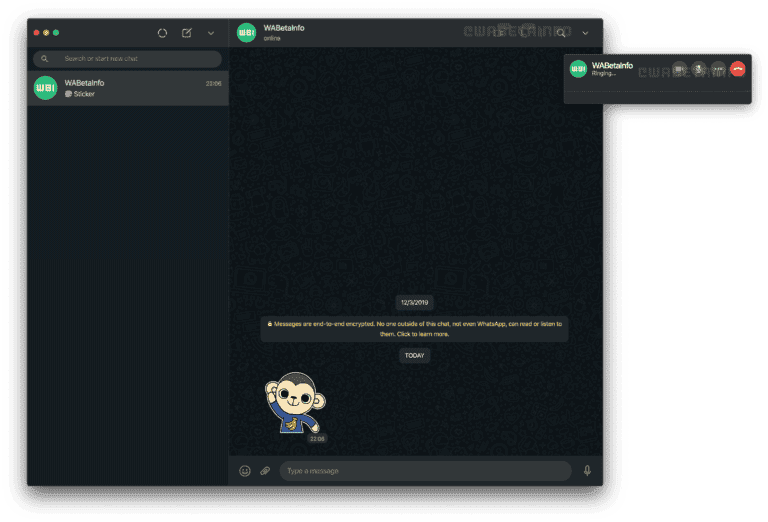
Whatsapp Voice and Video Calls from the web
To make a voice or video call from the Whatsapp web or Whatsapp desktop app, you have to open a contact name to which you want to call. Then you will see video and voice icons placed on the top-right corner of the window next to the search icon. To make a call you just have to click either on the video call icon or voice call icon. After that, you will see a window with the contact’s name and photo along with four buttons i.e. turn ON/OFF video, a mute button, a menu button, and a button hang up.
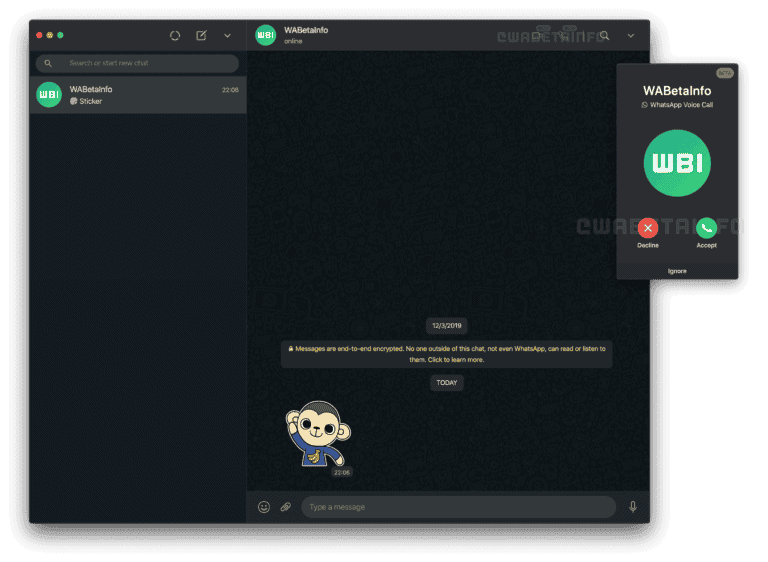
If you’re receiving a call then a window will pop-up that shows the contact’s profile photo. Along with the photo, there are two buttons one to accept the call and another to reject the call. As there is no official announcement about the feature that’s why we do not have the full details about it. Although some users might be curious about whether they can use third-party microphones and cameras during the call.
The voice and video calls feature is currently rolling out to a limited number of users. If you’re lucky enough to get this feature, then do tell us your experiences via comments below.




Why is it that my friend from Canada
Call won’t go through. Even his video calls as well. Also my call and video chats are not going through