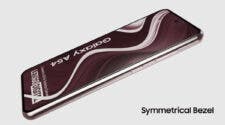We know that users using the Android 10 system can easily share WiFi passwords in the form of QR codes, with the help of the Wi-Fi Easy Connect protocol. Although this is a relatively simple and secure sharing way, there are still some shortcomings. Fortunately, Google is working on a simpler way to share WiFi passwords, which may be unveiled on the upcoming Android 12.
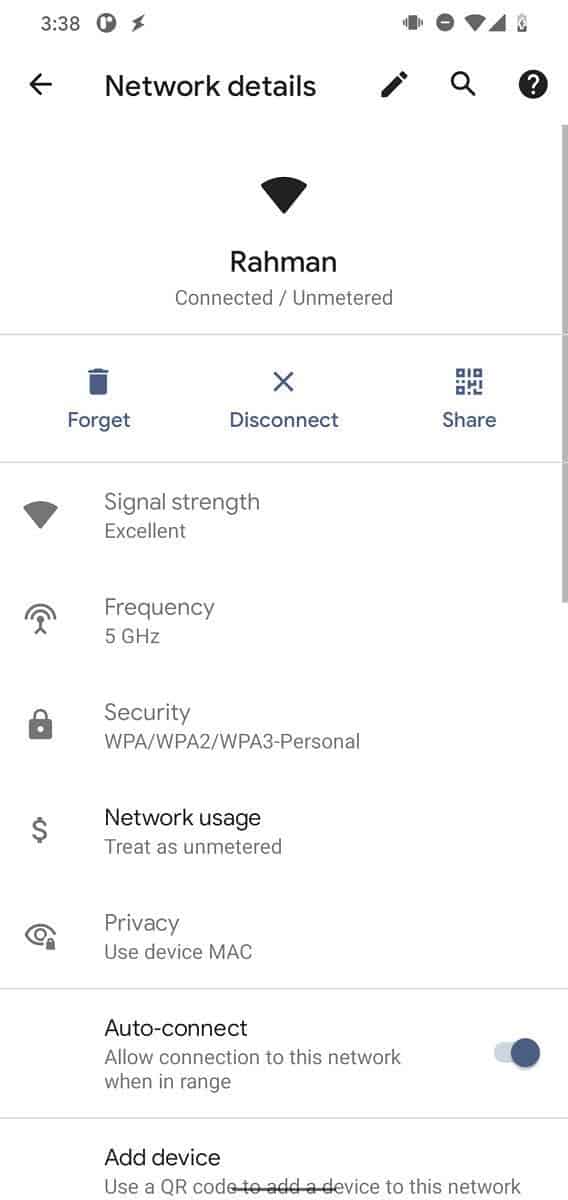
Sharing WiFi passwords on Android 10+ is very simple. Users only need to enter the network details page of the WiFi network, click “Share”, and a QR code will pop up that others can scan, or click “Add Device” to scan other people’s devices and add them to the network.
However, scanning the QR code is still a bit troublesome. Google is working on a new solution that allows users to use the company’s “Nearby Share” feature to more easily share the generated QR code with others.
A new submission from Google engineer Abel Tesfaye to AOSP aims to adjust the “Share Wi-Fi” page to provide a nearby sharing button. If you click the button, the default nearby sharing component will be active. Thus, the user can share the QR code with nearby people. Because Nearby Share can work at close range but does not require physical contact or scanning any QR code, this means that users can share WiFi passwords in different rooms.
Since this submission has not yet been merged, it is still uncertain whether this feature will appear in Android 12. The first Android 12 developer preview version may arrive sometime next month. We will have to wait until then and see what happens.
Android 12 users can block apps from accessing the internet
In addition to the password sharing, Google is also working on other features. Enthusiasts from the mobile developer community XDA Developers have found one of the features of the future update by digging into the AOSP (Android Open Source Project) code.
The new feature is internally called restricted networking mode. Interestingly, in a post describing the innovation, enthusiasts expressed frustration. According to them, the feature did not add the hotly anticipated customizable system-level firewall.
However, this mode may well be useful. If you activate it, then only those applications that have special permission can access the internet. Such permission will only be issued to specific system applications and/or installed by the manufacturer. Thus, in restricted network mode, any applications installed by the user cannot access the Internet.