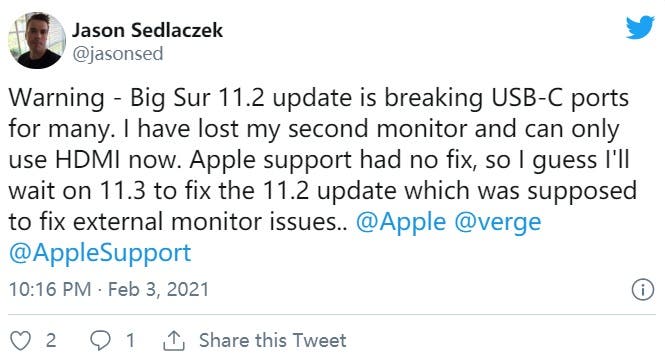Apple’s macOS Big Sur was officially released in November 2020. Since its release, there have been multiple updates (versions 11.1 & 11.2) for this system. However, each update appears to come with its own issue. Currently, the 11.3 public beta has is available for download but users’ reports show that their MacBook had problems after updating the system. There are reports that while updating, it gets stuck indefinitely. In addition, the recovery interface would prompt “no bootable disk available”.

Although Apple officially stated that the update requires 35.5GB of remaining space, the system update can still be performed when the computer hard disk space is insufficient. However, if you do this, you will lose all your data. Not just the data only, it will damage the hard disk and the computer will no longer start.
This failure occurred in macOS Big Sur 11.2 and 11.3 betas. If you update the system with insufficient space, the computer will become unresponsive, which will cause permanent data loss. After data loss, users will need a second Mac for data recovery. Nevertheless, if the user enables FileVault file encryption, data recovery will be very difficult.
The size of the macOS Big Sur system installation package is about 13GB, but for safety, users need to ensure that after downloading the installation package, there is still 35.5GB of free space on the disk. As of press time, Apple has not yet responded to this bug.
Apple macOS Big Sur 11.1/11.2 has external display connection problems
Since December last year, there have been multiple reports regarding Apple macOS Big Sur connectivity issues. According to the latest report, the Apple macOS Big Sur versions 11.1 and 11.2 has been experiencing external monitor connection problems. From the reports so far, it appears that the problem exists in two formats.
The first problem is that the USB-C port does not recognize the external display, making the external display unusable and unable to connect. This issue affects DisplayPort and HDMI displays connected directly and through hubs and adapters. Some users said they encountered this problem after upgrading from 11.1 to 11.2.
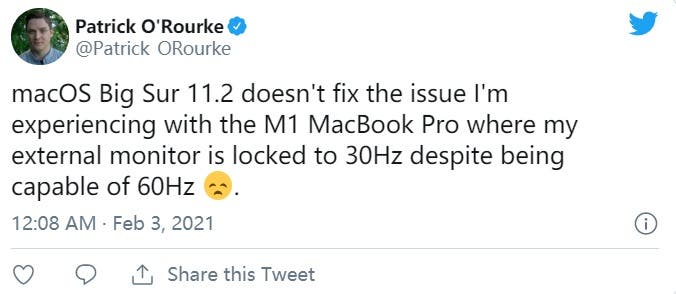
The second problem is the display problem. Some external monitors cannot work at 4K 60Hz but are locked at 30Hz. In some cases, 4K displays appear as 1080p displays. One of the earliest reports of this issue appeared on Apple community on December 14th. However, recent reports on Twitter as recently as yesterday show that this issue still exists.
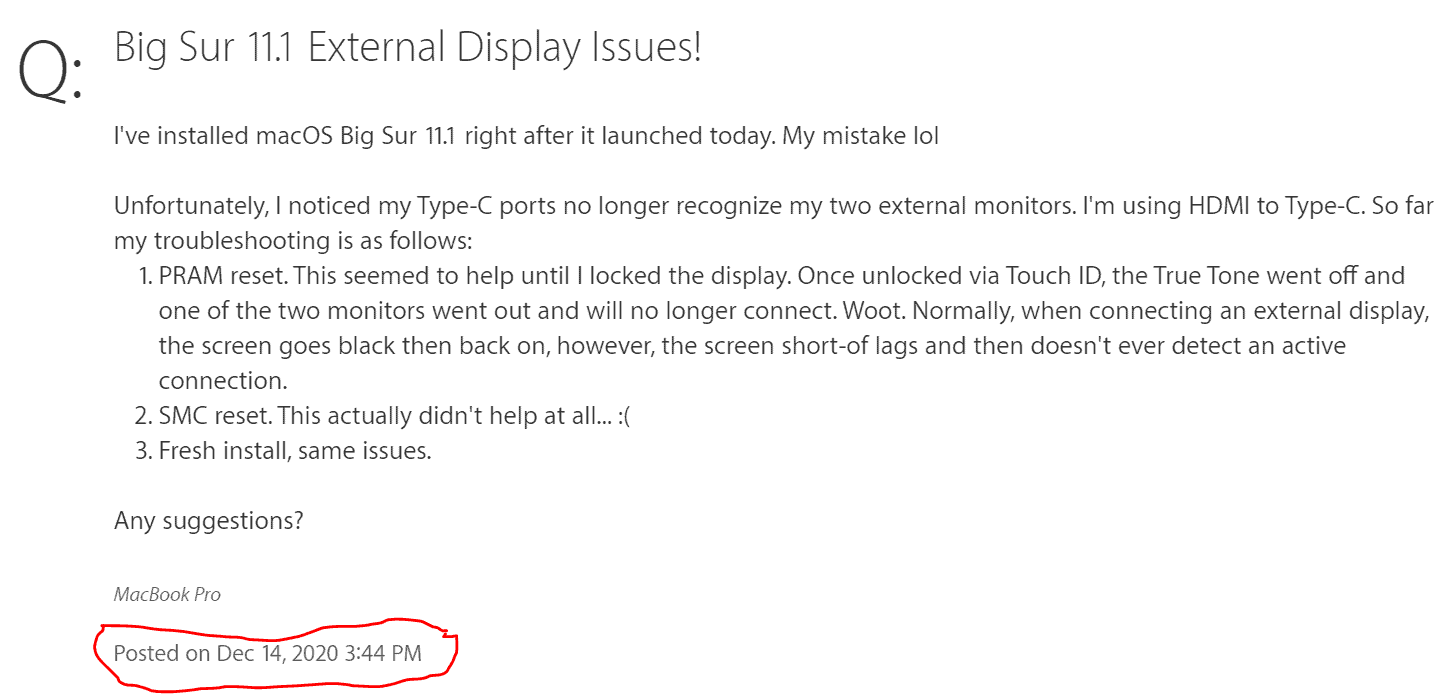
According to unofficial statistics, most of the users facing this issue use the 16-inch MacBook Pro. However, there are other Mac users who have the same problem. There is currently no reliable, extensive, and tested fix or solution. We can only wait for the next open beta of macOS Big Sur 11.3 to see if the problem can be resolved.