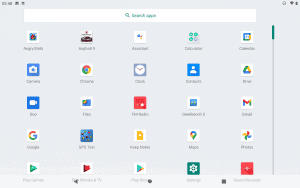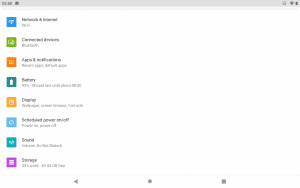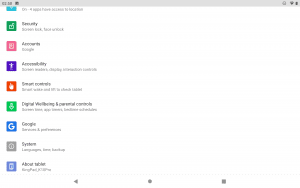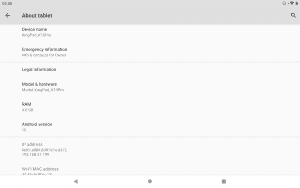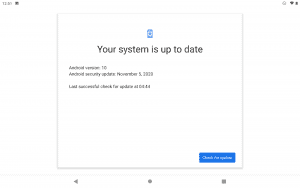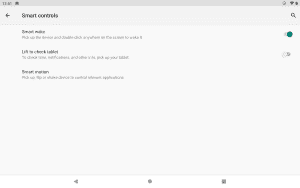The Breakdown
Pros
Cons
During the past years, it comes as no surprise that the tablet market is dominated by Apple products. Not all of us have the amount of money asked from Cupertino to buy one, nor the amount needed to buy the extra accessories one would need to use them in their full potential – like keyboard, stylus, mouse etc. I guess most of us know by now that the keyboard and the stylus of premium Apple tablets, cost MORE than most of some high end Android all-in-one tablets.
You can buy KingPad K10 Pro here
All-in-one tablet or PC?
VastKing was kind enough to send us a K10 Pro model for a review and during the past couple of weeks we used the tablet for remote work and media streaming. After all. this is what most people do / need now, during these difficult times with the COVID-19 keeping us home, so take a close look to what KingPad K10 Pro has to offer!
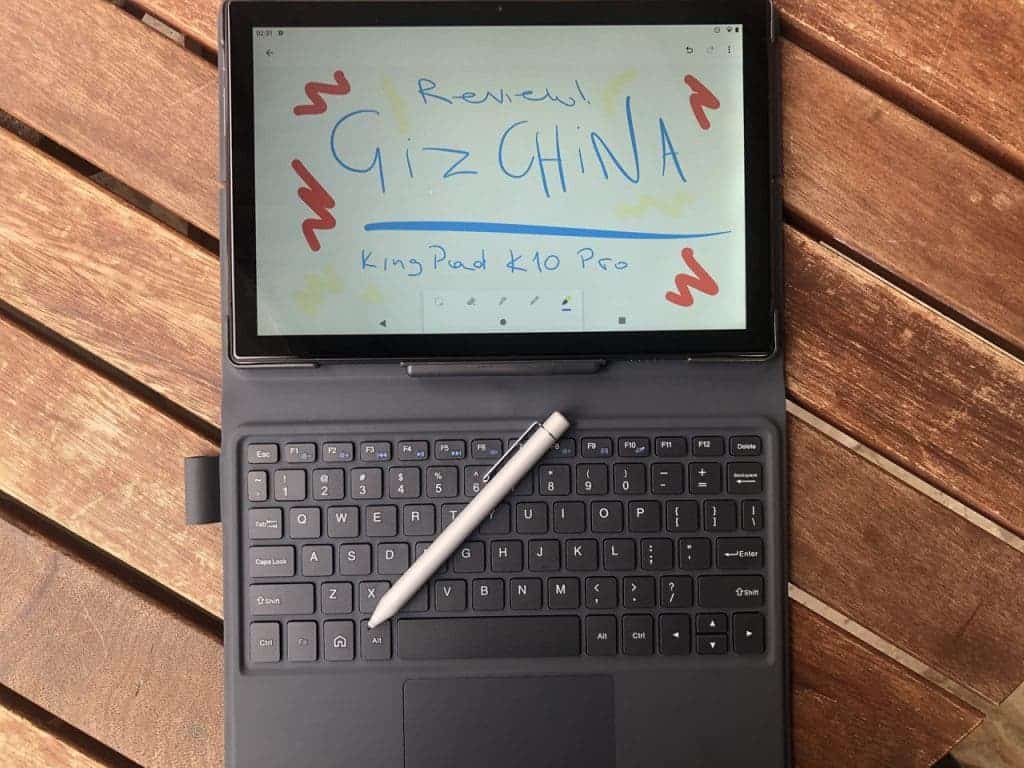
KingPad K10 Pro – specifications
- Display: 10.1 inch
- Weight: 500g (not including keyboard case)
- Dimensions: 9.6 x 6.3 x 0.3 inches
- GPU: Mali-G52-3EE-2core@ 650MHz ES3.0 20fps
- CPU: Dual-core A75 1.8Ghz + Six-core A55 1.6GHz
- Chipset: Spreadtrum T618
- Resolution: 1920 x 1200
- Storage: 64GB
- RAM: 4GB
- OS: Android 10
- Battery capacity: 6000 mAh
- Speakers: Dual speakers, 1W
- Ports: Type C, 3.5mm earphone port, microSD card slot (up to 512GB)
- Wifi: 2.4Ghz and 5Ghz
- Cameras: Selfie 8MP, with face recognition, main 13MP
- Bluetooth 5
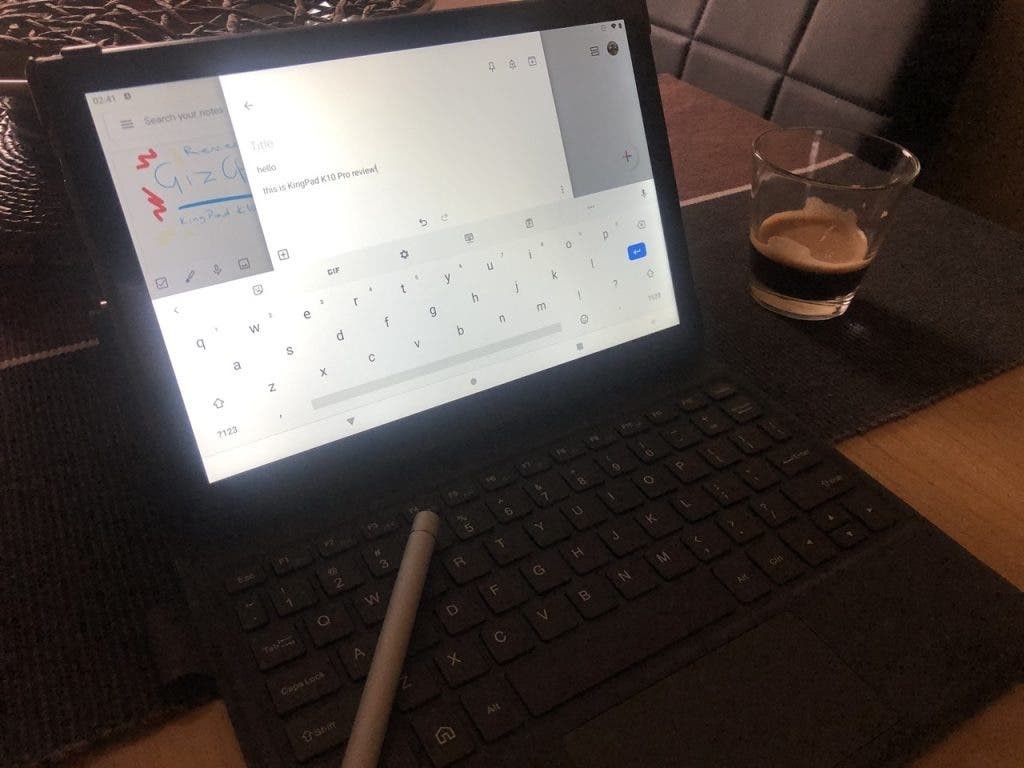
KingPad K10 Pro – unboxing
The huge box is a successful demonstration of what you are about to find in it. It is white and wide, with the tablet presented at the top – with a stylus and a keyboard clearly visible. The name of the tablet is on top and on its sides, with the “Pro” part inside a box for emphasis. The bottom has a nice table with the tablet’s characteristics, the color ( in our case Ash Grey ) and the extras inside the box.
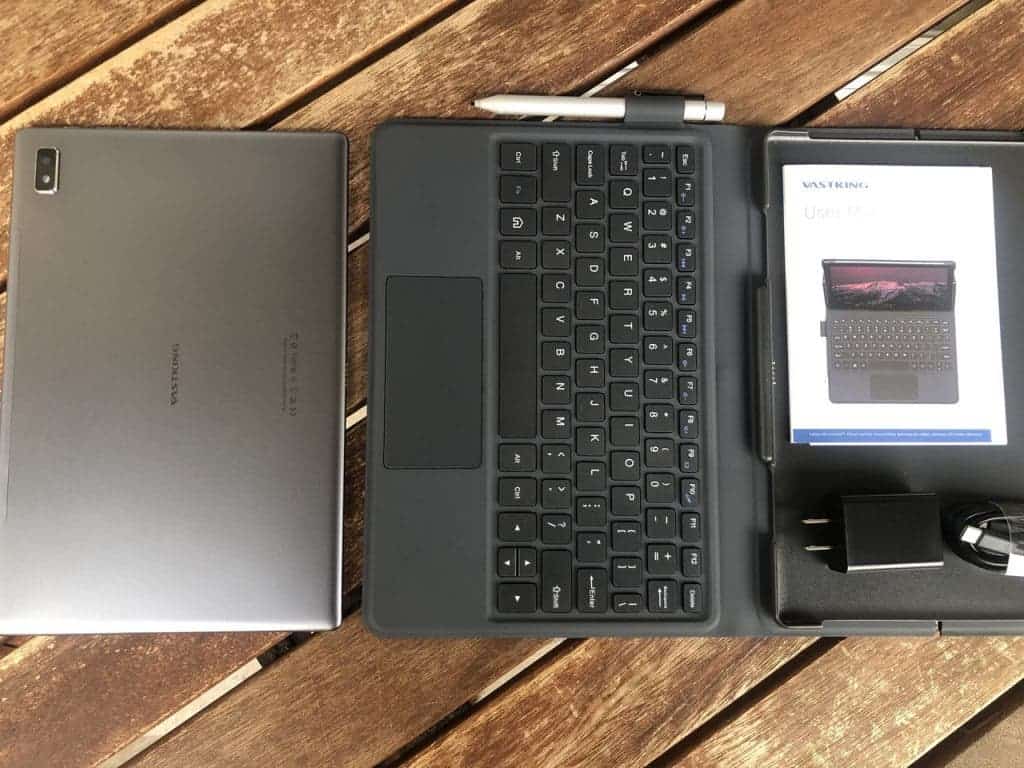
We learn that the retail box includes:
- A K10 Pro all-in-one tablet
- A Docking Keyboard Case
- A Stylus Pen
- A USB Cable
- An Adapter for charging
- A User Manual
- A Quick Start Guide
If we open the box we can see the aforementioned parts, plus a warranty card and a SDcard tray ejector pin. The only thing that is really missing is a plastic film for the screen – possibly not included for better stylus functionality. The USB power plug supplies DC current (5V,2A) using the USB Type-C cable. An excellent retail package – the best we have ever seen for a tablet during the past months, something really amazing, considering the price.
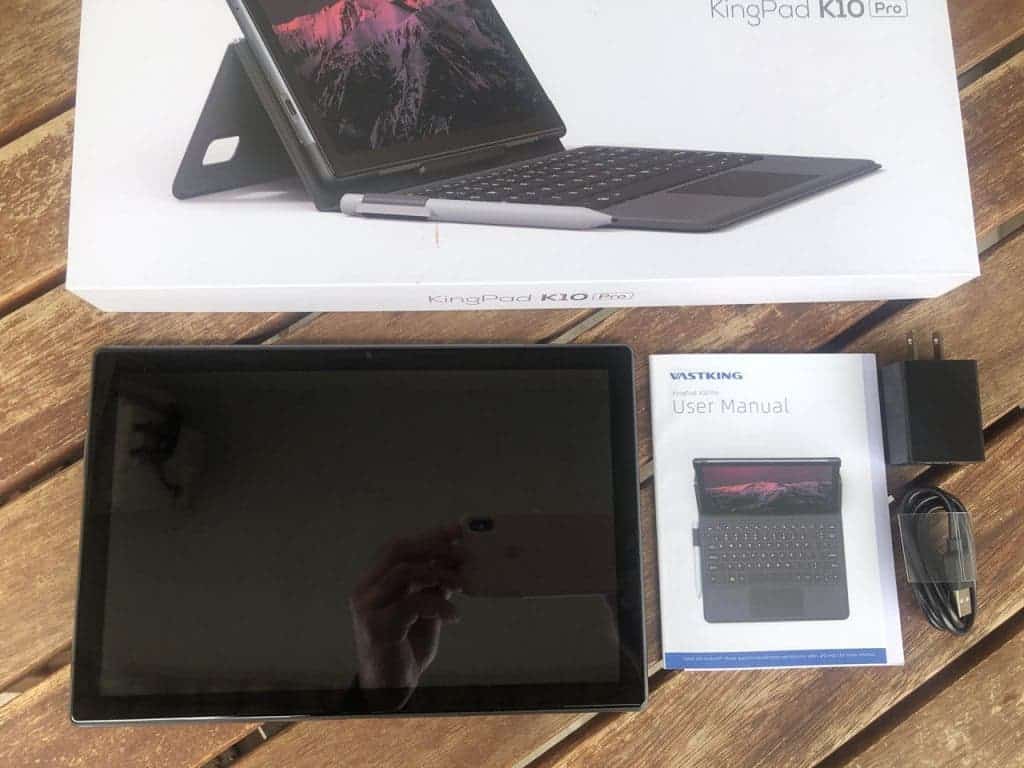
KingPad K10 Pro – description
The tablet comes with a 10.1 inch display, while hiding inside a 6000mAh battery. The size is similar to other products in the category. Its dimensions are 258mm x 150mm x 7mm with 500 grams of weight. Adding the case and the stylus, the weight increases to 620 grams as per VastKing’s official page.

The design is very good, tending to professional looks with round edges and silver mat finish. The quality of the build is solid and the tablet looks more expensive than it really costs. Some hard-core users might not like the all around wide bezels – I have to admit. My opinion however is that this is a tablet and people need the bezels to hold to it from somewhere, without touching the screen. K10 Pro is made to be used in landscape mode and it’s designed in this way. So we plan to review the tablet keeping the landscape orientation as our main focus.
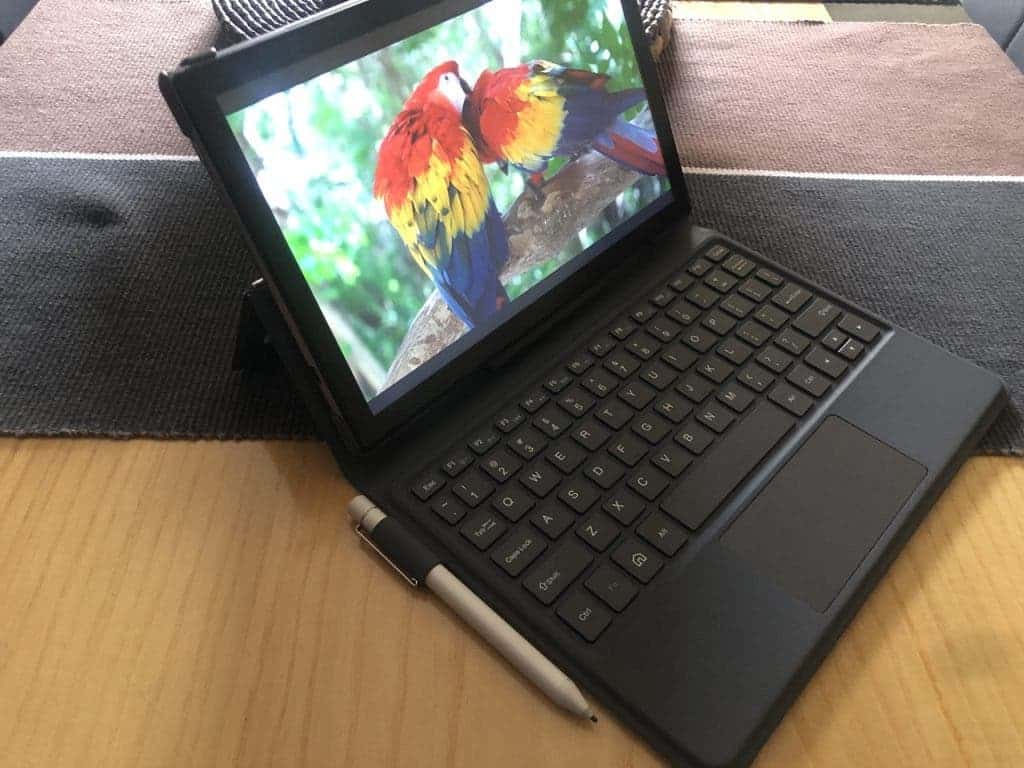
Cameras – not good, not terrible
The selfie camera is on the top bezel and at the center of it. At the top chassis and all the way to the left – placed on the corner – we can see a port for a 3.5mm audio jack. A bit on the right of the 3.5mm port you can see the SDcard tray. The top chassis is dominated by a plastic cap, used for the antennas. On the left side of the chassis we can see the volume and power buttons, the USB port and an external sound canceling microphone. The right side is empty. The lower chassis has the pogo pins to connect with the keyboard, as well as two 8 Ohm 1W speakers. The back side has the camera on the top right ( a single lens and a flash LED) and the branding of VastKing on the exact center.


KingPad K10 Pro – Specifications, Software and Performance
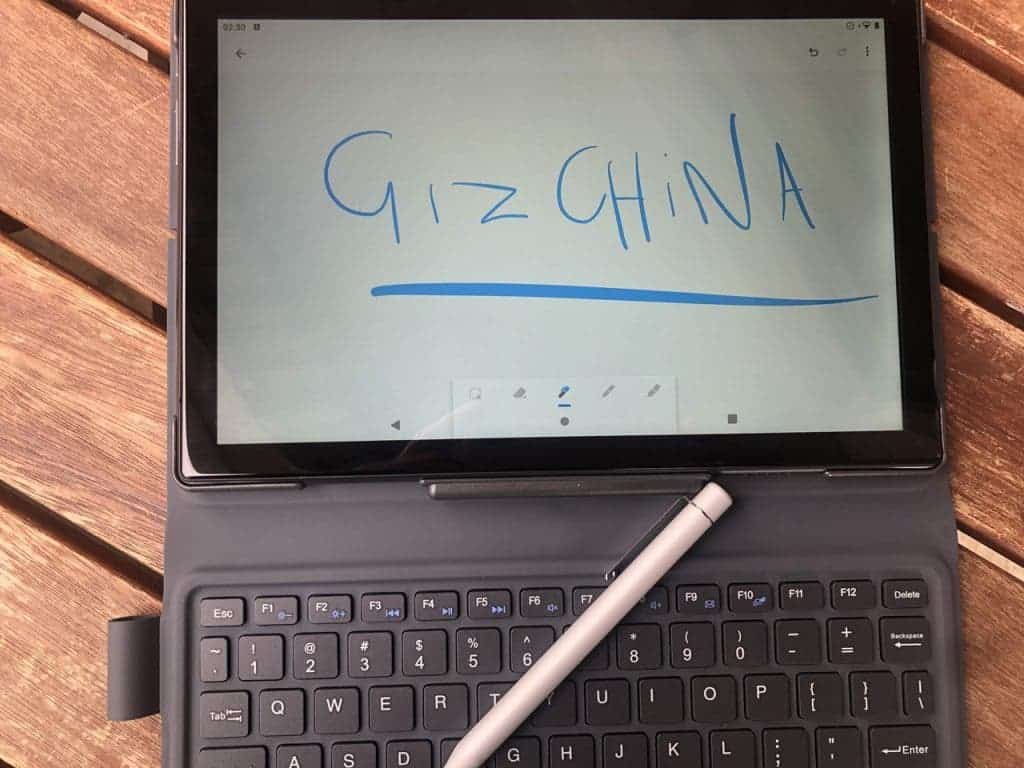
Inside the K10 Pro we will find an Unisoc (formally Spreadtrum) Tiger T610 64-bit chipset with 8 cores ( 2×1.8GHz ARM Cortex A75, and 6 x 1.8 GHz ARM Cortex A55 ). Graphics are provided by a Mali-G52-3EE-2core 650MHz chip. The CPU is a late 2019 model for budget devices and this is good for keeping its price tag as low as possible. Note also that the K10 Pro comes with 4GB of RAM and 32GB of storage that is expandable to 128GB via its microSD card slot.
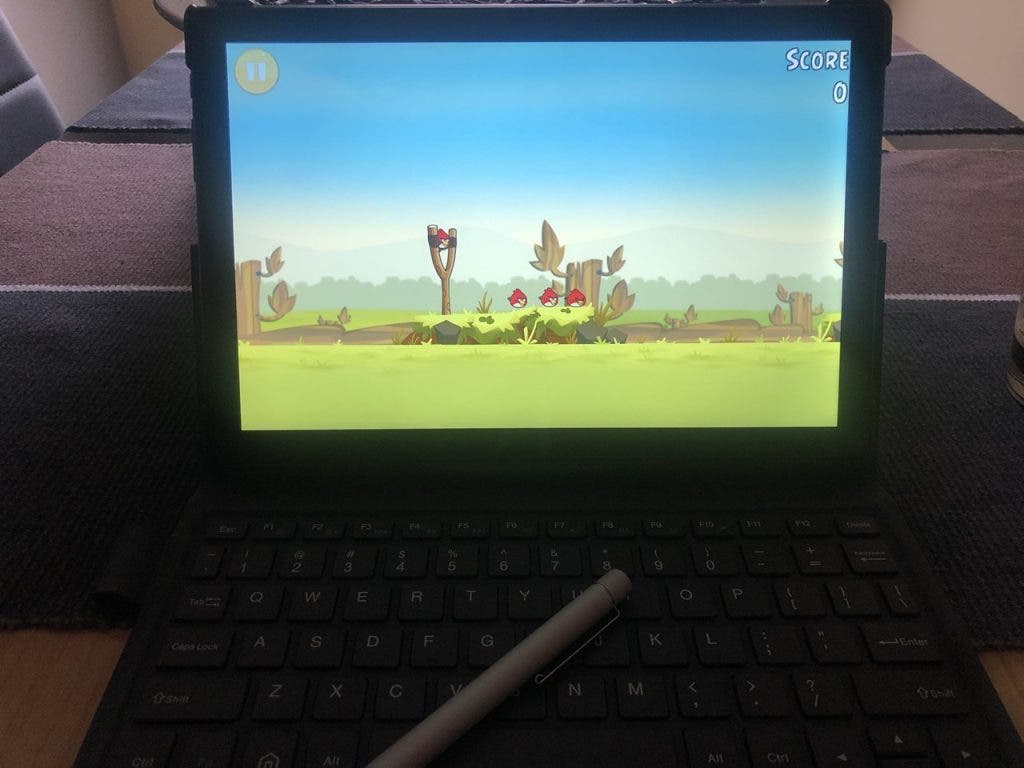
Display
The screen resolution is at 1920 x 1200 px with crisp and clear colors. Some pixelation is noticeable, yes so be warned. Note also that this is not the best tablet to use under the midday sun. The display is not very bright and you will need some shadow to work during the summer. The display side views are good but the color seems to faint a bit from big angles. I would like the tablet to have a better panel, but at this price I cannot be the one who’s complaining.
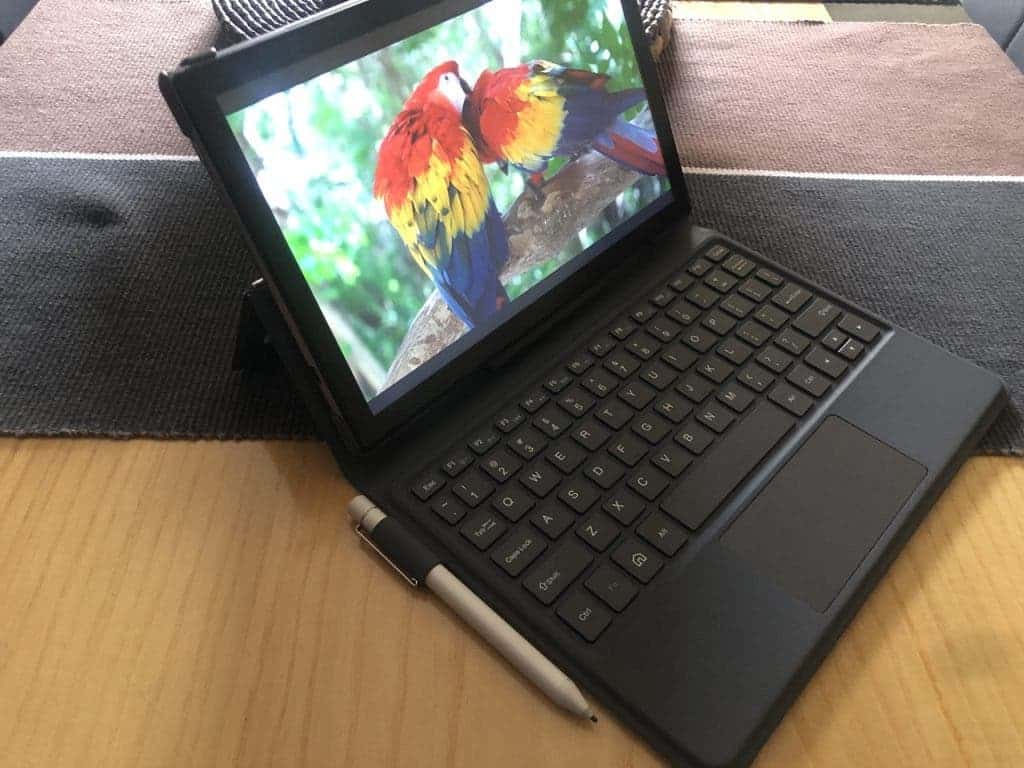
Sound performance
Sound is a little strange/distorted – after all the position of the speakers is not helping. I guess with this being a Professional all-in-one tablet the company is not caring so much for its music performance – no one anyway has music on the office without earphones. Plugging in a set – wired or bluetooth – and the sound is proper. So for movies, games or music, headphones or earphones are a must.

As with most Android tablets out there, the cameras of this device are mediocre – with a 13MP main sensor in the back mainly for day photography, while the front 8MP lens can be used only for daylight selfies or calls with some kind of light next to you. The selfie camera is used for Face Unlock. Facial recognition works really well and is also very fast – but I wouldn’t rely on it for complete safety – add some PIN to be better safe than sorry.
KingPad’s latest all-in-one tablet runs on Android 10 – with stock UI and only the main Google apps, and its everyday behaviour is typical. There are no extra apps nor advertisements and this is a reason to be extra happy I guess, isn’t it?
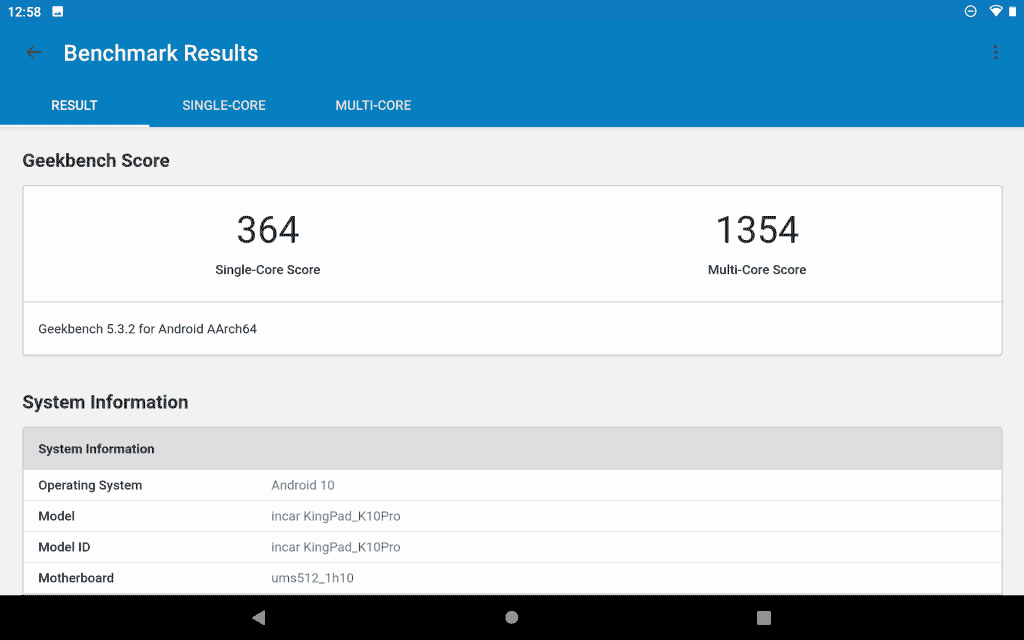
Overall performance is satisfactory and the scrolling speed of the menus is good for a budget tablet. Multitasking is ok, but not for heavy usage. Memory usage is good, with approximately 2GB RAM out of the 4GBytes being free for everyday usage.

The battery life of this all-in-one tablet is rather good with 6 hours of screen on time. However, charging is slow so don’t forget to plug it in during the night.
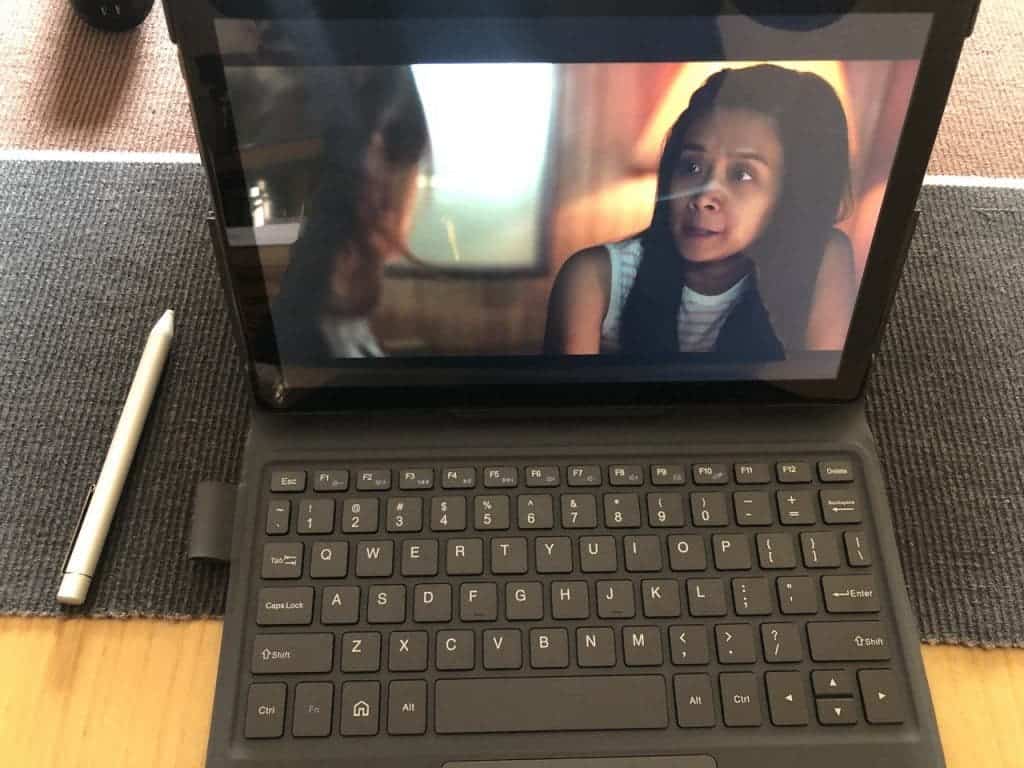
KingPad K10 Pro – Keyboard and Stylus
The included keyboard is an amazing deal. It is well-made, the build quality is good, it feels durable. The material used has a soft texture to the touch. The case is applied securely to the tablet with strong clips at each corner and it keeps the tablet in, even if you shake it with force.
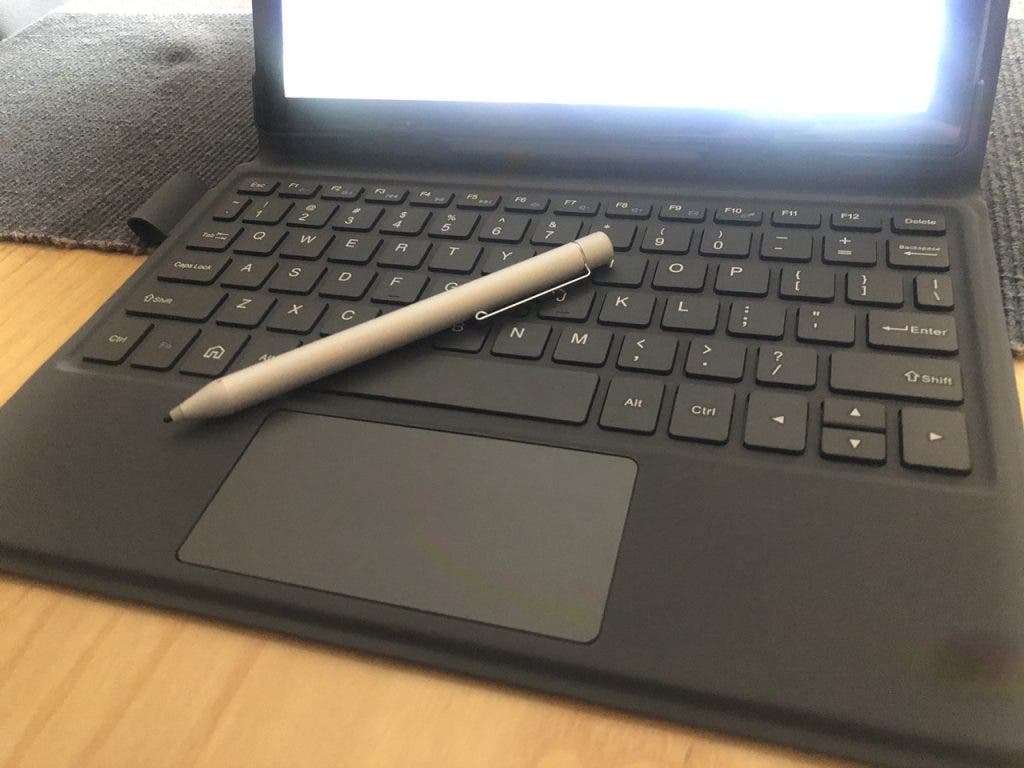
The keyboard makes the tablet almost two times thicker – as with most keyboard cases / tablet combinations we have seen in the market. On the left side there’s a loop for the stylus – but note that the position blocks the USB charging port. You have to pull aside a bit the stylus, as to charge the tablet. Why the loop is not on the right side – 90% of people are right handed – is something we don’t know.

The back cover is hinged, with a stiff hinge that can be folded back. It can extend to use the tablet as a laptop or stay closed as to use the tablet on a flat surface, as if you’re in an office mode. The keyboard comes complete with Function keys – they are used also for media control. The keys are a bit small and there is no backlight. The overall layout is good and typing after a while is easy and comfortable. We liked the positive range of travel on the keys and the typing itself makes little or no sound at all. Guess where we wrote this review!

The case has a trackpad also that allows clicking on the corners, but it also comes with auto sleep and wake functions in order to save some battery juice. Both work fairly well, I must admit, and this made a really positive impression to me.
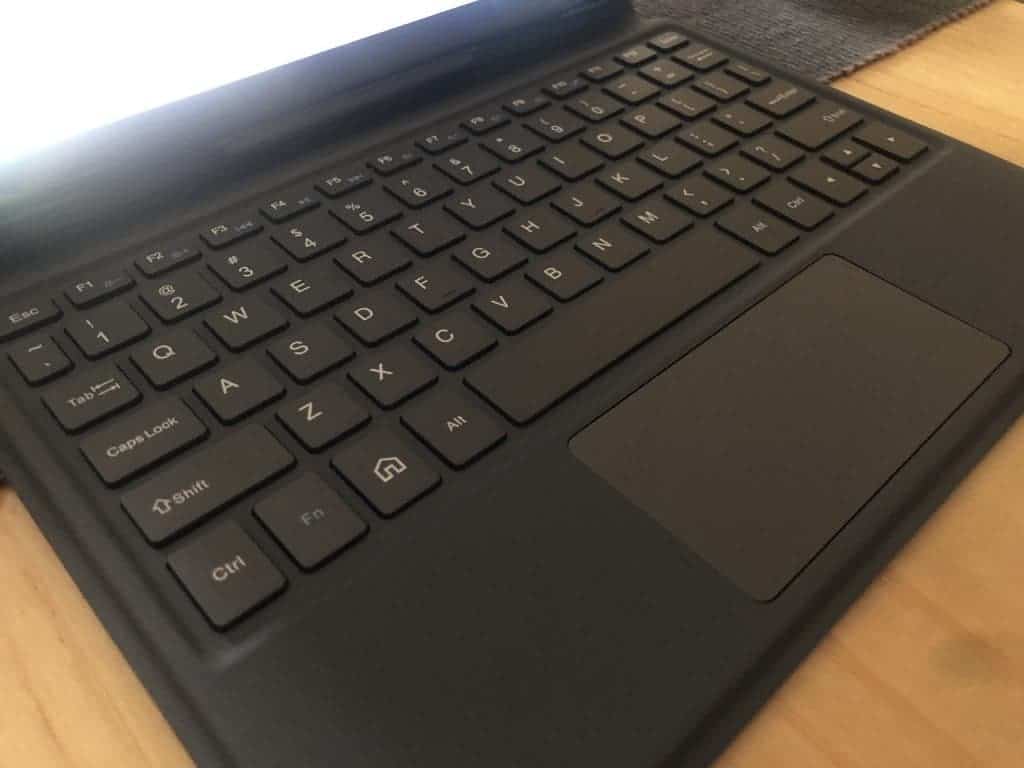
KingPad K10 Pro – Stylus
The included stylus looks good and has excellent build quality. There are no buttons and the tip is plastic. I don’t know where we can find replacement tips for the pen. Probably VastKing sells them on their site. Accuracy is good in the sense that there is no misalignment and a line is always directly beneath the pen tip. The pen supports pressure sensitivity but we don’t know how many levels it recognises. The amazing thing is that it comes with palm rejection and you can use it for drawing/taking notes.

The pen works with a single AAA battery – just remove the plastic cup as to have a connection.
KingPad K10 Pro – Conclusion
The all-in-one tablet costs $209.99 with the coupon: VastkingK10pro which is an amazing price considering the keyboard and the stylus. The form and the weight are good. Overall performance is good. You can use the tablet mainly for work (typing or taking notes with the pen). However it’s sufficient for browsing, watching tv series, listening to music and visiting social sites. You can remove the keyboard and use it as a tablet or give it to your kids for games/ drawing. Many things that are less than ideal can be shrugged away just by saying “it’s just $209.99”. In terms of value for money, this tablet is worth every penny, since pen and keyboard case are included.
You can buy KingPad K10 Pro here