Apart from launching new devices, Samsung is heavily focused on its software updates rollout as well. Since the official announcement of One UI 3.1, the chaebol has been aggressively pushing the update to more and more devices. From flagships to the budget offering, the software update is making its way to each segment. The recent devices to enjoy the new treatment is the Galaxy A70s and Galaxy A90. Both the devices fall under the mid-range bracket and are now receiving Android 11 software.
Galaxy A70s, Galaxy A90 receives stable Android 11 update


Samsung has now started seeding its One UI 3.1 update to Galaxy A70s in the Indian market. The firmware update carries version A707FDDU3CUC6 and weighs around 2GB in size. This means that you should be using stable WiFi connectivity to download it. Apart from bringing the latest Android 11, the update also carries the March 2021 Android security patch.
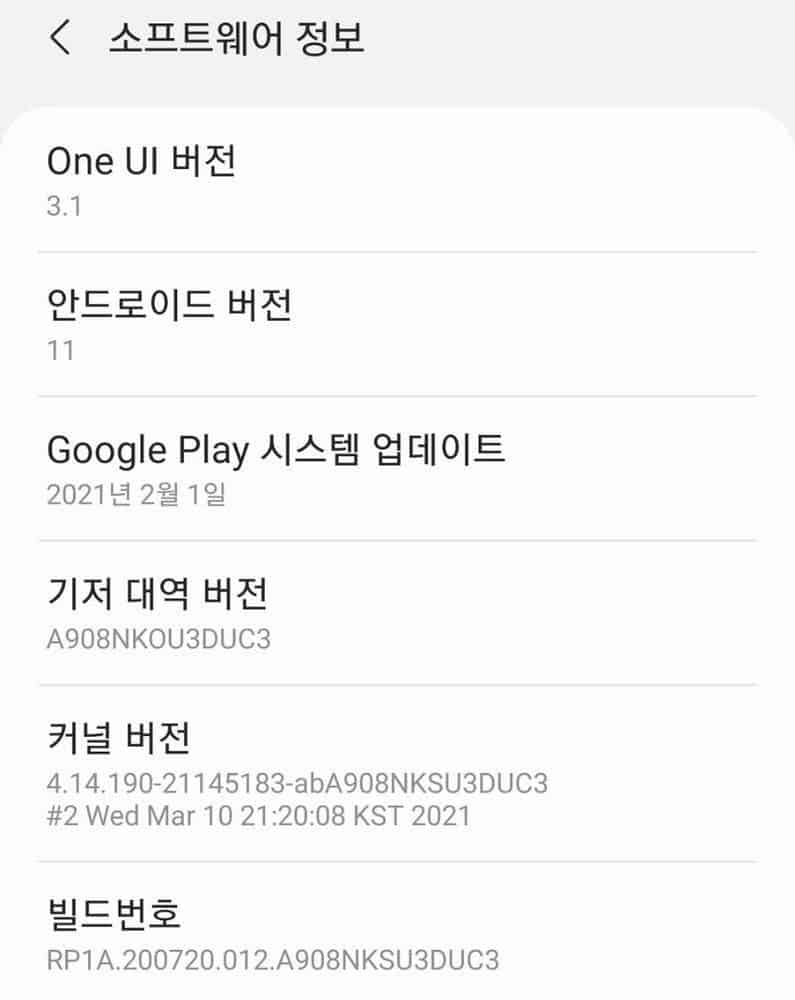
The Galaxy A90 5G, on the other hand, is also treated with the new firmware update. Unlike with A70s, this one is currently rolling out in the homeland i.e. South Korea. We’re looking at the A908NKOU3DUC3 as the firmware version. Again, we’re looking at the latest March Android security patch here as well. While we don’t have the exact size, this one is going to be a major update as well. So, we recommend sticking with WiFi connectivity for it as well.
While the rollout is currently region-specific, we expect that to change soon as the update should expand to more markets in the coming weeks. If you meet the device and region requirements, then you might have already received the update notification. That’s not the case? try the manual method by heading over to Settings>>Software Update>>Download and Install.
One UI 3.1: what it brings to the table?
If you have no clue as to what One UI 3.1 brings to the table, then you might want to continue reading.
- Android 11 goodies such as chat bubbles, one-time permissions, auto permissions reset, and more
- a dedicated conversation section in the notification drop-down menu
- a dedicated media playback widget in the quick settings panel
- easier smart home devices controls
- revamped and redesigned visual design
- more customization to Dynamic Lock Screen and AoD
- video backgrounds for the call screen
- more lock screen widgets
- improved Bixby Routines
- Digital Wellbeing with a work profile





