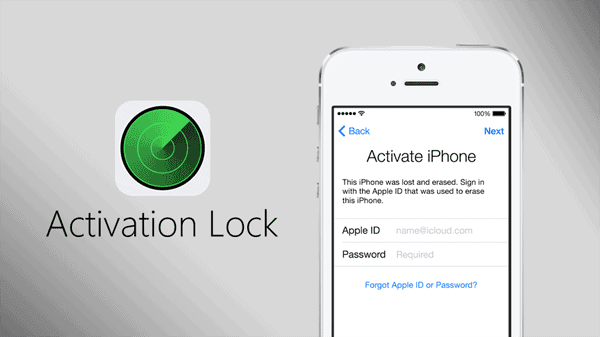If you want to know how to remove activation lock without previous owner, then we’re here to help you! When you buy an iPhone or an iPad from a previous owner, it often occurs that you encounter the activation lock while trying to activate the device.
There may be several reasons for which you might encounter this activation lock. Most probably, the previous owner must have forgotten to remove their iCloud account or Apple ID from this device before selling. If the activation lock feature of “Find My” was previously enabled on this device, then the activation lock automatically enables when the new owner tries to access the device.
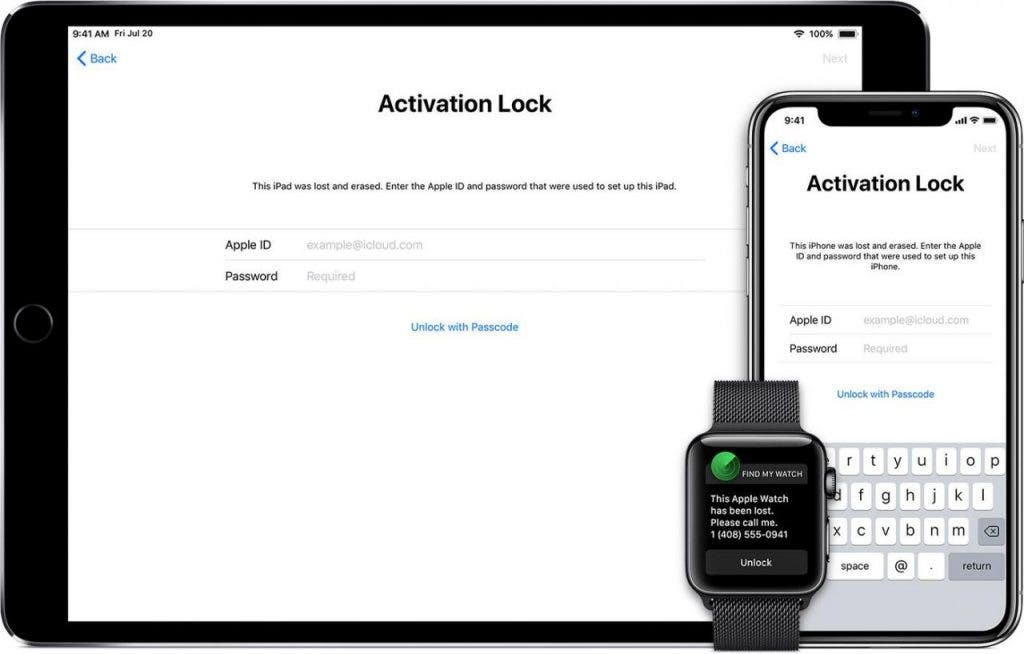
The Find My activation lock is generally a really helpful feature that can come in handy in case your device gets lost or stolen. The activation lock makes the device completely inaccessible preventing any third person from going through your personal data. Even a factory reset doesn’t alter the activation lock and in order to properly activate the device, the person must enter the Apple ID username and password of the account used to enable this activation lock. However, it often occurs that you buy an iPhone or iPad in second-hand condition and while activating the device, you encounter the activation lock.
If you find yourself in such a situation, you must instantly try to contact the previous owner of the device. However, if the previous owner is unavailable, then you need to know other alternative methods that you may use to get past this activation lock with ease. This guide helps you acknowledge the simplest and most effective methods that you can use to remove the activation lock without previous owner. So let’s not waste any more time and get straight into the guide!
Method 1. How to Remove Activation Lock Without Previous Owner Via Tenorshare 4MeKey? (Paid But Most Effective)
If you encounter the activation lock on your newly purchased second-hand iPhone or iPad and the previous or original owner is unavailable, then your best bet is to use third-party software to get this job done for you. Although the internet is packed with such tools and software, it can be difficult to look for the best, most effective, and most reliable tool for you. This is where Tenorshare 4MeKey comes in! 4MeKey is an easy-to-use software that can help you bypass the activation lock on your iPhone or iPad in no time! 4MeKey not only bypasses the activation lock but also performs a quick factory reset on the device to help your get rid of any iCloud data from the previous account. Below are some convincing reasons why you should use Tenorshare 4MeKey to help you get past the activation lock on your iPhone or iPad.
- Its highly intuitive user interface makes the software easy-to-use, enabling you to easily navigate around the settings without encountering any inconvenience.
- The software not only removes the activation lock but also resets the device; therefore, removing any data of the previous owner. You can now easily set up the iPhone or iPad as a new device.
- Unlike most other solutions for this issue, Tenorshare 4MeKey has a 100% chance to resolve the issue. No matter what scenario you find yourself in, if you encounter the activation lock on your iPhone or iPad, 4MeKey can help you bypass it with ease.
- The software minimizes your effort by taking care of the entire task itself. All you need to do is follow a few basic steps listed below.
Now, let’s take a look at the step-by-step guide of how you can use Tenorshare 4MeKey to remove the activation lock without the previous owner.
- To begin, you need to download and install the latest version of Tenorshare 4MeKey on your computer.
- Connect your iPhone or iPad with the computer by using a USB cable. Select “Remove iCloud Activation Lock” from the home page.

- Tenorshare 4MeKey will now jailbreak your device. To begin the process, hit “Start” and then, “Next”.
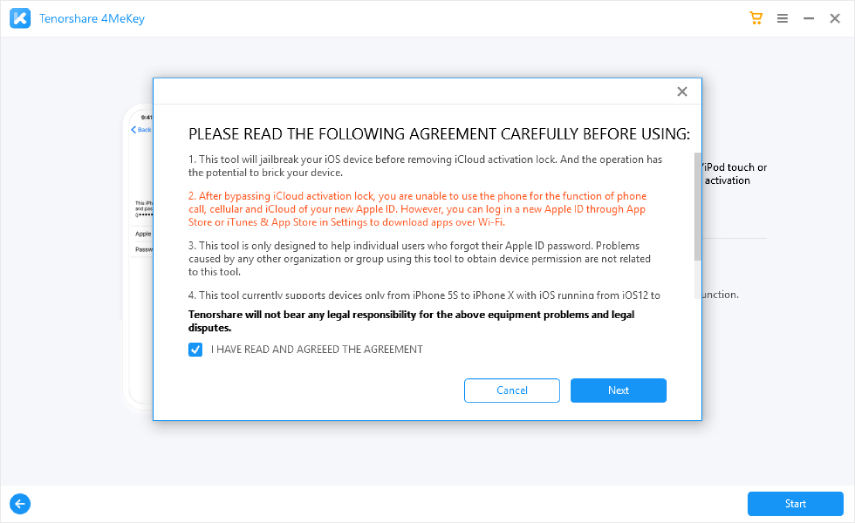
- Afterward, follow the on-screen instructions to properly jailbreak your device. This process may take some time so please be patient.
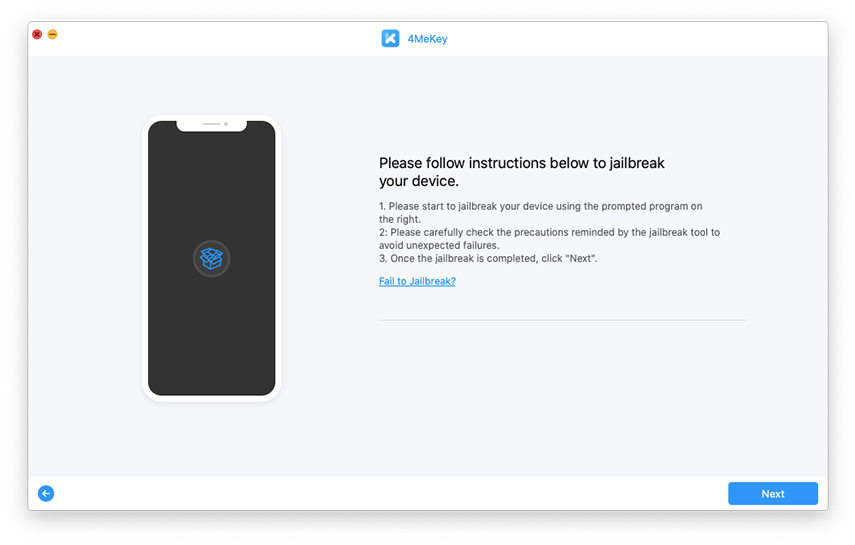
- Once the jailbreak is complete, verify your device information shown on the screen and hit “Start”.

- Finally, the iCloud activation lock removal process will initiate. Simply wait for the process to complete.
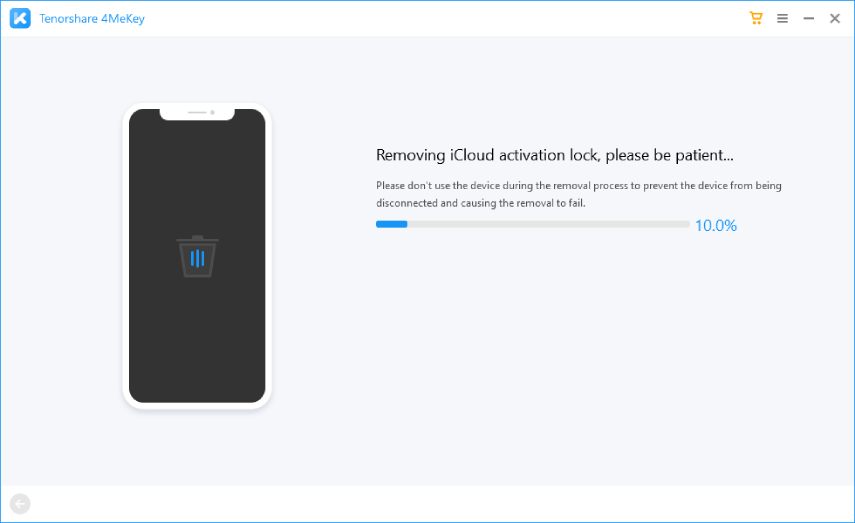
Method 2. How to Remove iPhone Activation Lock Without Previous Owner By Contacting Apple? (Free But Need Receipts)
Another method that you can use to remove the iPhone activation lock without a previous owner is with the help of Apple Support. Unlike the first method, this solution is free but more complex. In order to get your issue fixed with the help of Apple Support, you need to show them specific documentation to confirm your ownership of the iPhone. This involves any and all best buy receipts that you received while purchasing the device from the previous owner. You may also need to share any Emails or messages between you and the original owner to prove that they shifted the ownership of this device to you.
If you have the necessary documents, don’t hesitate to contact Apple Support for your issue. For this method, you simply have to get in contact with an Apple Support agent, thoroughly describe your issue, provide the necessary documents, and follow any further instructions provided by them. Here are some scenarios where contacting Apple Support to fix your issue is a good option for you.
- If you have proof of purchase of the device from the previous owner.
- If the previous owner is unavailable or unreachable.
- Or if you’re willing to visit the nearest Apple store and allow them to take a look at your iPhone.
With that said, let’s take a look at how you can contact Apple regarding your issue.
- Simply pay a visit to the nearest local Apple store.
- Properly explain your situation and tell them you would like to remove the iCloud activation lock so you can be able to use the device that you purchased legally.
- After understanding the scenario, they will ask you to show documents confirm your legal purchase of the iPhone. Provide the necessary receipts.
- Patiently wait as they unlock the activation lock for you.

Method 3. How to Remove Activation Lock on iPhone Without the Previous Owner Via DNS (Free But Limited Devices)
If none of the other methods are suitable for you, then you can try altering your Wi-Fi DNS settings to help you get past the iCloud activation lock. This is basically a glitch that can be used to unlock the activation lock with ease; however, this method doesn’t work every time. In often cases, you might have to perform the process multiple times in order for it to actually work. Additionally, limited devices are supported for this solution, so there is a possibility that it might not work for you. With that said, here are some scenarios where you should try changing the DNS settings on your iPhone to get past the activation lock.
- If you have a SIM card installed on this iPhone.
- If the previous or original owner of this iPhone is unavailable.
- Or if you have an available Wi-Fi network that you can connect the iPhone to.
Here is the step-by-step guide of how you can bypass the activation lock using the DNS method.
- When you Power on your iPhone, enter the required Country and Language.
- Afterward, you will be directed to the Wi-Fi settings.
- Press the “i” button corresponding to the Wi-Fi network currently in use by the iPhone.
- If you can’t see the “i” button, press the Home button, and select “More Wi-Fi Settings” and look for the option.

- “Forget this Network”.
- Press “i” once again and change the DNS settings for this Wi-Fi network. Press “i” once again and change the DNS settings for this Wi-Fi network.
-
- USA: 104.154.51.7
- South America: 35.199.88.219
- Europe: 104.155.28.90
- Asia: 104.155.220.58
- Australia and Oceania: 35.189.47.23
- Other continents: 104.155.28.90
- Now, tap on the Back button and connect to this Wi-Fi network by entering the required password.
- Ignore the “Next Page” option and press “Back”.
- Scroll down and enter the Menu. Now, you can set up your apps, camera, music, internet, and more!
Final Words:
To know how to remove activation lock without previous owner, you must understand your scenario. The three methods listed in this guide cover all possible scenarios in which you might encounter this issue. If you’re looking to bypass the iCloud activation lock without any hassle, then you should definitely consider trying out Tenorshare 4MeKey to help you resolve the problem.
Follow Gizchina.com on Google News for news and updates in the technology sector.