According to recent reports, the macOS version of Microsoft Teams now supports the system audio sharing function. Previously, this feature was limited to the Win10 version. Users can share system audio with the other party during video calls and live broadcasts. This makes it convenient for watching videos and playing music simultaneously.
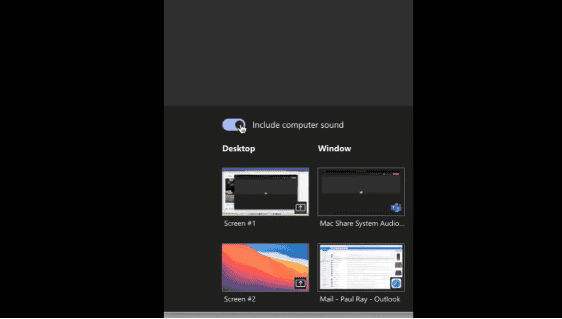
Recall that there have been many appeals to Microsoft Teams to provide this feature for the macOS version. After turning on this feature, it takes about 10 seconds to install a special driver before it can run. A few seconds later, it will display the audio webpage and the other party can also hear it simultaneously.
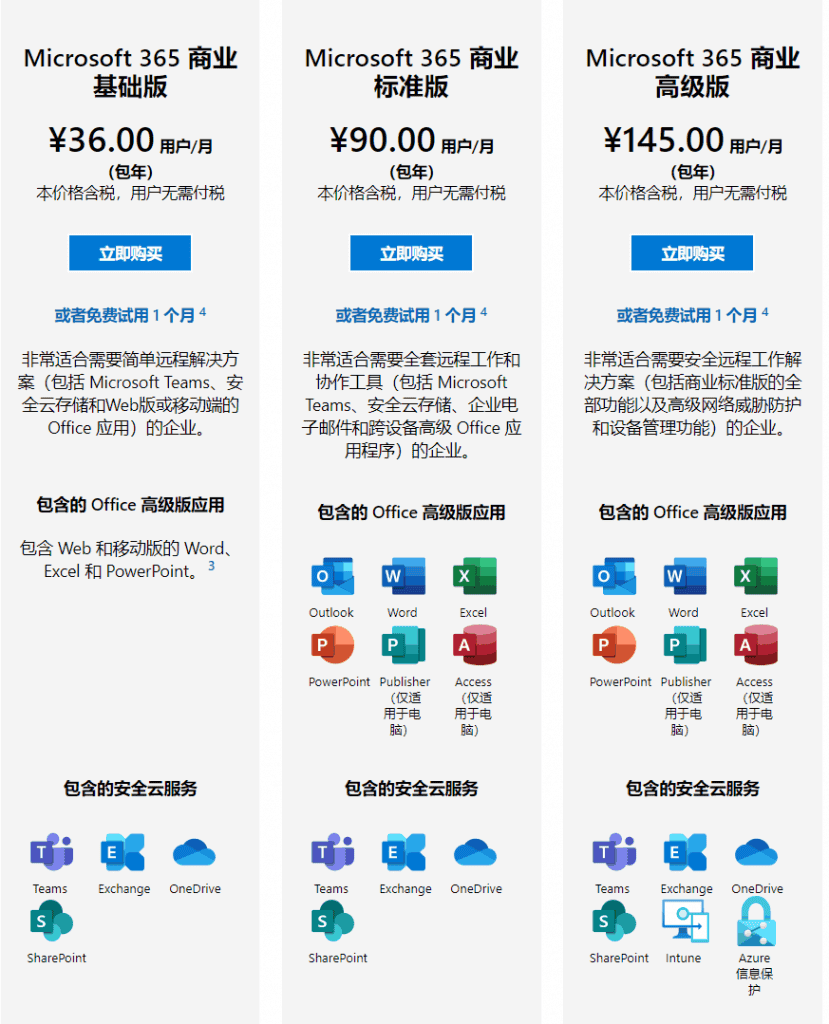
The Microsoft Teams application provides desktop and mobile versions for video conferencing, team management, file sharing, and other operations. Currently, Teams is only available for Microsoft 365 commercial users, and you need to subscribe to the service to get the right to use Teams.
Microsoft Terminal Preview 1.8 preview version released
The official version of Microsoft Windows Terminal 1.7 was released yesterday. According to the official release norm, both the official version of 1.7 and the preview version of 1.8 arrive simultaneously. The preview version of Windows Terminal 1.8 is mainly based on 1.7 with minor changes, optimizing the experience of setting the UI, and so on.
The Microsoft Terminal Preview 1.8 can be manually installed through the GitHub page.
Set the UI to configure the default opening method:
The user can access the setting UI by clicking the setting button in the drop-down menu or typing “Ctrl + comma”.
Shift + click: open a configuration file in a new window
Now, the user can hold down the Shift key and click the configuration file in the drop-down menu to open the configuration file in a new window.
 The style when the focus is lost:
The style when the focus is lost:
Users can add the “unfocusedAppearance” object to the JSON object of their configuration file and specify appearance settings in it. These appearance settings will be active when the window loses focus.
Window naming:
It adds a new terminal window naming function. Click here to view the specific usage method.
Set UI update:
- Font face dropdown: Users can use the drop-down menu instead of entering the font name to select the font style. This drop-down menu also has filters for monospaced fonts and non-monospaced fonts.
- Delete the base layer: Due to some architectural conflicts with the JSON fragment extension, the development team decided to remove the base layer page from the settings UI. It is currently planning other ways to use the settings UI to edit all configuration files at once. Users can still use the “defaults” section in the settings.json file as a temporary method.






Yeah, Microsoft Teams is good. Additionally, one can also use tools like Webex, Skype for business, R-HUB web video conferencing etc. for all their online conferencing and collaboration needs. They work well on all platforms viz MAC, Windows, iOS, Android, etc.