This morning, there was an official announcement that seven Xiaomi flagships are now getting the MIUI 12.5 stable version. Now, the Xiaomi Mi 11 Ultra is now getting the MIUI 12.5 stable official version. This new update brings a lot of new functions and new features. The update version number is V12.5.2.0.RKACNXM and is available for Xiaomi Mi 11 Ultra and Xiaomi Mi 11 Pro. Furthermore, the firmware size is about 4.2GB.
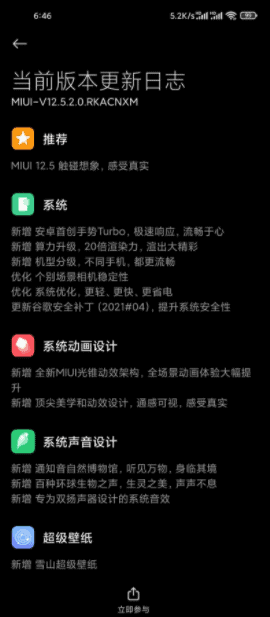
Changelog of the MIUI 12.5 system for Xiaomi Mi 11 Ultra
MIUI 12.5 System
- Adds Android’s first gesture Turbo – extremely fast and fluent
- Adds computing power upgrade – 20 times rendering power
- New model classification – different mobile phones all are more smooth
- Also, it optimizes the system to make it lighter, faster, and more power-saving
System animation design
- Adds a new MIUI light cone motion effect architecture. This also greatly improving the full-scene animation experience
- Adds top-notch aesthetics and dynamic design, synaesthesia is visible and feels real
System touch design
- Add real-life feedback, build a rich tactile library, and bring a natural tactile experience
MIUI 12.5 System sound design
- Adds notification sound to the Natural Museum, where you can hear everything and be on the scene
- More sounds, add hundreds of global creatures. The beauty of creatures, and the sound is endless
- Adds system sound effects specially designed for dual speakers
Super Wallpaper
- New Snow Mountain Super Wallpaper
Privacy protection
- Adds clipboard privacy protection
- Adds fuzzy positioning
- Includes the first Android system that fully enables the sandbox mechanism. It also supports separate setting of read and write permissions for sensitive information
- Add behavior records of web pages to block sensitive as well as malicious behaviors
- Adds Internet anti-tracking. This also means that only you know your system behavior
- New app store – each app also comes with its own privacy instructions
- New privacy risk detection
- Add album pictures to prevent accidental deletion
- Newly sensitive permission
- Better prompts and interceptions for enabling dangerous permissions
- Optimize the privacy protection page
MIUI 12.5 Notes
- New thinking note function
- Adds graffiti function
- Global to-do upgrade to “shorthand”, check notes, to-dos, as well as excerpts at any time
- Also adds an excerpt function. In addition, this function brings support for one-click excerpting of pictures, text, and links to notes. However, you need to upgrade to 3.1.0 or higher in the store
- Adds dynamic grid typesetting to see the beauty of text order. With this, different font sizes are equally beautiful
MIUI+
- Seamless collaboration between mobile phones and computers
- Allows the computer to view mobile notifications
- Uses can easily switch from a smartphone to a PC and continue from where they stopped
- Also, support two-way synchronization of clipboards – copying at one end and pasting at the other end
- Support mobile phone taking pictures and screenshots and viewing them directly from the PC
- Also allows webpages browsing on the mobile phone and continuing the session from the PC directly
- Support drag and drop files from the computer to the “MIU I+” panel to transfer to the mobile phone
- The new MIUI “File Management” and “Notes” support the large-screen version of the computer
MIUI 12.5 Free window
- Adds notifications for chat apps to support long-press and pull to enter the small window
- Adds new mini window and full-screen application to quickly swap
- New “small window capsule” function, when the application is in the mini window, it prompts the key information of the application
Xiaomi Health
- Adds mobile phone camera detection of user heart rate
- Add manual start for running, walking, and cycling sports
- Launch a variety of sports video courses
- Optimize Lingxian technology 2.0, automatic movement recognition is more accurate
Desktop
- Adds download and application of water ripple effect animation
- Adds animation of particle explosion effect when uninstalling apps
- Brings a new application folder design
- Adds support for selecting a multi-task horizontal arrangement
MIUI 12.5 Almighty screencast
- Adds video projection
- Adds small window projection application
Mi Cloud Service
- Convert photos to PDF in seconds
- Adds a password manager – one-click encryption of account password data to the cloud
- Adds shared device location to assist device search
- Brings support for automatic positioning before shutdown
Xiaomi business hall
- Adds support for managing multiple mobile phone cards for convenient query and payment
Input
- Adds sliding the bottom area to quickly move the cursor
- The function keys at the bottom of the keyboard support switching languages and switching keyboards
- Press the function keys at the bottom of the keyboard to call up more functions
- Adds a full-screen keyboard at the bottom
Theme
- Adds third-party fonts to support infinite adjustment of thickness
- Optimize personalized functions such as wallpaper, animation, and sound of the aggregation system
Browser
- Adds support for custom wallpapers in the concise version
- Optimize the browser kernel to load faster





