The need for resetting your phone or bypassing the lockscreen doesn’t sound like a common necessity, but it can happen more often than you think. Especially with the Apple devices and their extra security measures. You can just easily get it disabled after incorrect passcode attempts, simply forgot the passcode or Apple ID credentials or just bought a locked second-hand phone. Eventually you need to wipe data from the phone with a broken screen. For all of the above there is a simple solution and it’s called PassFab iPhone Unlocker software.
This great software tool can help with various iPhone or iPad problems in mere minutes with wide range of expertise. It can help you regain access to a locked or disabled device, factory reset the device without knowing the password, remove Apple ID from the locked device altogether or maybe remove Remote Management Lock. It works on Win and Mac platforms for more or less every Apple device out there, starting from iPhone 6 phones, all iPads and even many iPods. It’s perfectly safe too, so you don’t have to be worried about any possible issues. That said, there are of course other methods to try to reset the iPhone.

And the usage is really simple and straightforward, so no matter your technical skills and knowledge level, it should be a piece of cake. In fact, there are just few steps necessary for the result. For example let’s take a look at unlocking the screen passcode.
How to factory reset iDevice without a password
- Launch PassFab iPhone Unlocker and choose Unlock Lock Screen Passcode option.
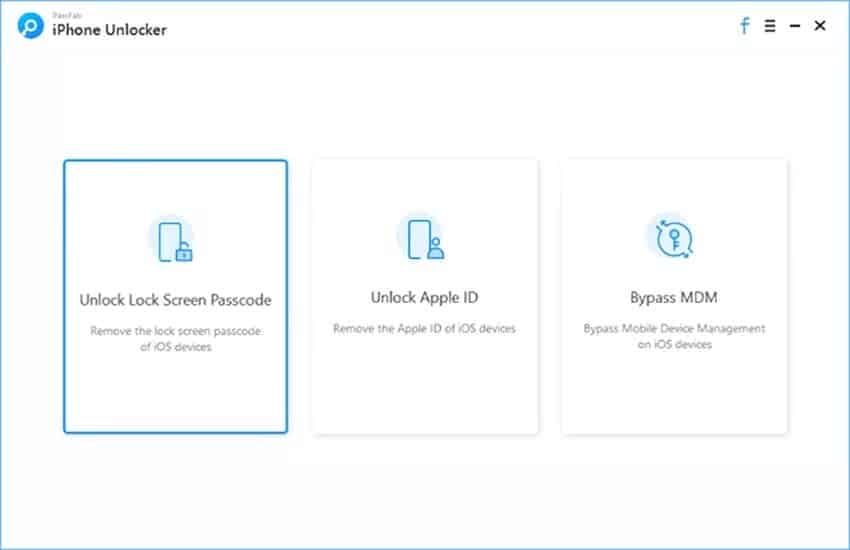
- Connect your iDevice to the computer via the USB cable and click the Start button. In case of problems you can do it in Recovery or DFU mode. For both there are detailed guides there.
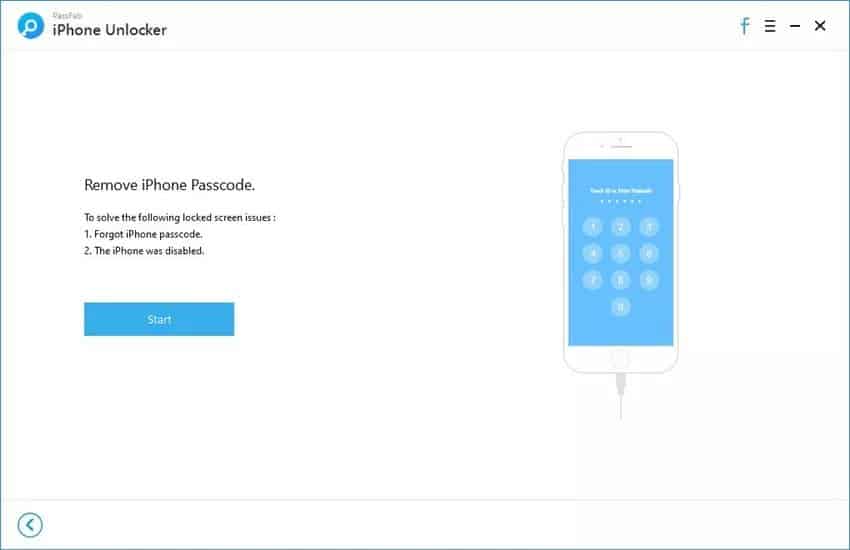
- Download and save the firmware package, should be just a matter of minutes.
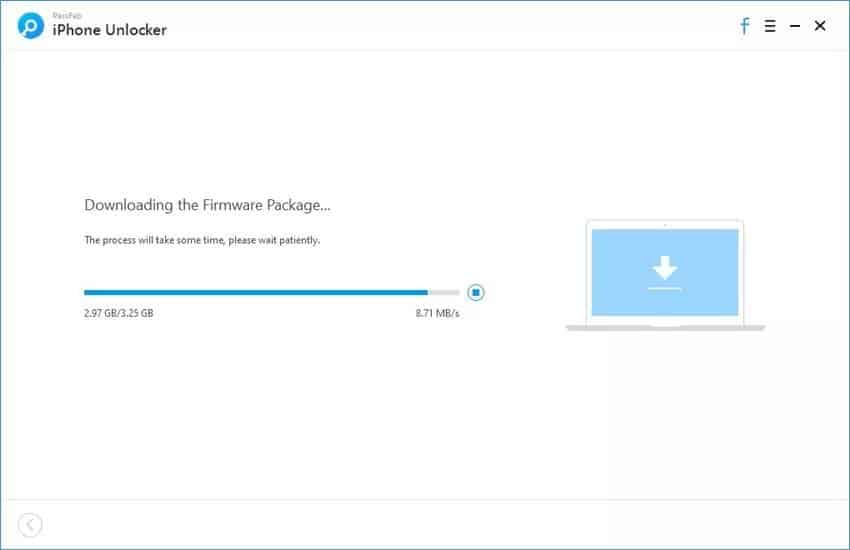
- After all is ready just click “Start Unlock” to remove the passcode. Then you can open up the device without any issues and set your own security measures again.
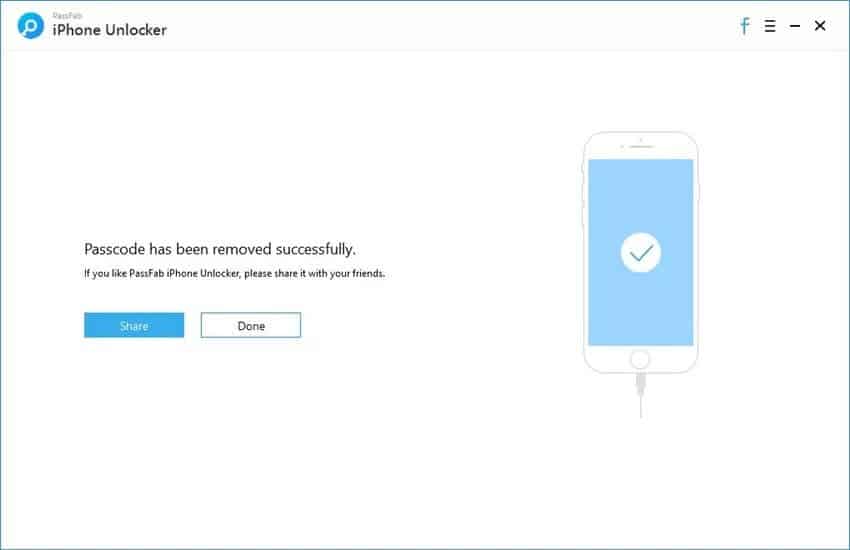
Any Apple user should consider getting the PassFab iPhone Unlocker, because you never, when are you going to need it. And we can sweeten the possible deal even more today, because right now the makers are offering a huge 30% OFF for the software licenses with the A8DTE discount coupon. So make sure to check it out.
And even that is not all from us today. We have for our readers 5 free licences of PassFab iPhone Unlocker as a little bonus giveaway. All you have to do to join up this promo is to comment under the article with your most favourite Apple device ever. We will randomly choose 5 lucky winners from the comments tomorrow evening and contact them directly.

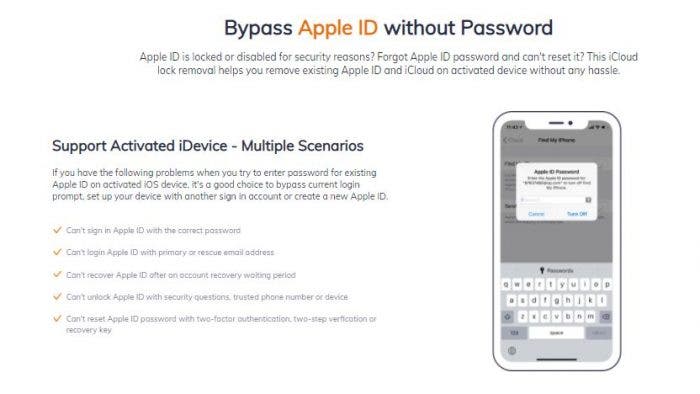




I'm not very fan of the Apple products . The only exception (for me) is the iPod classic (2007). After all this years still working perfectly.
I think is good to have such software in my company as we all using Apple devices..nice
Congrats, reply with your email address with the (at) instead of @ and your preference of OS for the software key (Windows or Mac). And we will send you the code.
Congrats, reply with your email address with the (at) instead of @ and your preference of OS for the software key (Windows or Mac). And we will send you the code.