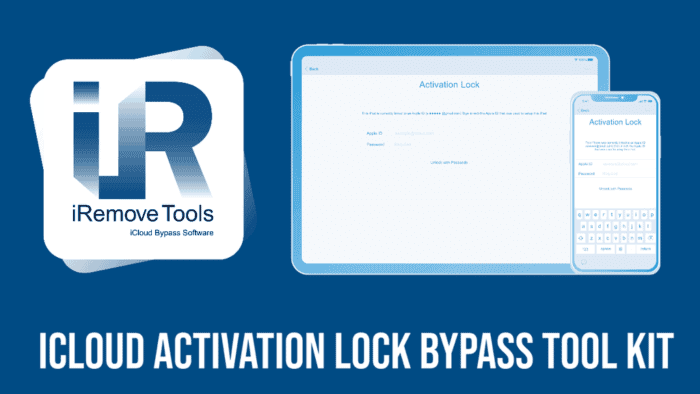The iRemove Dev Team believes in the right of every Apple device owner to give their iPhone, iPad, Mac a second life. The company develops one-click iCloud bypass software that makes life easier for many new, old, and used iOS and macOS device owners.
The series of bypass and unlock iCloud Activation Lock software created by the iRemove team supports all possible locks of Apple devices:
- iPhone and iPad iCloud Activation Lock bypass – is one-click user-friendly tool designed to bypass iCloud Activation Lock Screen iPhone and iPad running on firmware versions from iOS 12.0 and up to the last update iOS 14.6!
- iPhone and iPad SIM lock bypass – you can free your Apple iPhone to work with different carriers worldwide.
- Passcode disabled iPhone and iPad unlock – The software was designed to permanently disable Find My iPhone options on Passcode Disabled iPhone and iPad running on iOS 13.x.x only.
- Mac unlock tools for EFI firmware passcode – Users with a Mac computer equipped with T2 security chip locked by firmware passcode can remove EFI password with iRemove software
- Find My Mac Activation lock Bypass – software can provide you with access to iCloud locked Mac Mini, iMac, MacBook Pro, Mac Pro, iMac Pro, and MacBook Air. This software can bypass Find My Mac on Apple computers with a T2 security chip only.
- Mac iCloud System PIN lock bypass – the software is designed to bypass Pin Code on Mac with a T2 chip.perfect for users with iMac, Mac Mini, and MacBook devices with access to Apple ID System Preferences.
- Turn off Find My Mac without Apple ID iCloud Settings password – this ready-to-use remote service is perfect for users with iMac, Mac Mini, and MacBook devices with access to Apple ID System Preferences. Any models are supported!
The iRemove iCloud bypass tool kit includes both paid and complimentary services.
Each solution is straightforward, quick, available remotely, and impressively user-friendly. It requires a single click of a button to unlock your passcode disabled devices permanently or bypass the ‘locked’ status on iPhone, iPad, and Mac.
The iRemove iCloud bypass tool kit requires no special skills or the Apple ID password. This professional software does everything for the user, fixes the problem within several minutes, and grants a lifetime license for reusing the same solution in the future.
100% Free Online Mac, iPhone, iPad Check Services
The company’s dream is to help as many users as possible find out all the details about their Apple device and breathe new life into the older models.
For this reason, the iRemove team provides some of the services for free.
For example, it is free to run quick online IMEI \ Serial checks:
- To get all technical details about Mac computer by its serial number;
- To find out if Mac supports the unlock service;
- To learn whether the iPhone is SIM locked or not;
- To figure out if iPhone supports SIM unlock;
- To check the status of the iPhone (if it is blacklisted, stolen, lost, or not);
- To identify if iCloud is enabled or disabled and see if Find My is on or off.
Besides, some of the iRemove iCloud bypass tools are also complimentary.
Users are welcome to take full advantage of the free iCloud Activation Lock screen bypass on iPhone 4, 4S, and iPad 2. And it is possible to remove Apple ID at no cost on iPhone and iPad running iOS version up to iOS 11.3.
iRemove iPhone & iPad iCloud Activation Lock Bypass Tool
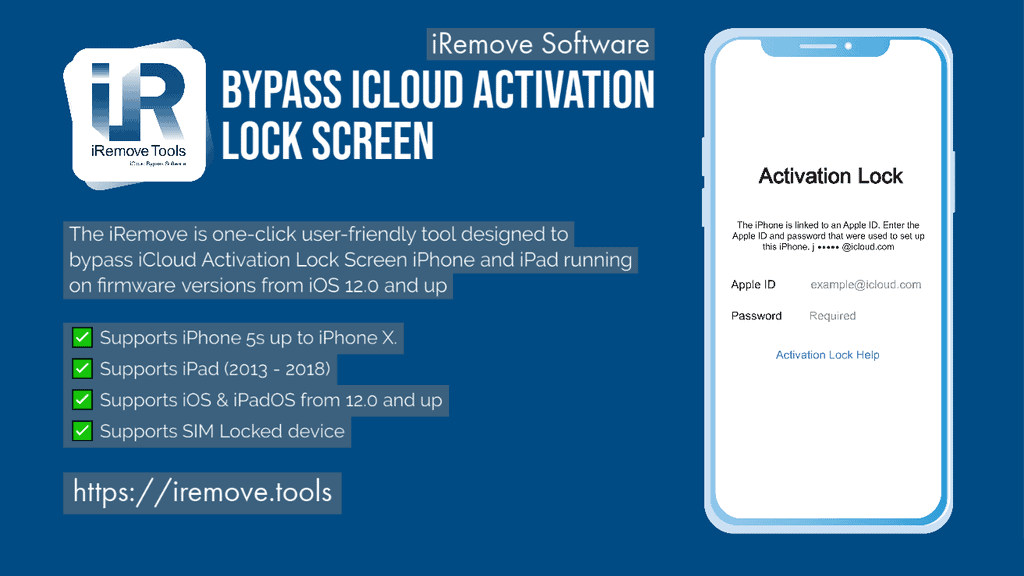
The iCloud lock is a common problem for many iOS users who forget or don’t know the original Apple ID and passcode required for screen unlock. Usually, there are two ways to fix the situation:
- Recollect or find the Apple ID and password.
- Use a professional tool to bypass the iCloud lock remotely.
The iRemove iCloud Activation Lock bypass tools are user-friendly and trustworthy. The software relies on the CheckM8 exploit, the same as used for the Checkra1n Jailbreak.
The iRemove needs to remove all iOS restrictions invented by Apple to bypass the iCloud lock, which is done right after jailbreaking.
Realizing how essential it is for users to get all services in one place, the iRemove Dev team has built the Checkra1n jailbreak into its bypass software.
Advantage of iRemove Software and iCloud Activation Lock Screen Bypass Service
The iRemove bypass tool kit has more benefits than just being a 2-in-1 solution. It is compatible with:
- iPhone 5s through X (GSM + MEID);
- iPad 2013-2018 models (WiFi + Cellular);
- iOS 12.0 and up;
- SIM-locked iPhone and iPad.
This user-friendly software bypasses the iCloud Activation Lock and makes the compatible iPhone or iPad fully working again. The device can place and receive phone calls, use the mobile Internet, connect to Wi-Fi, and let users sign in with their Apple ID, iTunes iD, download apps, etc.
The list of advantages the iRemove software and services offer users sounds promising:
- Great customer support;
- Simple 1-click bypass solution;
- Lifetime license for reusing the software for free after iOS update and factory reset;
- Many satisfied customers.
#1 Rank on Trustpilot iRemove iCloud Bypass Tools
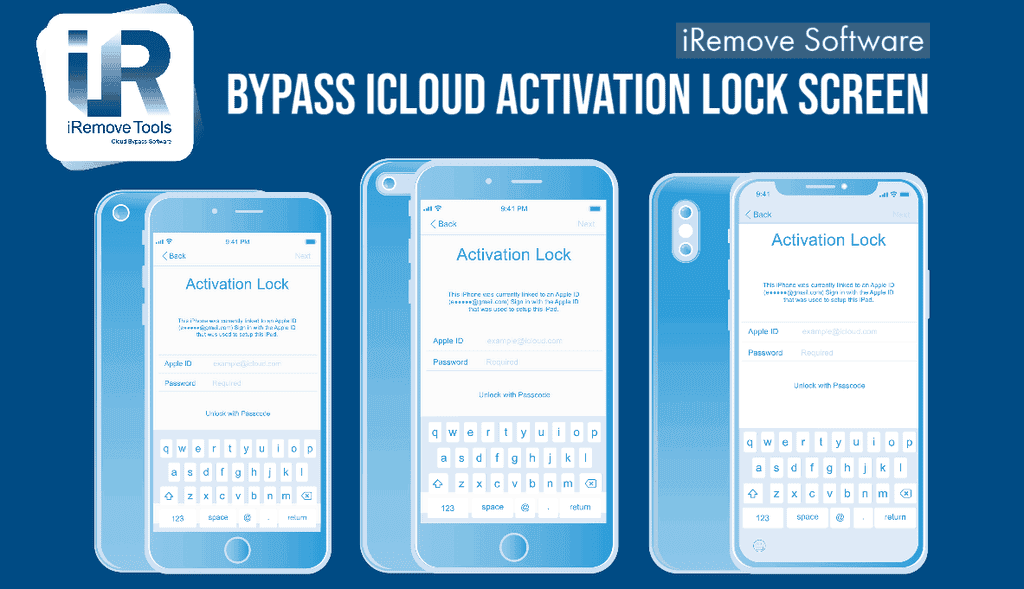
The iRemove team is proud that users leave feedback about iCloud Lock bypass software and services on the most trusted modern resource, Trustpilot. This leading online platform has the faith of millions of users worldwide. That is essential for both customers and companies that care about their clients.
The iRemove iCloud Activation Lock Screen Bypass Software is ranked #1 out of 17 companies presented in Trustpilot’s category “Cell Phone Recycling and Unlocking Service.” The company is highly honored to be rated high by customers whose iPhone or iPad has already got its second life.
How to Use iRemove iPhone & iPad iCloud Activation Lock Bypass Tool
Bypassing the iCloud Activation Lock on compatible Apple devices is quick and takes only three steps.
These are the simplest things to do remotely:
Step 1. Check Apple device
It is necessary to download the iRemove tool, install it on a computer, and check the compatibility of the Apple device.
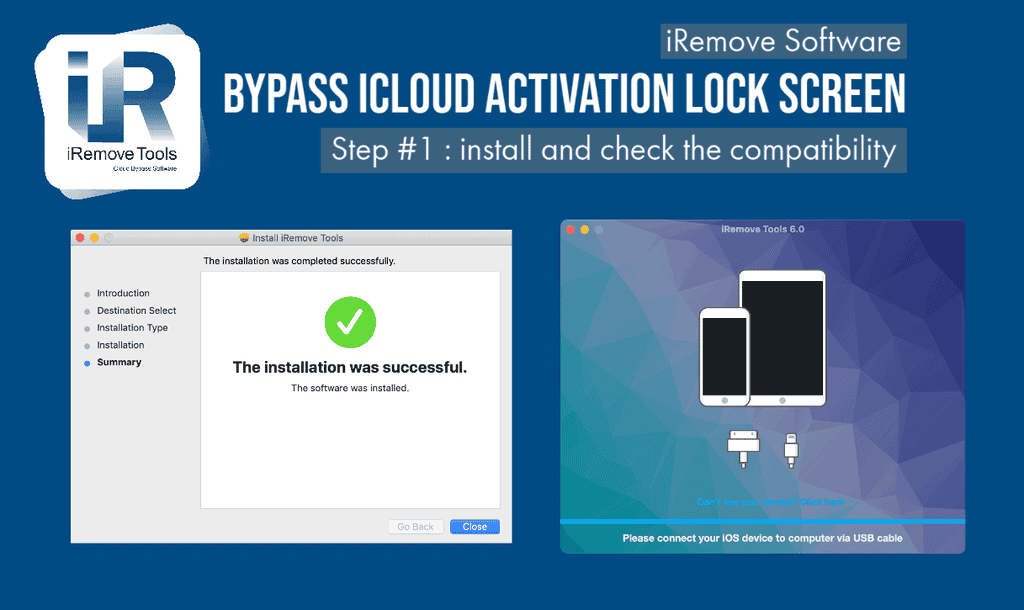
Step 2. Pay for the lifetime license
Eligible users can place their order online and be granted a lifetime license for using the chosen iRemove software.
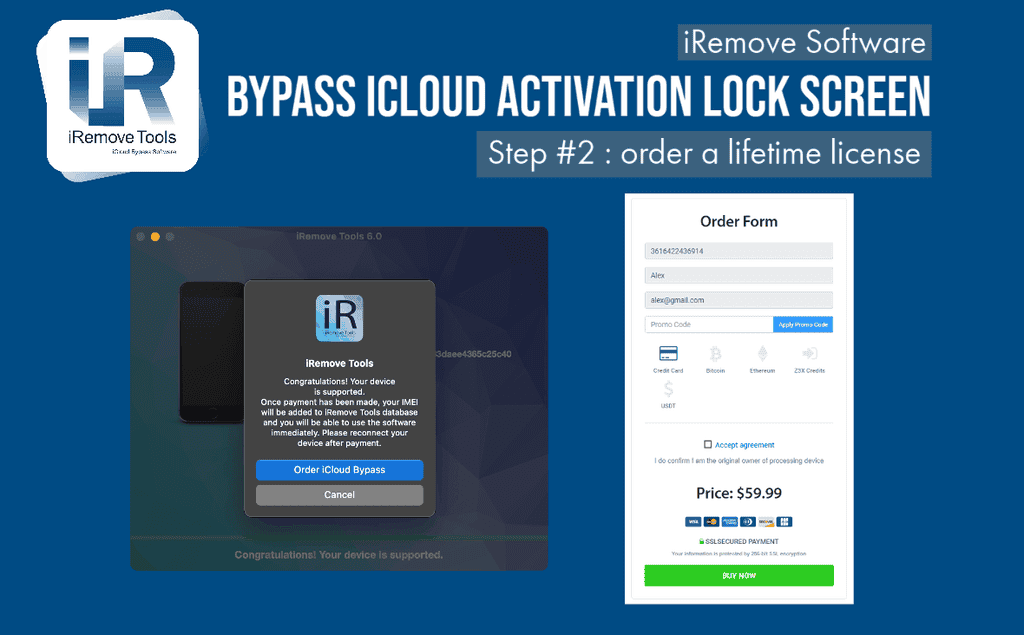
Step 3. Bypass iCloud lock
The software comes with on-screen guides and a single ‘Start’ button. Click it to bypass the iCloud lock on iPhone or iPad.
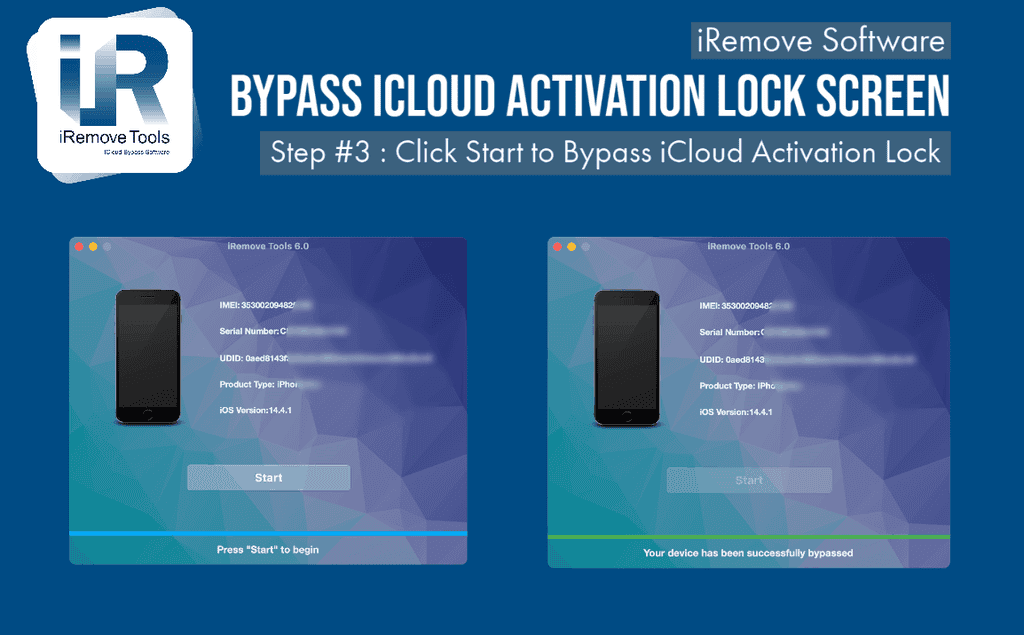
The bypass service is straightforward and fast. It activates all functions and features on a compatible device. And it is ready to automatically unlock SIM-locked iOS devices with iCloud lock bypass, allowing users to connect to any carrier worldwide.
Summary
The iRemove iCloud Bypass tool kit is a great choice trusted by many users worldwide. It guarantees quick solutions and reliable results, but it only works on macOS computers at the moment. The remote bypass and unlock processes are fully automated and ready to bring complete delight to every eligible client.