The Breakdown
Pros
Cons
Kyvol was very keen on us having their VFM model (Cybovac E31) for a hands-on review and – trust me – I had no problem accepting the challenge. After all we’re talking about a model that boasts Alexa connectivity, mopping functionality, a bunch of remote/app features along with scheduling capabilities and multi-level suction sets.

It’s one of 3 models of the Kyvol sub-brand (the other two are Cybovac E20 and Cybovac E30, all of them priced with competitive prices) – and one that boasts gyroscope-guided zig-zag cleaning for greater accuracy and coverage, along with an impressive/powerful suction power that can reach up to 2200pa and mopping functionality for those of you who want to do something more than just suck dust from the floor.

What’s in it?
And some of you might ask: what more can we expect from such an affordable vacuum? Well here goes: a water tank with mopping cloth below for mopping up to 200 m2, (a replacement cloth), a magnetic strip with 3M adhesive tape for creating your NO-GO zones for the vacuum, a side brush (along with an extra replacement), a cleaning brush and a remote with AAA batteries, that can easily make your day a lot easier, when you want to “order” the vacuum to do some chores.
You can buy the Cybovac E31 directly from Kyvol, priced at US$299/€299.99 or pick it up on Amazon in other markets, including the UK for £279.99.
Technical Specifications
- Power Input: DC 19V 0.6A
- Power Consumption: 28W
- Battery Type: DC 14.4V Li-ion Battery
- Battery Capacity: 3200mAh
- Charging Time: 6 Hours
- Suction Power: Level 1: 600Pa Level 2: 1000Pa Level 3: 2200Pa
- Capacity of Dust Bin: 600ML
- Cleaning Time: 150 Minutes for Auto Mode with the minimum suction power on the hard floor after the battery is fully charged
- Charging Base
- Power Input/Output: DC 19V 0.6A
- Water Tank
- Capacity: 300ML
Design
Made out of black plastic – but with some touches of blue accent beneath its tempered glass protective layer, the E31 is surely a vacuum that can easily catch the eye of anyone in the house. I don’t really prefer black vacuums, because dirt, dust and possibly wear and tear appears easily on them, especially if the house is crowded. However after several weeks of testing, E31’s protective coating proved to be quite resilient against bumps and tearing. 
Kyvol’s top end vacuum measures 72mm in height, but it’s still low enough to go under couches, beds, and some low selves (or anywhere else you’d expect a robot vacuum to fit, at least) with no problem whatsoever. On the top side of the vacuum we can find Home and Clean/Pause buttons, which change colour to indicate various things; like charge state, battery life and WiFi connectivity. 
On the bottom, we find all the necessary equipment for a thorough cleaning procedure of course. All moving parts are painted orange, so that it’s easy to replace them when the time has come, along with the side brush, which clips onto the underside of the vacuum securely. Note that it was VERY hard to remove it. I had to use the screwdriver for 5-8 minutes to make it loose. 
Just below the side brush, we also find the main roller of the vacuum, which pops out easily enough, an omnidirectional castor, charging contacts for when in touch with the charging station, a protected power switch and a pair of drive wheels that promise significant clearance when using the device.
But there’s more
Cybovac E31 boasts also a mopping function, which can be activated quite easily: you just remove the 600ml dustbin (which includes a HEPA filter), and put in its place the 300ml water tank along with the mop cloth. The E31 will do all the rest: calculate the necessary amount of water when mopping, regulate the pressure etc.

Cybovac E31: Cleaning performance
Even though the E31 doesn’t pack a LiDAR navigation system, it has some impressive working functions, that all in all result in a very clean room. When you turn it on for the first time, it will set itself to Auto function with medium suction power (it has 3 levels of suction), and then begin to zig-zag (randomly I guess) in the house. While it does this, it will map the current direction, but it may favor some areas more than others.
But there’s more
This means that you can tell it (using the remote), to clean more some parts of the house – and some others, less. You can try and start the vacuum at a different place every now and then, this could help with its cleaning accuracy, but surely its motor is very powerful: you won’t have any trouble filling the 600 ml dustbin after 2-3 times of usage – even though you may think you have a clean house – like I did. 
It can automatically sense when it’s over a carpet – that’s when it uses its automatic carpet boost feature to increase suction obviously, and then return to normal working status when it’s over the floor. Since the Cybovac E31 doesn’t have a LiDAR scanner (or any kind of sensing hardware), the manufacturer suggests that before each cleaning we should tidy up a bit our apartment: gather cables, toys from our kids, clothes, underwear etc because all these could easily get in the way of the vacuum and hinder its work – or even worse, make it stuck.

If this happens, the E31 will inform you with a loud beeping noise and send an alert to your smartphone via the Kyvol’s application – this will surely make you aware of the situation, asking you to set it free 😉 
Inside the main package the company has included a set of magnetic strips, that we can cut to match our own boundaries inside the house. Using them is easy. You just place the in front, at the back all all around the area you DON’T want the E31 to enter (like a room, or some stairs you don’t want it to tumble down). The sensors of the device will pick the magnetic strip’s signal and make the vacuum avoid the area.
Spot Mode/Edge Mode
If there’s a specific spot inside your house that needs special care from the E31, you can easily use there the Spot Mode of the vacuum – as Kyvol company advertises it. When activated, the vacuum will move outwards in a spiral (to about 1.2m) from wherever its starting point is (and back in again) for a couple of minutes, providing extra care (and suction) to that specific place. 
There’s also Edge Mode: this makes the vacuum go to the edges of each room, or a large furniture and clean them extensively for approximately 20 minutes or so. It does quite a nice job cleaning, however the lack of programming the time could make the whole procedure take longer than needed.
Cybovac E31: Mopping
As we mentioned before, the E31 can easily take care of the mopping of the house, using the included water tank and mop cloth. You just have to replace the dust bin with those two parts – making sure the cloth fits great on top of the water tank: we don’t want it to be lose – water will drop on the floor otherwise. You don’t need to remove the side brush, as I initially assumed, so all that’s actually required is a very quick and simple swap-out. 
During the mopping procedure, we can select the water dispersal out of 3 levels. Each level depends on the type of the floor we’re about to clean. Level 1 is for simple mopping, level 2 and 3 for more extensive mopping, on floors that genuinely need it. However, don’t expect the E31 to clean all stains from the floor with this procedure. There is not enough pressure to clean heavy stains or dirt, so use this feature to freshen up the floor. Don’t expect it to be fully clean afterwards.
Battery life
In terms of battery life, the Cybovac E31 will need approximately 5 hours to fully charge. It will then be active for more than 150 minutes, enough time to clean a large house with more than 170 m2 in surface. In my house – a small one with 80 m2 surface, it took 52 minutes for a full cleaning – depending on what type of furniture we have, how many rooms are there, what type of floors, if there are stairs, or stuff on the floor etc. 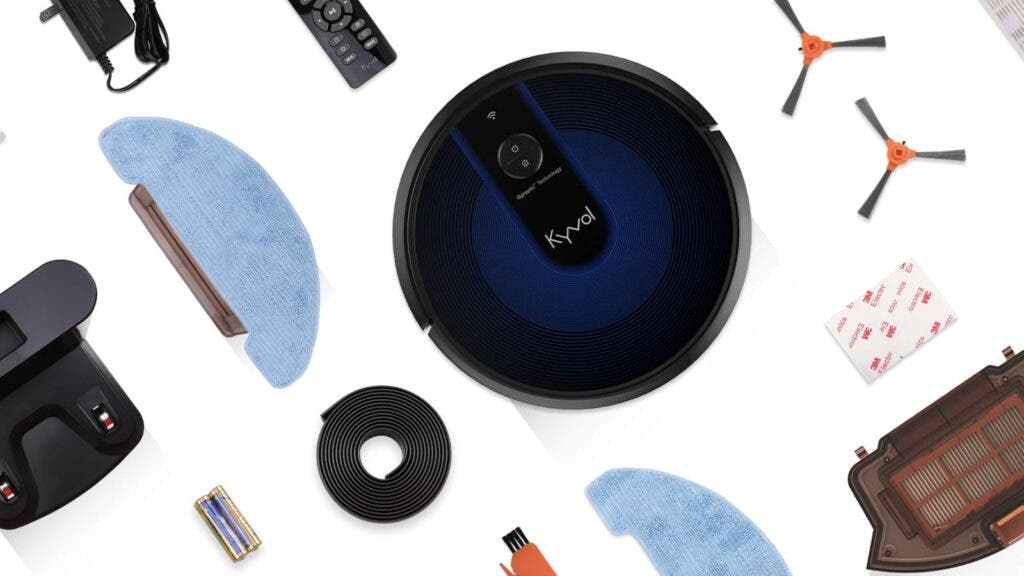
In any case, it’s quite easy to find the remaining power of the Cybovac E31: you just have a look on the colour of the power button backlighting. Blue means plenty of charge, orange means it’s starting to run out and flashing red is critical – you should recharge.
Application
Cybovac E31 comes equipped with WiFi and a mobile application that proves to be quite interesting and user friendly. You just make an account in Kyvol’s website and then we have full access to the vacuum and its features. This way we can manually control it via the mobile app, change the cleaning modes, set some scheduling scenarios, check the vacuum’s battery level, how long it’s been running on its current cycle and even view the map that the E31 builds as it moves around your house. 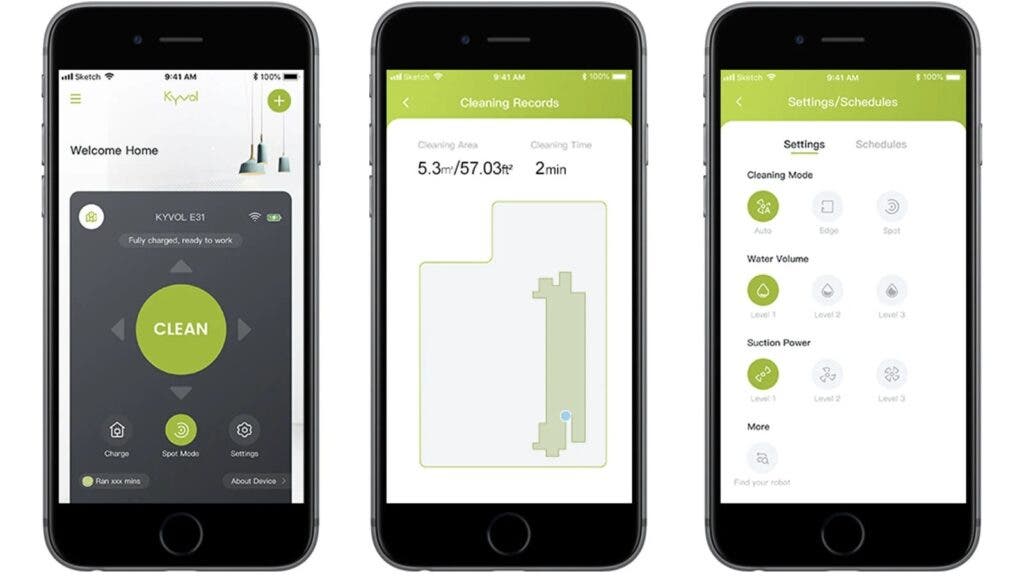
You can see the rooms of the house, and the borders of each area – thus telling the vacuum where to mop, where to clean and where to adjust its suction power more/or less. There’s also an included remote for most of the simple tasks: it allows us sending the vacuum to specific places, setting scheduling scenarios, activating/deactivating the vacuum etc.
Remote controller
I have placed the remote in the center of my kitchen, in an easily accessible wall: this way I can operate the Cybovac E31 faster than using the app. Why not? Oh and last but not least: the E31 comes equipped with Google Assistant and Alexa compatibility: you can order it to begin or stop vacuuming (that’s all for now), but in any case it’s a smart ability that’s always good to have.
You can buy the Cybovac E31 directly from Kyvol, priced at US$299/€299.99 or pick it up on Amazon in other markets, including the UK for £279.99.





