Microsoft, as promised, has released an official preview version of the Windows 11 operating system. It is available to members of the Windows Insider program, in which you can register on the Microsoft website.
The operating system Windows 11 in the current version 22000.51 offers an updated interface, a new Start menu, taskbar, notification center, new multitasking functions, and, unlike the image previously “leaked” into the Network, is equipped with a completely updated “Explorer”. If the user’s computer is supported, then the parallax effect will be displayed on the Windows 11 lock screen.
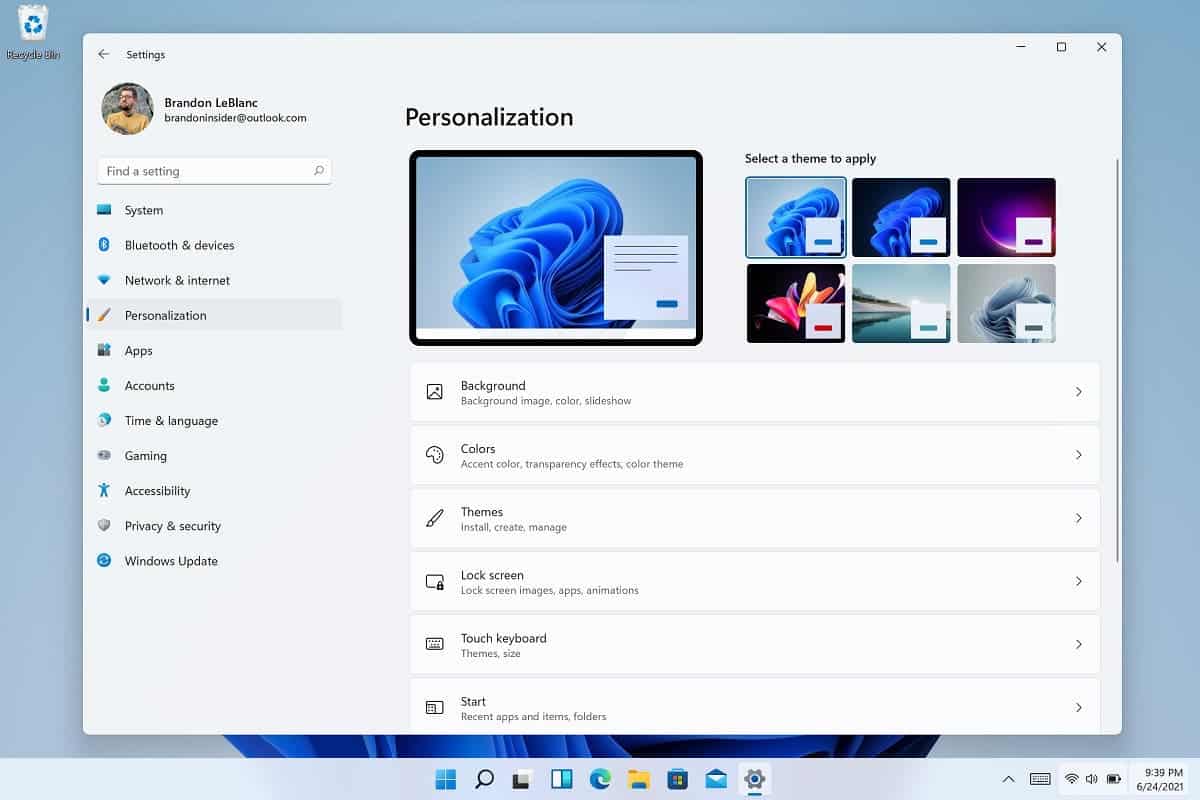
The pre-build of Windows 11 also features a new Microsoft Store, several fresh themes, dark and light modes, and widgets. Microsoft has also added Snap Groups Multi-Window and Snap Layouts. Also there is a voice typing, an improved touch keyboard with customization options.
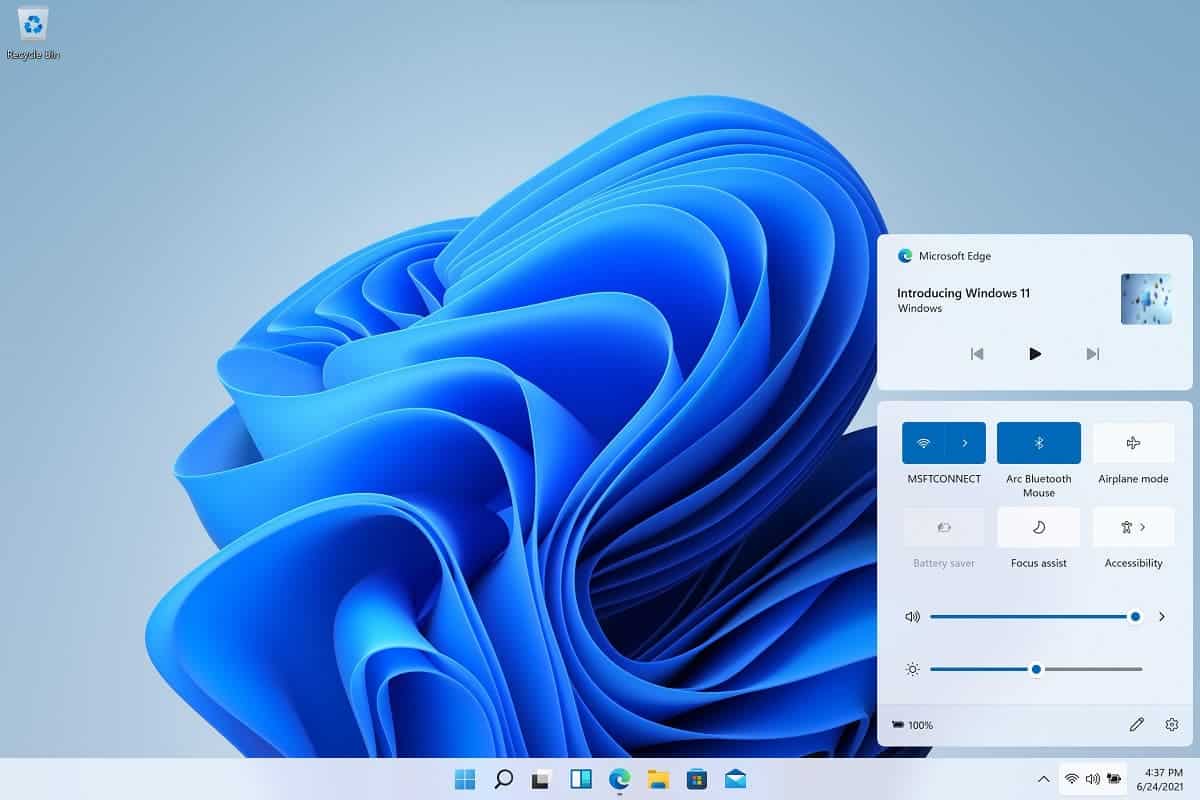
In addition, support for the Wi-Fi 6E wireless standard should now work fine with the appropriate equipment.
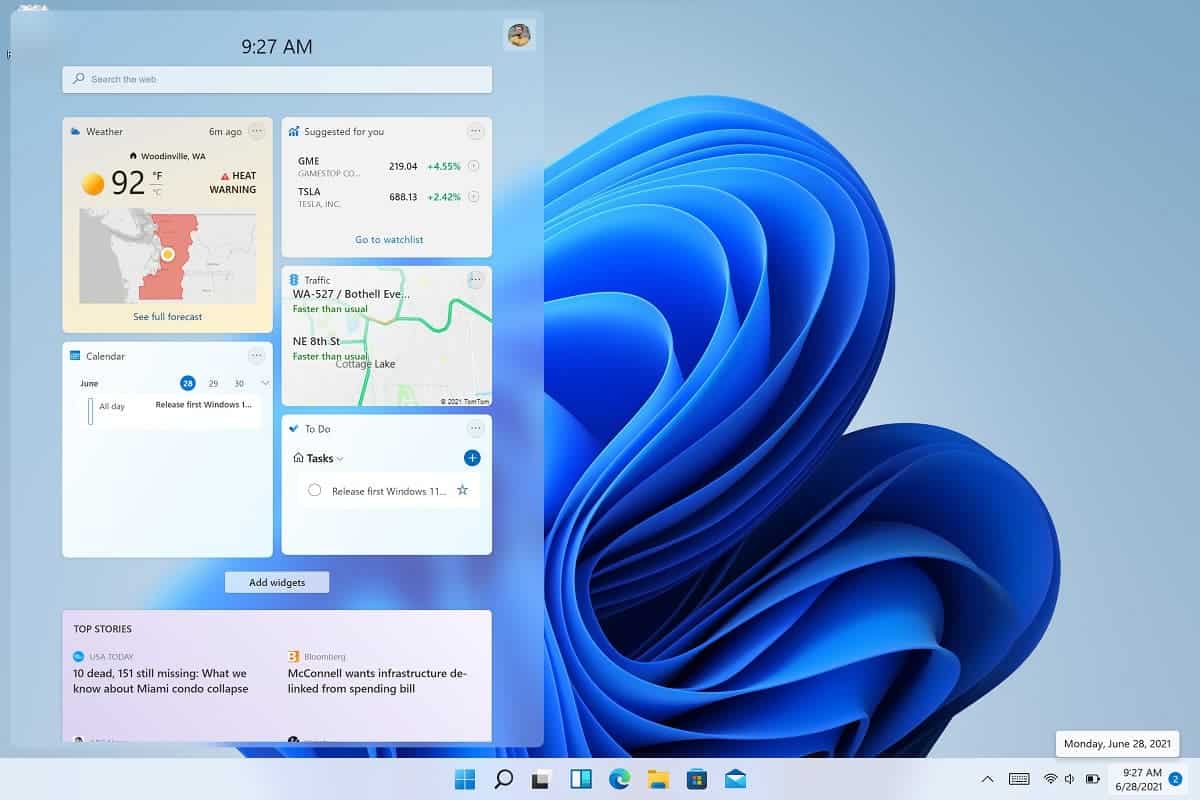
The build did not include the Android app store for Windows, as well as the Microsoft Teams app. Both features are still in development, and Microsoft will add them in one of the next preview builds of Windows 11. Some users who have already installed the official preview version of Windows 11 (22000.51) reported that they were able to upgrade to it from an earlier build leaked to the Web.
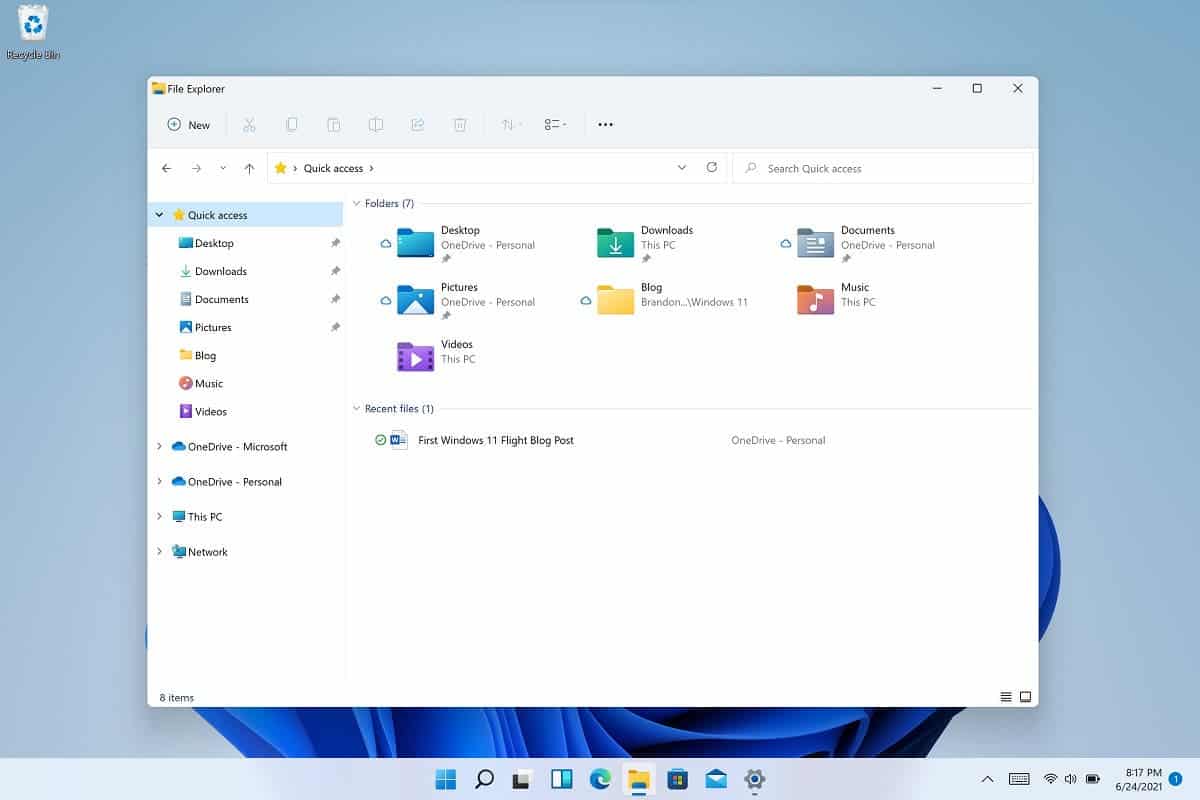
Microsoft has also released a list of known issues with Windows 11 (22000.51), which can be found on the company’s official blog. The most serious of them:
- The taskbar may not be displayed on some monitors (will be fixed in the next preview build of Windows 11);
- When installing Windows 11 as an update on a system with multiple users, “Settings” may not work;
- In some cases, the Microsoft App Store Launch Button may not function.
- To install a pre-build Windows 11, you need a computer that meets the minimum system requirements, and also has a hardware cryptographic module Trusted Platform Module (TPM) 2.0,
- or support for software fTPM emulators. Windows 11 preview is not recommended for everyday use.
WINDOWS 11 REQUIREMENTS
| Spec | Requirement |
|---|---|
| Processor | 1GHz or faster with 2 or more cores on a compatible 64-bit processor or system on a chip |
| RAM | 4GB |
| Storage | 64GB or larger storage device |
| System firmware | UEFI, Secure Boot capable |
| TPM | Trusted Platform Module (TPM) version 2.0 |
| Graphics card | Compatible with DirectX 12 or later with WDDM 2.0 driver |
| Display | HD (720p) display greater than 9 inches diagonally, 8 bits per color channel |
| Internet connection and Microsoft account | For Windows 11 Home edition: internet connectivity; Microsoft account to complete device setup on first use For all Windows 11 editions: internet access to perform updates and to download and use some features; Microsoft account for some features |





