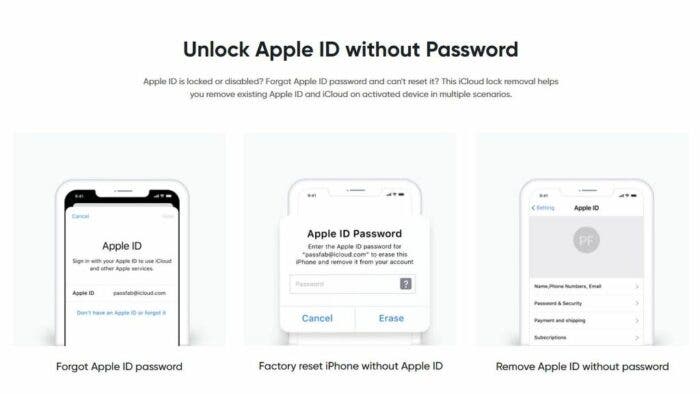Apple devices are for ages the top dogs of the mobile world and for a very good reason. Their phones are offering the simplicity and ease of usage to everybody and on top of that they have a nice resell value. But getting a second-hand iPhone can quite quickly turn into a nightmare, in case the owner forgot to properly log out his Apple ID. Restoring such phone to a factory setting can be quite tricky, but luckily there is a very simple solution to the problem. And its name is PassFab iPhone Unlocker. Question of how to remove Apple ID from iPhone without password will be quickly answered.
This great software tool can help with various iPhone or iPad problems in mere minutes with wide range of expertise. It can help you regain access to a locked or disabled device, factory reset the iPhone without knowing the password, remove Apple ID from the locked device altogether or maybe remove Remote Management Lock. It works on Win and Mac platforms for more or less every Apple device out there, starting from iPhone 6 phones, all iPads and even many iPods. It’s perfectly safe too, so you don’t have to be worried about any possible issues.
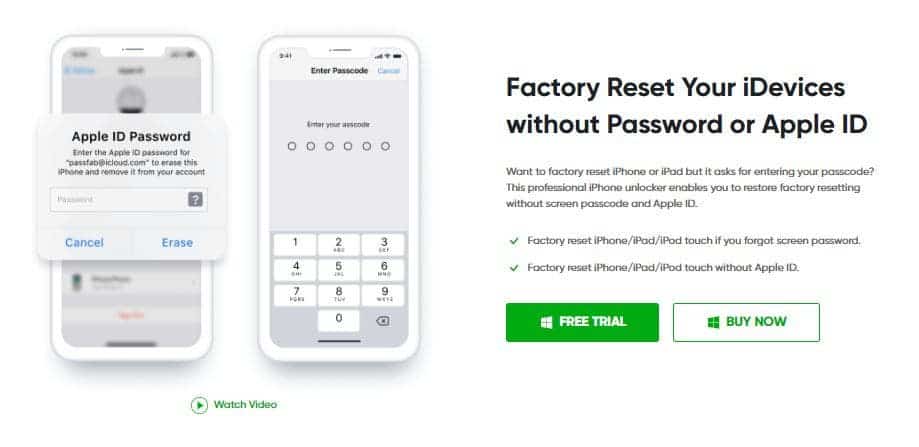
And the usage is really simple and straightforward, so no matter your technical skills and knowledge level, it should be a piece of cake. In fact, there are just few steps necessary for the result. For example let’s take a look how to remove Apple ID from iPhone without the password.
It’s really as easy as the four following steps :
1. Download and run the software tool on your computer, connect your device and select “Unlock Apple ID”.
2. After connection is secured, just click the “Start Remove” button.
3. With Find My iPhone function disabled it will be just a minute, let it work its magic.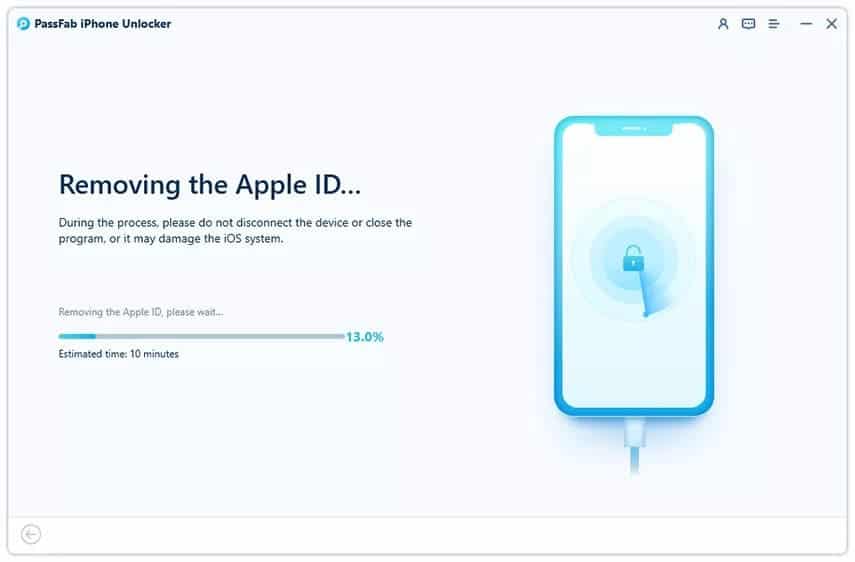
4. Apple ID successfully removed and you click “Done” to finish the process.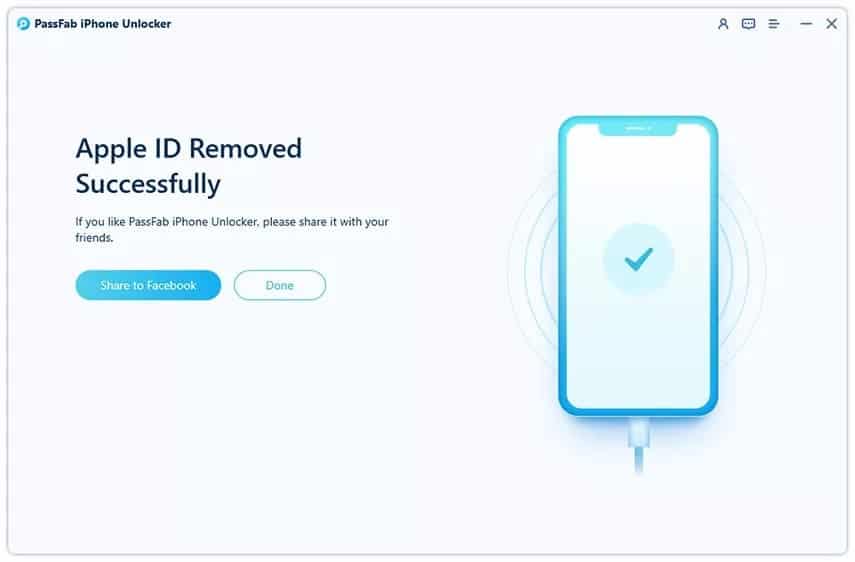
Any Apple user should consider getting the PassFab iPhone Unlocker, because you never, when are you going to need it. There are various licence options available, ranging from just a month to a lifetime one. And we can sweeten the possible deal even more today, because right now the makers are offering a huge 30% OFF for the software licenses with the J2DTE discount coupon. There is also a free trial to try and get some idea about the perks of the software. So make sure to check out how to remove Apple ID from iPhone without password.