Nowadays, smartphones have become one of the most important device in our lives as everything going from photos, to passwords and documents has probably been saved our handset. Losing this data is something we cannot afford. However, no matter how careful we are about our data protection or the backups we have created of our data, sometimes the system fails and we are “amazed” when all our data is lost.
The Easiest Way to Do Android Data Recovery without Root
Because of these unforeseen circumstances it’s always good to know some data recovery software that can help us recover lost data and bring everything back to normal.
Now, out of the hundreds of data recovery apps that claim to do this, there are only a few that actually work, one of these is Tenorshare Ultdata for Android.
The Tenorshare Ultdata for Android software is very easy to use as compared to other options because it does not need the smartphone to be rooted. Which obviously is a great plus for anybody who isn’t too much into modding their device.
The software’s main features include:
- Recover deleted photos from Android phone without root
- Restore deleted WhatsApp messages on Android without backup and root
- Recover WhatsApp Business data such as photos, videos, documents, etc..
- Restore lost WeChat messages, contacts, photos, etc. from Xiaomi and Huawei
- Highest data recovery success rate in the industry
- Support with 6000+ Android phones and tablets, including Samsung, Huawei, Xiaomi, OPPO and Moto Z, etc.
The Easiest Way to Do Android Data Recovery without Root: Tenorshare UltData for Android
Once you have the software, you only have three steps to follow in order to fully record data from your Android smartphone:
Step 1: Download and install Tenorshare UltData for Android on your laptop/PC and run the software. Select “Recover Lost Data” from the main interface;
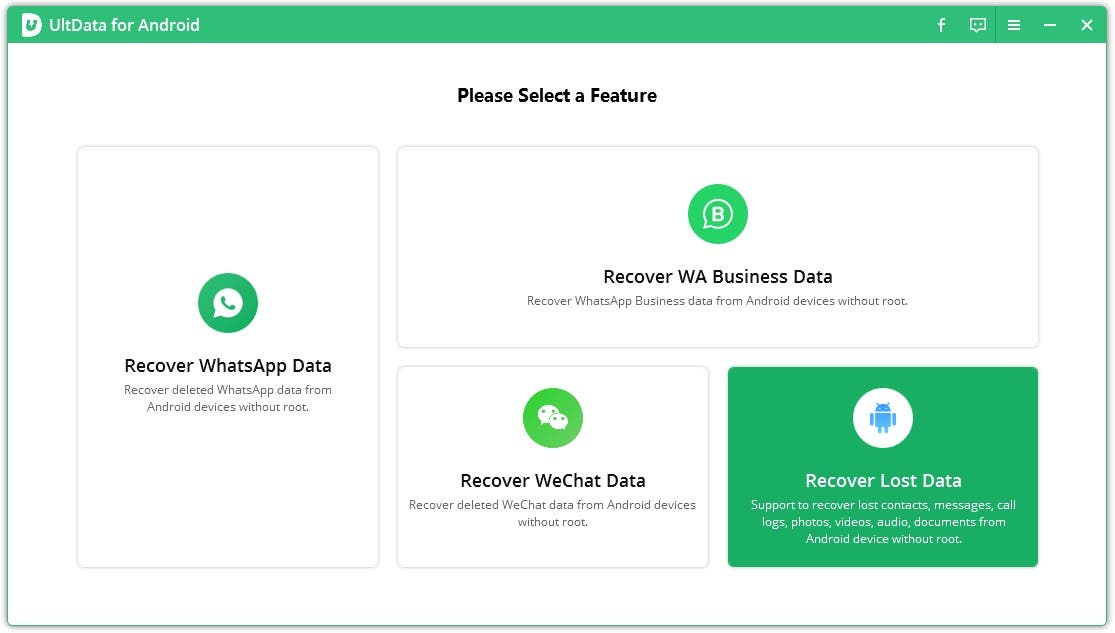
Step 2: Attach your Android device to the PC via USB cable. Enable USB debugging with reference on the interface;
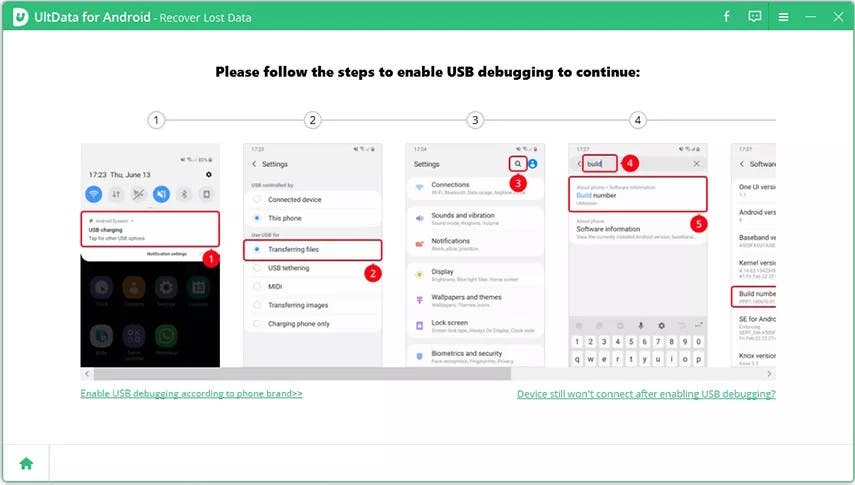
Step 3: When Tenorshare Android Data Recovery detects your phone, select the file types you want to recover and click “Start” to scan your phone for lost data;
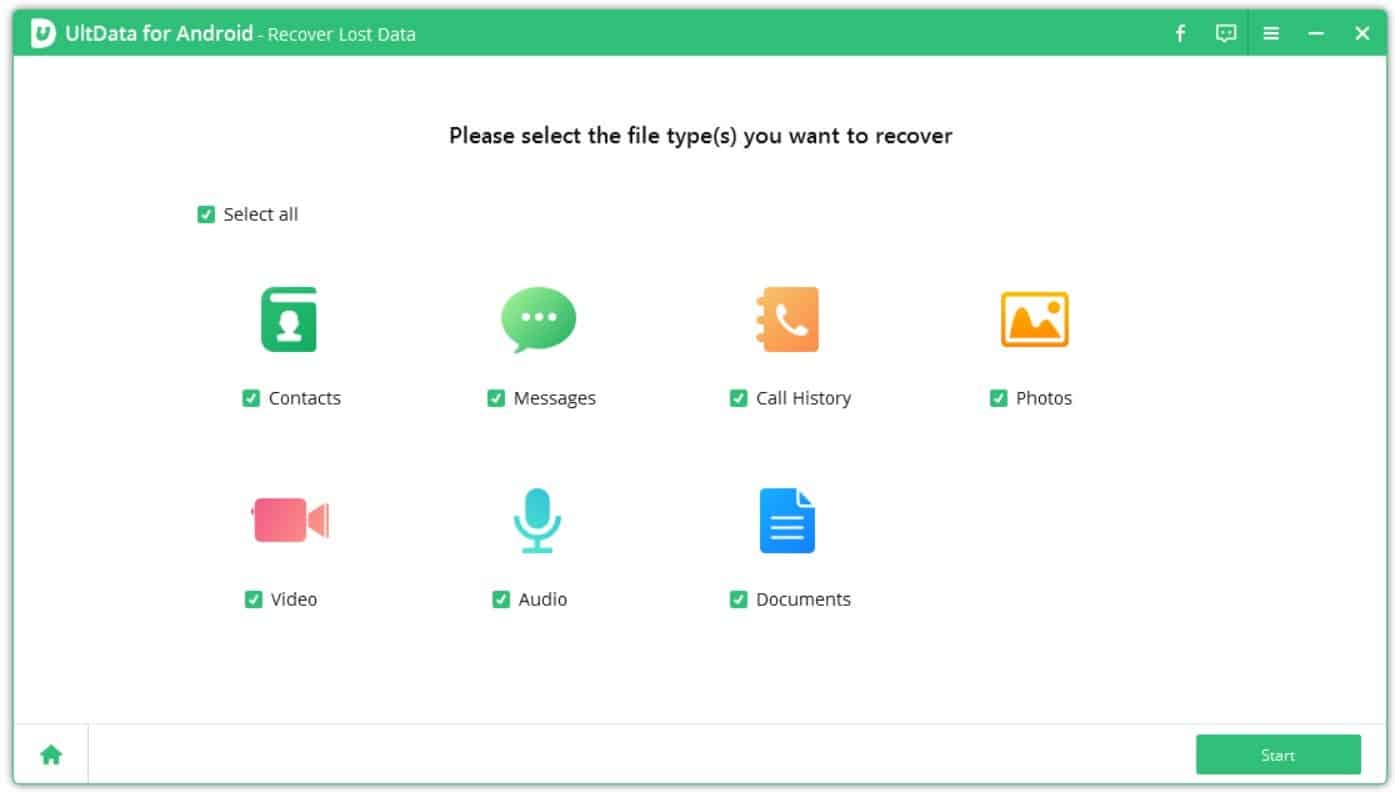
Step 4: After scanning, you can preview them and then recover files from unrooted Android phone. Tick the files you need to recover. Click “Recover” to recover and save the lost files on your PC.
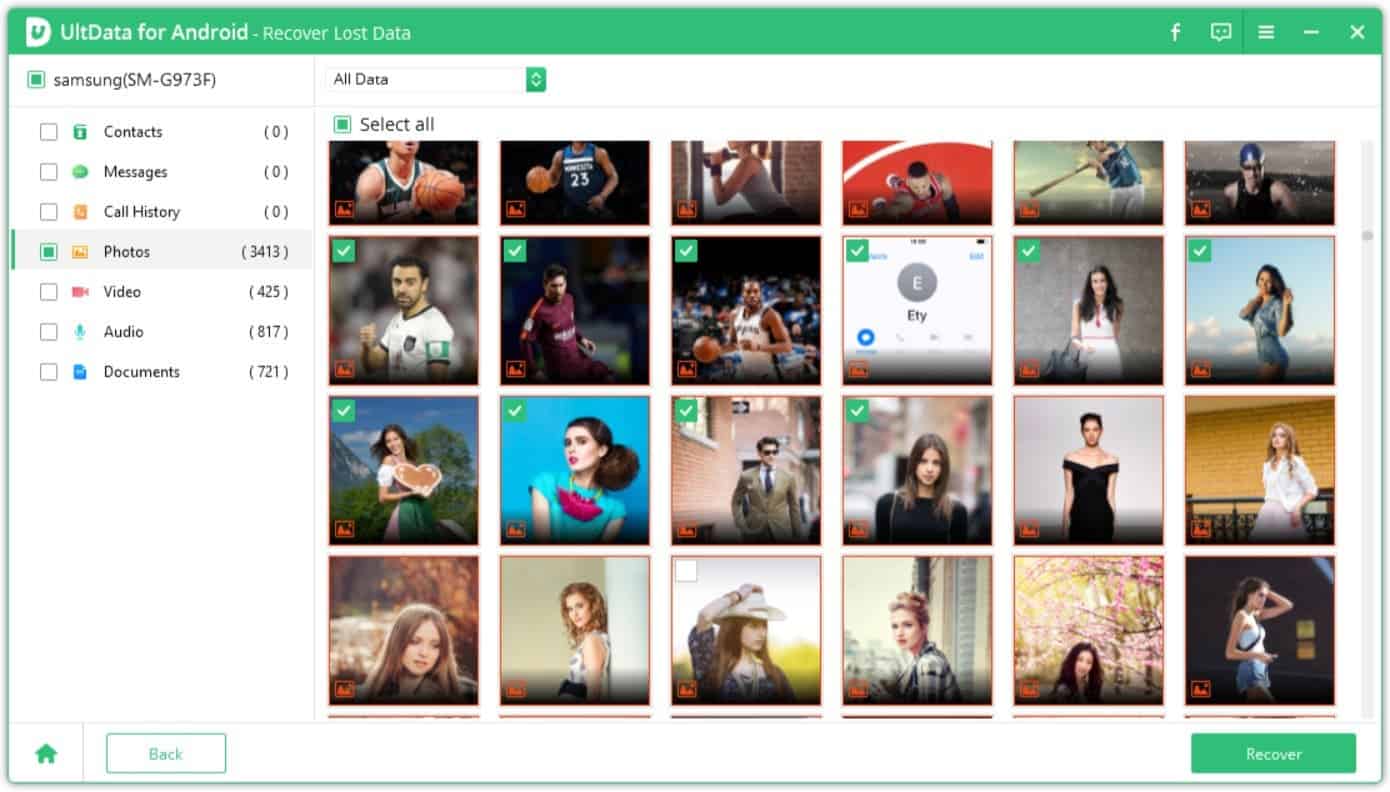
Of course there are other methods to recover data from your smartphone without root. These include:
- Recover Photos on Android from Gallery Recycle Bin
- Recover Photos on Android from Google Photos
- Restore Lost Data from Local Backup
Either way, these methods only work if the files haven’t been deleted in a more permanent way. In that case, Tenorshare Ultdata for Android is the way to go no matter the type of file.





