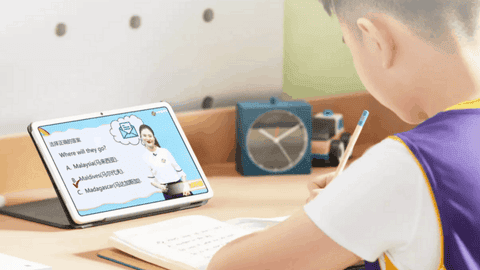Huawei officially unveiled the MatePad last year and at the time, this device did not use HarmonyOS. The Huawei MatePad focuses on education and learning and it supports Huawei’s multi-screen collaboration technology. At the time of its release, the Huawei MatePad uses the EMUI system to support phone and tablet collaboration. After upgrading to HarmonyOS 2, the tablet can now work with PC multi-screen collaboration seamlessly. Furthermore, Huawei also upgraded the education center by adding more educational curriculum resources and creating a professional online learning experience.
Because the HarmonyOS is more powerful in distributed technology, hyper-terminals, etc., Huawei MatePad is now getting a new lease of life. HarmonyOS brings many new technologies, the most important of which is distributed technology. This technology allows interconnectivity between different devices across systems. After the upgrade of the Huawei MatePad, it can also be transformed into a super terminal, seamlessly connecting with other Huawei products, such as mobile phones and smart screens.
On the Huawei MatePad, there is no need to install any application for interconnectivity. Huawei integrates everything in the service center. or easy access to the service center, users can pin this center to the desktop.
Huawei MatePad HarmonyOS works excellently for education
After upgrading HarmonyOS 2, the MatePad supports WPS smart screen streaming. You can find the WPS card in the tablet service center. Then open the learning file to transfer the content to the smart screen, and then use the MatePad to control.
Not only can you tutor your children’s schoolwork, but after upgrading HarmonyOS 2, you can use the Huawei MatePad to efficiently complete picture assignments. Just find the “Draft Cutout” service card, and then take photos on your mobile phone or the photos in the gallery. Users can transfer the “Draft Design” application on MatePad with one click.
In this way, children can learn image processing on the tablet, and parents can easily provide children with suitable materials from their mobile phones to exercise their children’s drawing abilities. This is specifically important for children who are learning art.
With its powerful distributed capabilities, HarmonyOS 2 brings a brand new experience to Huawei MatePad. Whether it is Huawei’s own apps or third-party apps, HarmonyOS’s super terminal, one-key transfer, and other experiences are completely new. At present, the Huawei MatePad series has the official version of HarmonyOS 2. By the end of this month, all MatePad users will be able to use HarmonyOS 2. In addition, about 90 Huawei smartphones already have HarmonyOS. Thus, the collaboration between the smartphone and tablet will be seamless.
Follow Gizchina.com on Google News for news and updates in the technology sector.