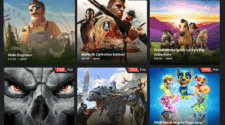Google is continuing to support its cloud game streaming service, Stadia with new features. Today, it has been revealed that it will be rolling out a new feature that will allow any third-party controller to access Stadia on Android TVs that are supported.
The same feature will also come to TVs that have Chromecast Ultra or Chromecast with a Google TV dongle added to them. To add to all of this, the new feature will let iOS or Android devices become touch-screen controllers for Stadia.
This touchpad control will also include the Google Assistant icon. Another addition is the Capture button that will let you record gameplay and take screenshots.
The rollout for this feature starts from September 27, which is today. In case you are wondering how to get this new controller support to work, worry not as we will list out the way to use this feature.
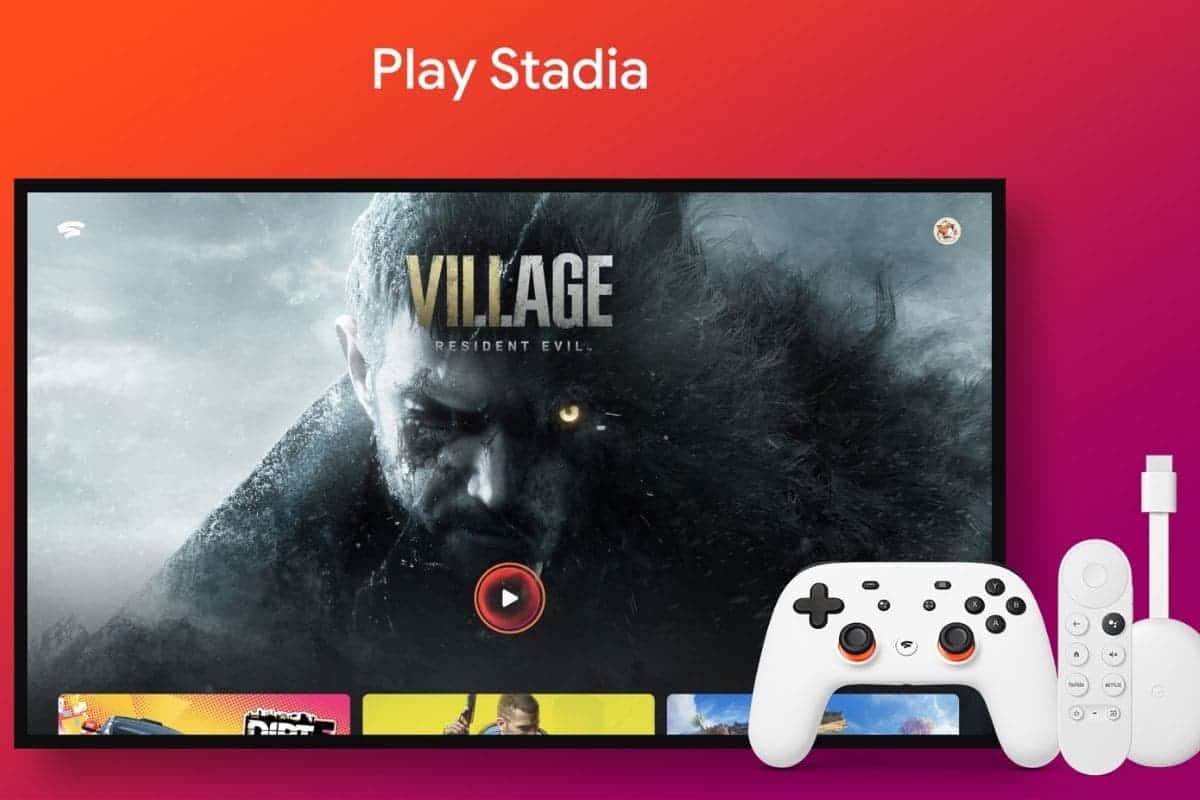
How to Add Controllers with Stadia Android TV/Google TV
1. Launch the Stadia App on your TV
2. Select your avatar and select the controller icon.
3. Launch the Stadia app on your handset
4. Tap the controller icon
5. Tap the controller you wish to use
6. Tap Play on TV. A code will be displayed on your TV, which will need to be entered.
How to Add Mobile Device TouchPad Controllers to Stadia Android TV/Google TV
1. Launch the Stadia app on your TV
2. Launch the Stadia app on your phone or tablet
3. Tap the controller prompt that pops up, you will now be able to use the device as a controller.
This new feature is likely to appeal to Stadia users who will no longer be limited by the type of controller supported, meaning they can now game in peace.
What Else is Google Working On?
![]()
In other Google news, although the Google Pixel 6 series is making the rounds online in the form of images, speculations, and leaks, a hands-on video of a prototype was still missing. The hands-on video divulges more details about the Pixel 6 Pro smartphone.
M. Brandon Lee shared the video featuring what seems to be a PVT (Production Validation Testing) unit of the Pixel 6 Pro. In other words, the handset seen in the video is not a commercial model. In the short clip, we get a clearer view of the phone’s glossy body.
Furthermore, it appears to sport a 6.7-inch OLED display with slim bezels and curved edges. There’s a pinhole cutout on top of the display to accommodate a 12MP front shooter.
Moreover, the video gives us a glimpse of the phone’s back panel. Google is still mum on the phone’s camera specifications. However, previous reports suggest that it will house a 50MP main camera, a 12MP wide-angle lens, and a 48MP telephoto lens that supports 4x zoom.
Follow Gizchina.com on Google News for news and updates in the technology sector.