Apple is releasing iOS 15.1 beta 3 to developers, according to 9To5Mac, with certain new additions to the software, key of which is ProRes support natively and a new toggle to disable Auto Macro for the iOS Camera application.
This is a rather big addition, since it fixes a big concern that has been bugging reviewers using the iPhone 13 Pro and 13 Pro Max since they got their hands on the units.
Apple, with iOS 15 on the iPhone 13 Pro series is allowing your iPhone camera to automatically move to macro mode when the user gets close to a subject.
What Does iOS 15.1 Bring to the Table?
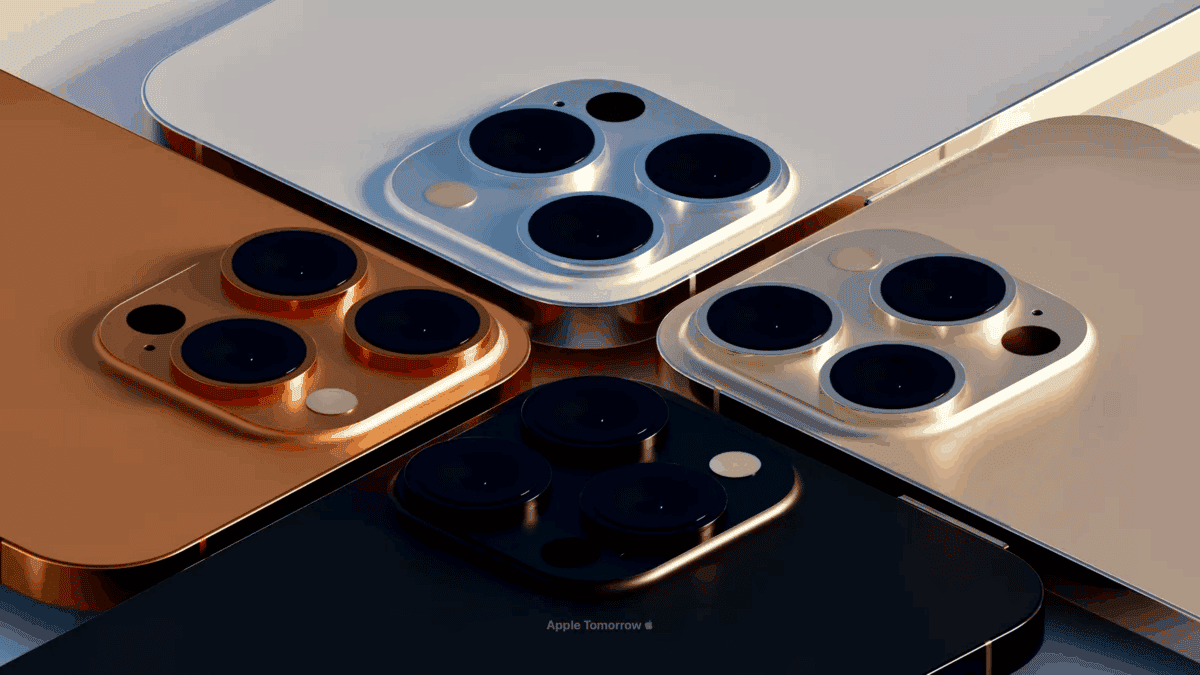
This, while seemingly a useful feature also results in a weird animation in the camera app as the iPhone switches from lens to lens, with users sometimes having to deal with Macro mode when they do not want to.
Ever since the reviews of the devices dropped, Apple said that it will roll out a new software update to disable automatic macro mode, which is what iOS 15.1 is bringing to the table.
If users go to the Settings app and choose Camera, they will see a toggle for Auto Macro, which, when enabled switches from Wide to Ultra-Wide to capture macro shots.
Given that you disable this feature, you can manually move from wide to Macro mode on your iPhone 13 Pro or iPhone 13 Pro Max given the situation.
What Else is Going on in the World of Apple?

In other Apple news, when Apple introduced the iPad mini 6, many felt it was the coolest and best tablet on the market. It had everything to become successful, and users would prefer it when choosing a new tablet PC.
But the first user reviews were seriously puzzling. Many have started complaining about the “jelly” effect when scrolling when the tablet is in a portrait position.
Apple itself does not consider this a disadvantage. It states that this screen behavior is normal. I wonder how the company will explain the new problem revealed by the owners of the iPad mini 6.
We are talking about the appearance of image distortion and discoloration when you touch the display in portrait orientation. The problem is especially pronounced when the dark theme is activated.
The location of the distortions surprisingly coincides with how the protruding elements of the boards are located inside the case. This fact makes us speculate that there is probably a manufacturing defect.
A user went to the Apple store to replace the defective tablet. In a conversation with him, an Apple Retail employee said that he would not be surprised if Apple decided to withdraw the iPad mini 6.

