Having the ability to artificially change the location of a smartphone is particularly useful for players. Especially games like Pokemon Go that are based on exploration and rely on the smartphone’s location provided by the GPS sensors. However, this has been a problem for certain iPhone users. The fact is that not everyone plays with this “feature” due to the concerns of having to jailbreak or other problems related to privacy. That’s when Foneazy MockGo enters into action!
Foneazy MockGo is a practical, useful, and easy-to-use application for macOS and Windows computers. It allows you to fake the GPS on your iPhone making it think that you’re in another location. Without further ado, let’s see what makes this a practical and useful solution.
Why would I need to change the location of my iPhone?
The main reason that can make you change your iPhone location is to hide your real location and show a different location instead. For this purpose, Foneazy MockGo is so complete that can bypass Find My from Apple.
Thanks to the app, players can easily enjoy location-based games such as Pokemon Go, Harry Potter: Wizards Unite in the comfort of their homes.
The developers can realize geo-specific tests in the app, breaking the location barriers to ensure that the app will work without any hassle. The app allows Bingers to bypass restrictions to access Movies, Music, and Videos beyond the borders. You can also track your friends or family and make it looks like you’re into an adventure when, in fact, you’ve never left your place.
How to use Foneazy MockGo
To change your location with the Foneazy MockGo app, you’ll need to download and install the app on your Mac or Windows PC. After successfully installing it, you’ll need to connect it through a USB port. After connecting it, you’ll instantly see the actual location of your device.
Click on the search bar, input the location/place you’ll want to “go” and click on “Go”.
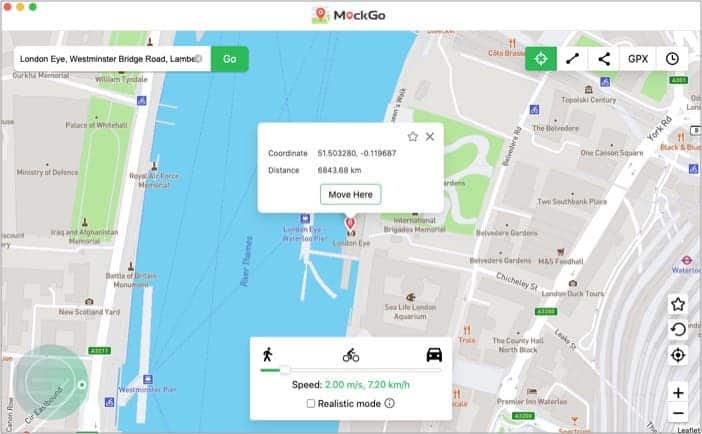
Once the Icon has reached the location desired, click on “Move Here” to change your location.
After that, you’ll be prompted with a message and you will just need to click on the “Teleport” button.
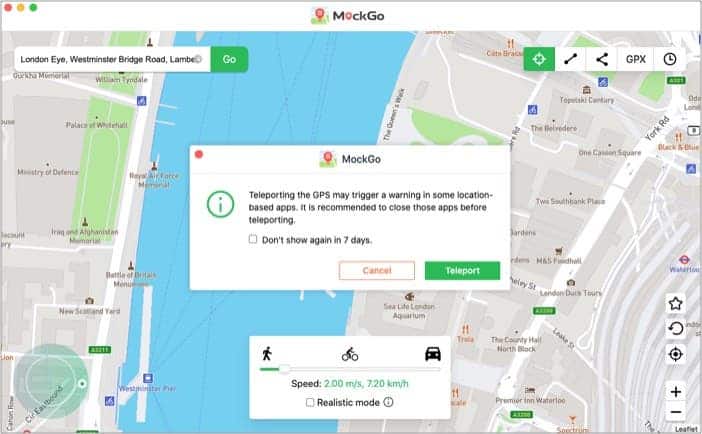
After clicking it you’ve successfully teleported your device to the desired place. However, some apps and games are really smart. If these games detect any kind of “cheating” they may ban your account.
For that reason, it’s important to make sure that the fake location will be the most realistic possible. Thankfully, MockGo gets your back.
MockGo simulates realistic moves and is more than a simple teleporter
The software simulates the movement through the planned route with a customizable speed and without delays. The app uses the following truck to do so.
Two Points Mode: In this mode, you’ll select a mode and will place the Location icon wherever you want. The app will move it instantly from point A to point B.
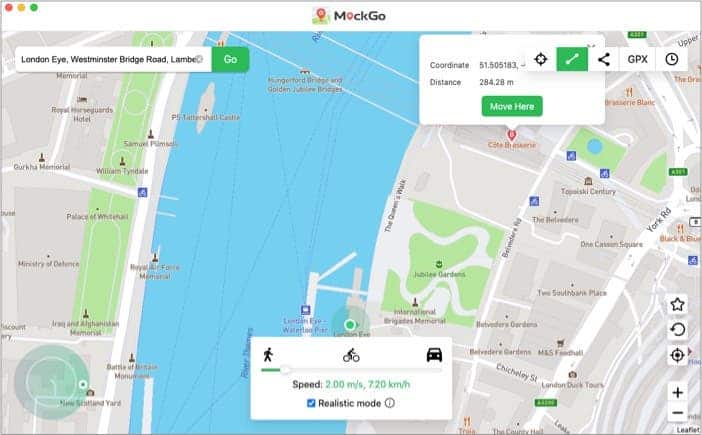
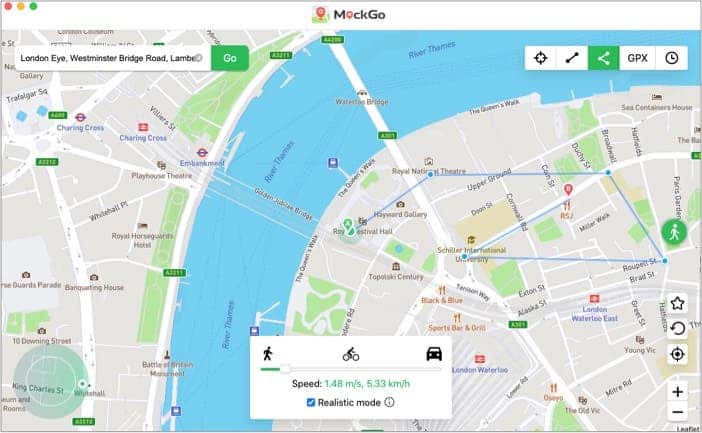
Multipoint Mode: In this particular mode, you can make your phone travel through different places. You just need to select the Multipoint icon to create a customized route.
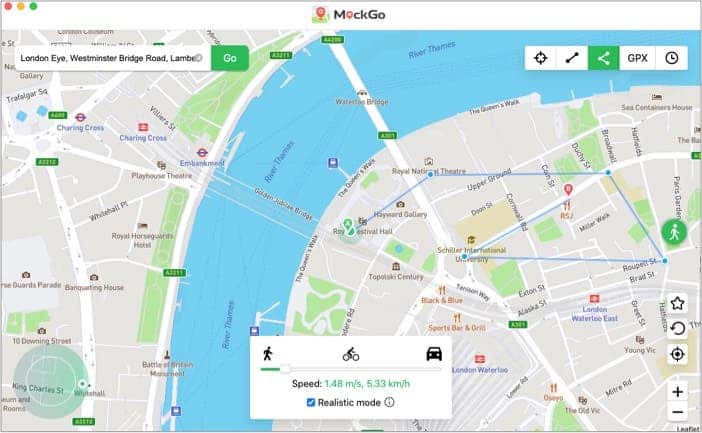
Customizable Cycle Times: The software also allows you to create a loop inside of a selected route. You’ll just need to insert the number in the route window.
Customized Speed: The app can simulate walking, cycling, and even driving movements. You just need to adjust your speed and the app will make the magic.
Realistic Mode: When you move between two points, the speed will change randomly every five seconds. It will vary between 30 percent less and 30 percent more to simulate a real-life scenario.
Stop in any Moment: The app allows you to stop your movement at any moment you want. It’s useful in games like Pokemon Go. After all, you can stop whenever you want to collect Pokemon or collect items.
Foneazy MockGo useful features
MockGo makes use of various tools to ensure that your GPS marker will moverealisticallyy. However, what happens when you’re playing a game and want to move it manually or even import a pre-planned route? The app also gets you served in these scenarios. With some useful features:
Joystick: As the name implies, it works as a Controller allowing you to precisely move your marker. You can operate the controls via mouse, trackpad, and keyboard with the usual W, A, S, D key input. You can move forward and backward without any hassle.
Favorite Place / History: You can add your favorite places and select them again based on your History.
Import GPX file: You can export a particular route from any maps application and import it directly to MockGo to simulate the same route.
Conclusion – Is it worth it?
Based on my evaluation, I can say that the Foneazy MockGo is a useful application for those who want to play location-based games in the comfort of their homes. Of course, it’s also useful to trick friends make fun of your family, and so on. The app is a complete package and it’s really simple to use.
Worth noting that the free version of the application will allow you to use the Teleport Mode and Joystick three times, and the one-stop mode and multi-stop mode one time.
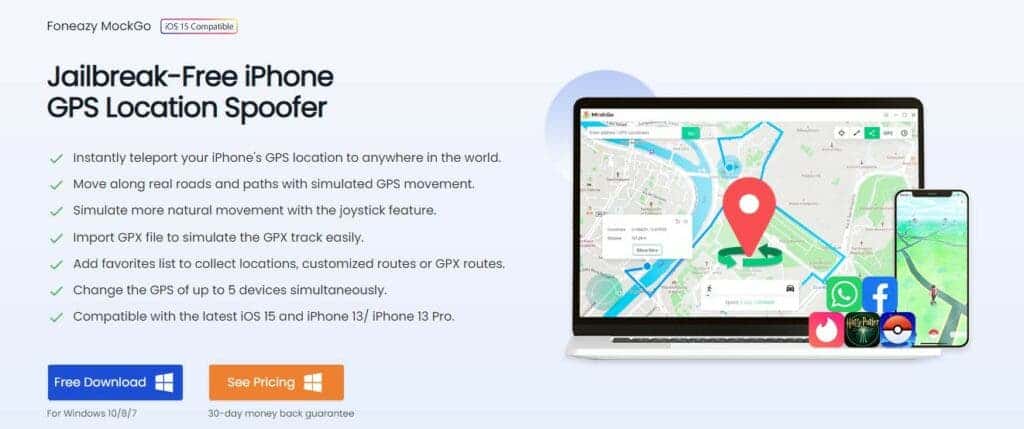
The device offers huge compatibility. It can be installed on macOS 10.11 and above, Windows XP, and above. The supported smartphones include every iPhone, iPad, iPod Touch running iOS 9 and above.
If you play games based on your location and need to overcome the geographic restrictions for work or fun, Foneazy MockGo is a solution that you’ll want to have. It’s a simple application with a basic and intuitive UI, where every icon is carefully placed in the window allowing easy and practical access.
Tutorials – How to use MockGo GPS Location Spoofer
Moreover, the developers offer detailed tutorials for the big majority of modes and features available in the software.
As a result, you can learn and master all the features offered by the app without much trouble. In the end, MockGo is a valid and complete solution to fake your GPS location.
You can use and test Foneazy MockGo for free with limited usage of certain features. If you want a complete and unlimited experience you can pick one of the various plans available. The Monthly Plan costs $9,95 and allows you to use up to 5 devices in 1 PC / Mac. There is a 3-Months Plan that costs $19,95 and gives you the same features. The 1-Year plan costs $39.95. Alternatively, you can purchase a lifetime plan that sounds like the better deal for $59,95.





