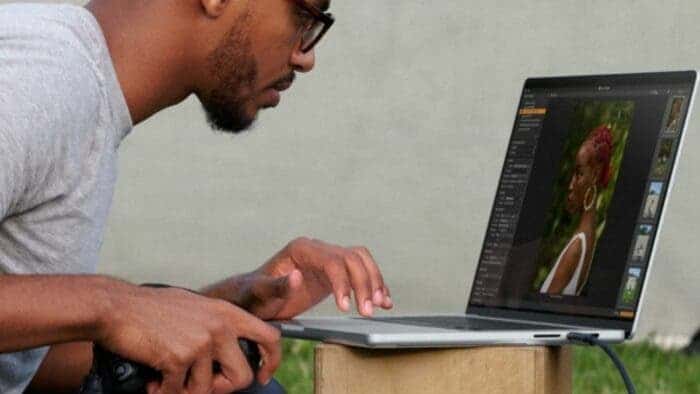Apple MacBook Pro (M1 Version)is quite good in terms of performance speed, battery life, and overall upgrade. However, there are some issues with Apple M1 MacBooks that significantly affect their useability sometimes. The MacBook sometimes constancy restarts, freezes, and crashes mostly due to memory loss issues. It is a bit difficult to identify how these issues manifest, they tend to be random. In fact, it occurs as though the user had some bad app installed.
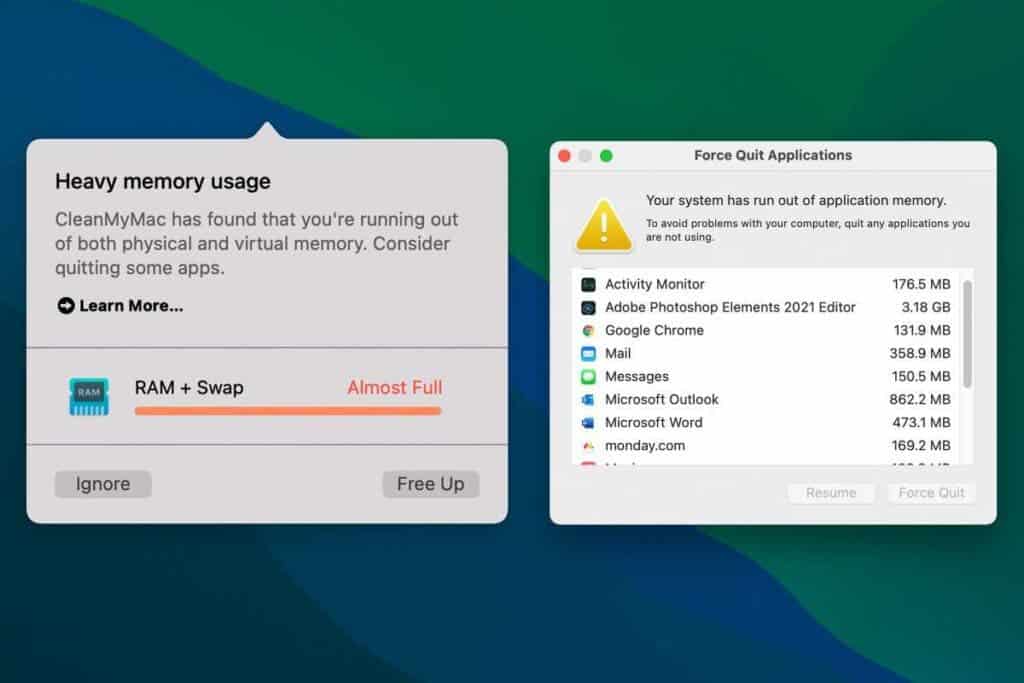
According to Gregory McFadden, the Control Center of the MacBook uses 26GB of the 64GB of RAM on his new MacBook Pro. For some users, the Control Center does not use up so much RAM. However, these users usually spot other apps like Safari and Photoshop Elements using up abnormally high memory. This abnormal memory loss causes the Apple MacBook to slow down and sometimes, the device will restart. To make the Apple MacBook run smoother, users will have to quit apps to free up memory space. Closing tabs from the browser is a good way to free up space.
Memory loss
The Apple M1 chip comes with a new pattern as it integrates the memory on the same package as the system-on-chip. However, it is possible that macOS isn’t utilizing this memory structure properly. This means that the system probably allocates more RAM than it has to give up. This is commonly referred to as a “memory leak”. Of course, the system is losing a whole lot of RAM and the performance will deteriorate. The user either has to wait for RAM to clear up or forcefully quit some apps. Alternatively, users can restart the system to get it working properly again.
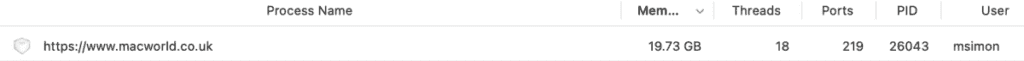
After the M1 launch, Jason Snell wrote “The M1 processor’s memory is a single pool that’s accessible by any portion of the processor. If the system needs more memory for graphics, it can allocate that. If it needs more memory for the Neural Engine, likewise. Even better, because all the aspects of the processor can access all of the system memory, there’s no performance hit when the graphics cores need to access something that was previously being accessed by a processor core. On other systems, the data has to be copied from one portion of memory to another—but on the M1, it’s just instantly accessible.”
In addition to allocating too much memory, the system also issues a warning when no app is consuming much memory. According to reports, on the Apple MacBook (M1 version) a single website could use as much as 20GB of RAM. This is not an issue with the website but with the MacBook.
As of now, the issue has not gotten much of Apple’s attention. However, with more reports trickling in, Apple will probably find a permanent fix for this issue. If you have this issue, you need to be very vigilant. Ensure that you don’t leave tabs in browsers open and do not allow apps to run in the background. Furthermore, you can get a third-party memory cleaner that lets you quickly clear RAM.