Bloomberg’s Mark Gurman stated in his latest issue of “Power On” that as Apple rejuvenates its computer hardware product line, the Mac application strategy has become more confusing than ever. Gurman points out that he is currently using the new MacBook Pro with the M1 Max chip. The performance of the 16-inch model with Intel processors is massive. However, the one key issue of this device is the application ecosystem.
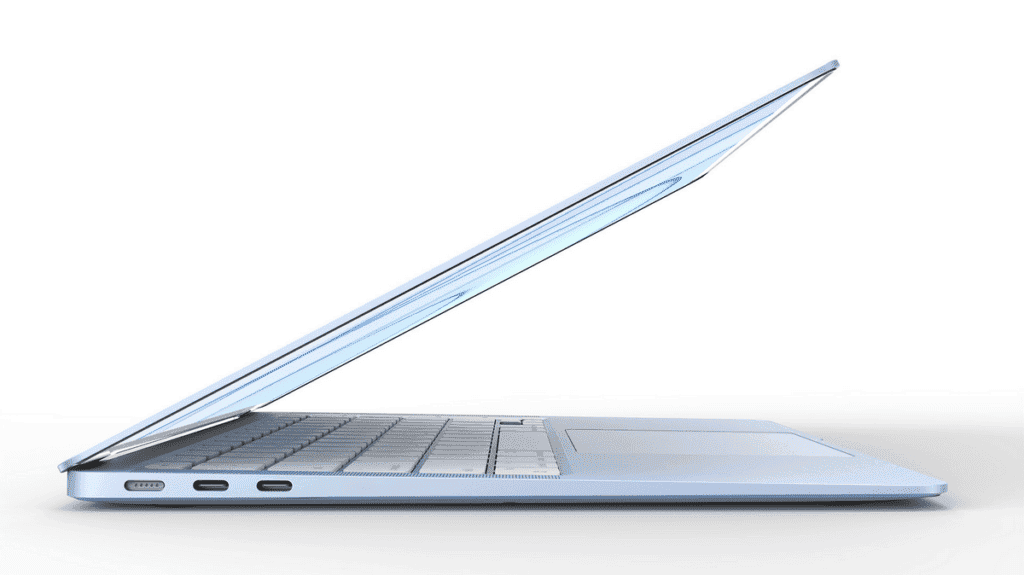
Apple’s Mac App Store has made some progress in recent years. It is no longer a “ghost town”, but it has also become a little messy. At present, Apple and third parties provide many different ways for Mac application development. This has created chaos for the developer community and sometimes confuses consumers.
In addition, Apple has previously introduced a cross-platform application development strategy that allows developers to optimize their iPad applications for iMac use, or to allow unmodified iPhone applications to run on desktops. However, this strategy has not been popularized as quickly as Apple hoped.
Apple MacBook (M1 Version) plagued with memory leak issues
Apple MacBook Pro (M1 Version)is quite good in terms of performance speed, battery life, and overall upgrade. However, there are some issues with Apple M1 MacBooks that significantly affect their useability sometimes. The MacBook sometimes constancy restarts, freezes, and crashes mostly due to memory loss issues. It is a bit difficult to identify how these issues manifest, they tend to be random. In fact, it occurs as though the user had some bad app installed.
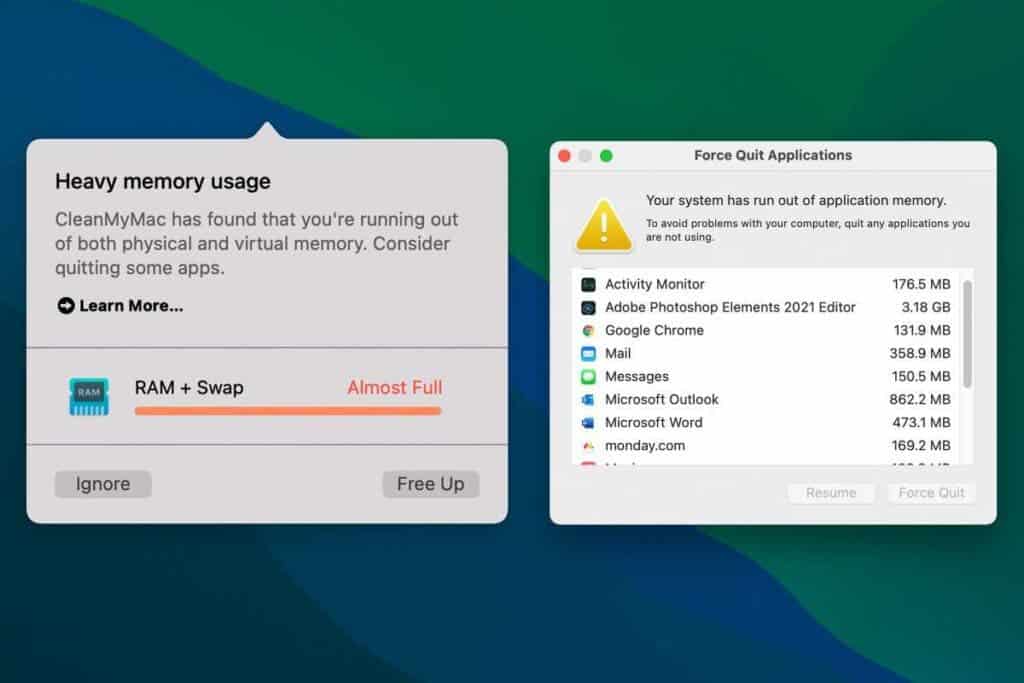
According to Gregory McFadden, the Control Center of the MacBook uses 26GB of the 64GB of RAM on his new MacBook Pro. For some users, the Control Center does not use up so much RAM. However, these users usually spot other apps like Safari and Photoshop Elements using up abnormally high memory. This abnormal memory loss causes the Apple MacBook to slow down and sometimes, the device will restart. To make the Apple MacBook run smoother, users will have to quit apps to free up memory space. Closing tabs from the browser is a good way to free up space.
The Apple M1 chip comes with a new pattern as it integrates the memory on the same package as the system-on-chip. However, it is possible that macOS isn’t utilizing this memory structure properly. This means that the system probably allocates more RAM than it has to give up. This is commonly referred to as a “memory leak”. Of course, the system is losing a whole lot of RAM and the performance will deteriorate. The user either has to wait for RAM to clear up or forcefully quit some apps. Alternatively, users can restart the system to get it working properly again.

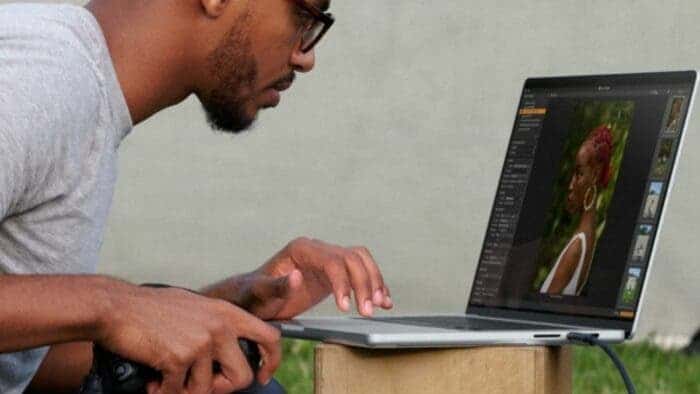




lol