Today, Samsung Galaxy Z Fold3 5G, Galaxy S20 series and Galaxy Note20 series users commenced the One UI 4 internal beta testing. At present, Galaxy S20 series users have reported that they have received the update push. The Note 20 series will get the update later while the Galaxy Z Fold3 will get it tomorrow. If you have the relevant unlocked device, you can register for the beta version through the Galaxy community. Previously, the Galaxy S21 series and Galaxy Z Flip3 5G have begun testing One UI 4, while Galaxy Z Fold3 5G has been postponed.
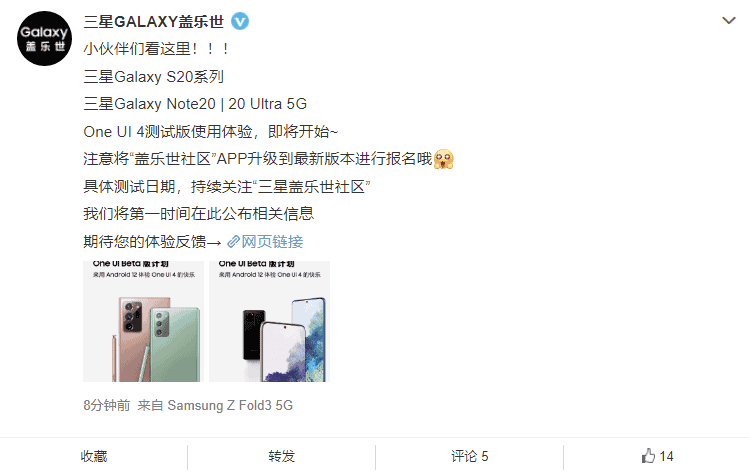
The beta version is only available to users who have successfully registered. The beta version is not a stable version, so it may cause some glitches. In addition, some functions may not be available. Furthermore, users can also download the “Gales Community” App from the Samsung App Store, start it after installation, and then click “Announcement”, and then submit the “OneUI Beta Program” through “Sign up for One Ul Beta Program” in the “Announcement” Application form. If the user has a Samsung account and meets all the conditions for participation, the entire registration process can be completed.
The Samsung One UI 4 test version is based on the new Android 12 version. Users who are qualified for the test can open the community app, click the “reminder” icon in the upper right corner, view the message, and open the 4.0 push message. If there is a link in blue font or a picture link, just click it.
What is the One Ul Beta plan?
Samsung promotes the One UI Beta program and it owns, manages, and operates this program. The company provides a better experience and reliable software based on user feedback. If you participate in the One UI Beta program, you will have the opportunity to experience the new features and the latest UX based on the new Android before others. During the beta program, you can directly send feedback to Samsung. This feedbacks will center on performance, stability, and usability. It will provide valuable help for Samsung to release optimized software.
Do I need to pay to participate in the One Ul Beta program and download the Beta software?
In essence, this plan is free but requires you to connect to a wired or wireless network. It is important to note that the use of a data network may incur costs. Thus, Samsung recommends that you download and update the software using a Wi-Fi connection.
Are there any rewards for participating in the One Ul Beta program?
The OneUI Beta program is based on the user’s “voluntary opt-in”. Samsung will provide users with enhanced software and better services based on the feedback collected from the OneUiBeta version plan.
How to participate in the Beta version program?
Please download the “Galaxy community” app from the Samsung App Store. After the installation is complete, start the “Gales Community” application, then click “Announcement”, and then submit the “OneUI Beta Program” application form through “Sign up for One Ul Beta Program” in the “Announcement”. If you have a Samsung account and meet all the conditions for participation, you can complete the entire registration process.
Follow Gizchina.com on Google News for news and updates in the technology sector.







