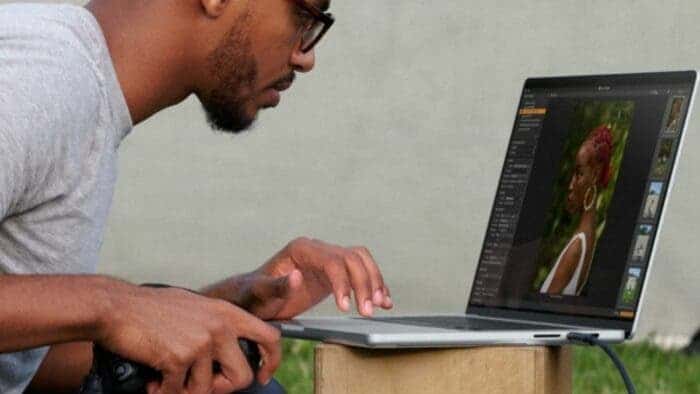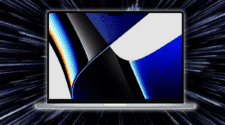Apple recently announced the 2021 MacBook Pro, with one of the key features being the return of the SD card slot. Having said that, it seems certain users are not having the time they expected to have with the useful tool, since they are reportedly facing issues with the SD card reader.
Users are reporting slower transfer speeds and inaccessible files when they use the SD card slot on the new MacBook Pro, which is not something you want after paying a decent amount for Apple’s latest.
New MacBook Pro Models Facing Peculiar SD Card Issue

As MacRumors notes, multiple reports on the internet seem to suggest a major issue in relation to the SD card reader on the new 14-inch and 16-inch MacBook Pro models for 2021. Multiple issues seem to be popping up for different SD cards.
One 14-inch MacBook Pro user with the M1 Pro chip describes that the experience is “super flakey” since the machine is taking around 1 minute to recognize an SD card and from time to time, it pops an error message. Another user says that the Finder crashes when the Mac is trying to read an SD card.
It’s very frustrating. I was hoping that import from SD card including preview of images would be quick on my new 14″ MBP. I have a fairly new 64GB SD card which had been working fine. But Photos on the MBP using the internal SD card slot takes minutes to show photos and sometimes crashes half way through. Sometimes the Finder crashes too.
What Else Do We Know About this Issue?

Another user points out that formatting the SD card via the MacBook Pro does not seem to solve the problem in most cases. Some users are also confirming that the same SD card does work when using a USB-C adapter.
The only thing that is consistent is that if a card works, it always works, and if a card does not work properly it never works properly. Reformatting, even to all other possible formats, makes no difference.
Sandisk, Sony, Samsung, 16GB, 32GB, 64GB, 128GB, 256GB, UHS-I, UHS-II, micro-SD, FAT32, exFAT, makes no difference. 100% of my cards work perfectly via a dongle.
As of now, Apple is yet to officially acknowledge this issue or problem for the MacBook Pro and, so far it is not known to us whether this is a simple software bug or a hardware issue. The company has seemingly told some customers that it is “aware of the issue” though.